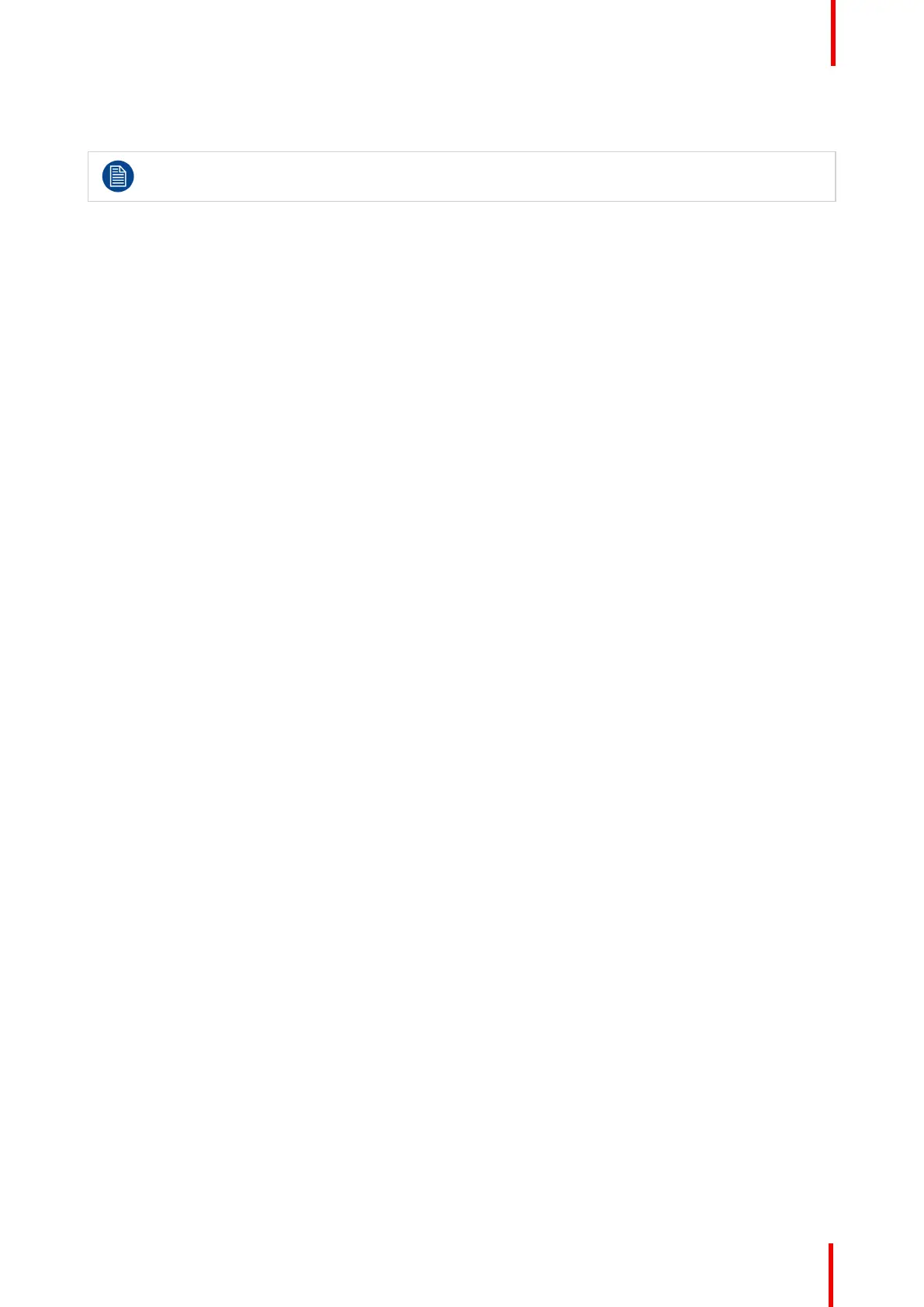K5902133 (451920612483)-02 MDSC-8255
41
will exit the power save mode and display the image. Also, by activating the OSD menu, the display will exit
power save mode.
When the Auto search function is enabled (see “Auto search”, page 35), the display will not enter
the power save mode, even when the input(s) is (are) missing.
To enable/disable power saving
1. Bring up the OSD main menu.
2. Navigate to the System menu.
3. Enter the Power Saving submenu.
4. Enable/Disable power saving as desired and confirm.
5.5.5 DVI output
About DVI output
This setting allows to enable or disable the DVI output function of your display. Enabling DVI output will
duplicate the entire image on the screen (including OSD) to a FHD (1080p/1080i) signal on the DVI output
connector. For 4K images, the center part of the image will be down-scaled to FHD resolution.
To enable/disable DVI output
1. Bring up the OSD main menu.
2. Navigate to the System menu.
3. Enter the DVI output submenu.
4. Enable/Disable DVI output as desired and confirm.
5.5.6 Operating hours
About operating hours
This information shows the operation hours of your display.
To consult operating hours
1. Bring up the OSD main menu.
2. Navigate to the System menu.
3. The operation hours of your display are shown at the bottom of the menu.
Advanced operation
