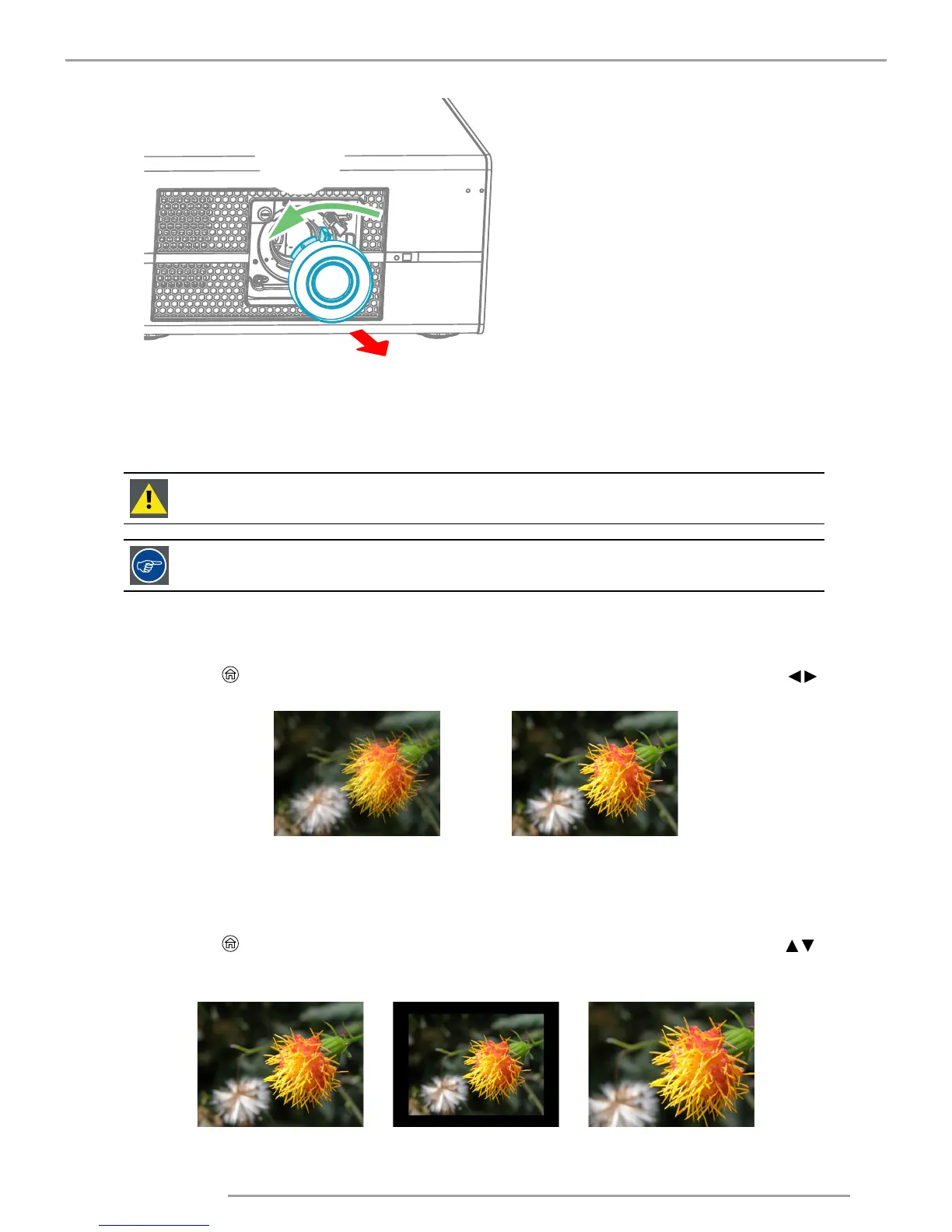CAUTION: Never transport the projector with a Lens mounted in the Lens Holder. Always remove the Lens
before transporting the projector. Neglecting this can damage the Lens Holder and Prism.
It’s recommended to place the Lens caps of the original Lens packaging, back on both sides of the
removed Lens to protect the optics of the Lens.
Lens focus
Press the button on the remote control or HOME on the projector panel, Choose OSD -> LENS FOCUS , then use the
buttons to adjust the lens' focus (clarity).
—>
Lens zoom
Press the button on the remote control or HOME on the projector panel, Choose OSD -> LENS ZOOM , then use the
buttons to adjust the size of the image that is projected onto the screen.
Original image size
Zoom out Zoom in
