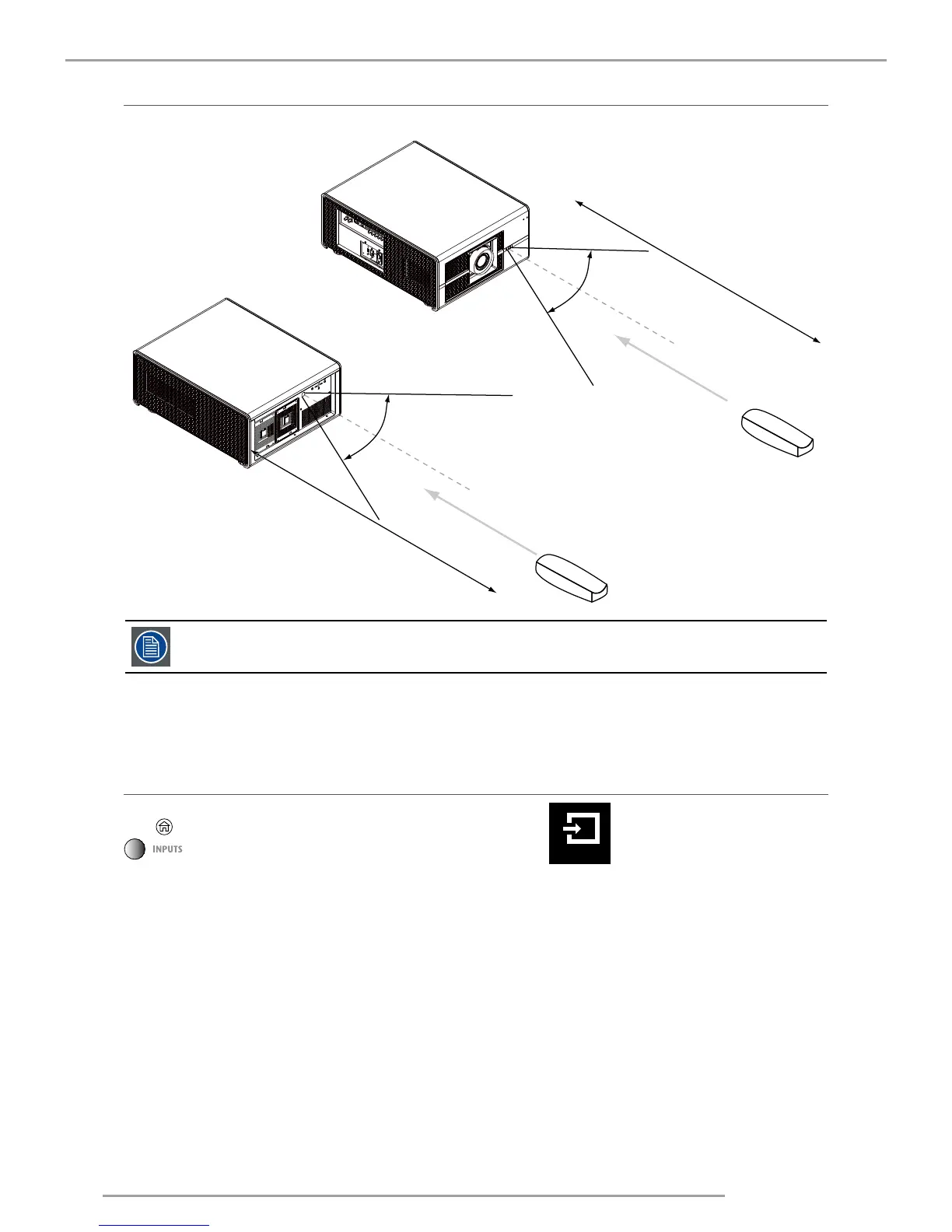5.6 Range of effective remote control signal reception
The diagram below illustrates the range of effective remote control signal reception.
40°
25m
25m
40°
Avoid placing the remote control at places of high temperature or humidity as it could cause the remote
control to malfunction.
5.7 Source selection
Press on the remote control to activate OSD Lite on Screen, then select "
INPUT
" for the desired source. Or press
on the keypad to select the input source.