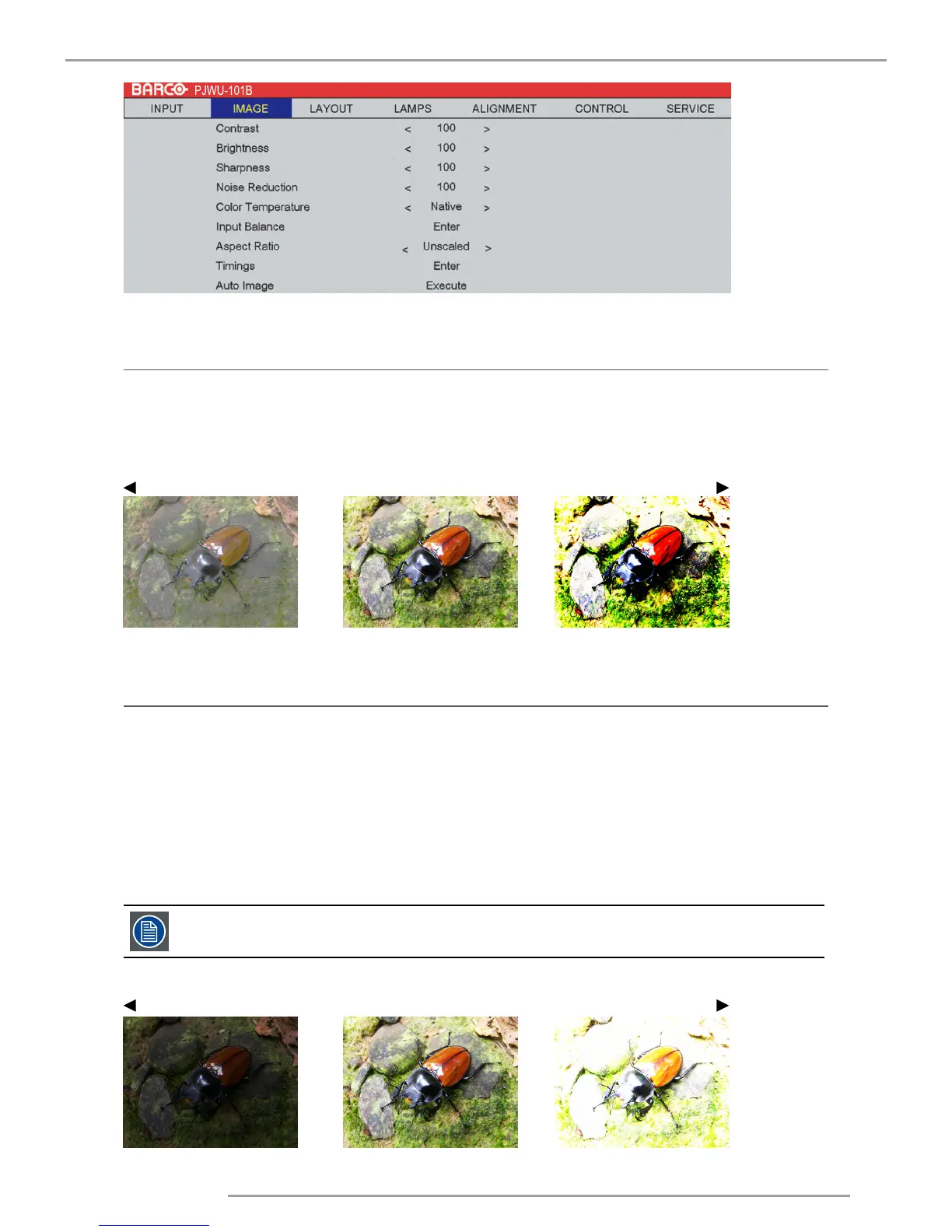8.2 Contrast
The contrast function is used to adjust the contrast between the light and the dark areas of the displayed image. It applies a
gain to the red, green and blue signals.
Contrast adjustment can be done with the Contrast key on the RCU or via the menu structure.
The following image illustrates the results of direct contrast adjustment using a random image:
Lowered contrast
Enhanced contrast
Original image
8.3 Brightness
The brightness function is used to adjust the black level in the input picture. It adds or subtracts an offset, or bias in to the
red, green and blue signals.
Brightness adjustment can be done with the Brightness key on the RCU or via the menu structure.
It is recommended that you adjust the image to the following status:
•
The darkest black bar of the image should disappear into the background.
•
The dark gray area should be barely visible.
•
The light gray area should be clearly visible.
•
The white area should appear real and mellow.
•
The image should only display black, gray and white (with no other colors).
Contrast and Brightness are interrelated options that affect one another; when you adjust one of them, you
might have to fine tune other settings to get the best projection results.
The following image illustrates the results of direct brightness adjustment using a random image:
Reduced brightness Enhanced brightness Original image