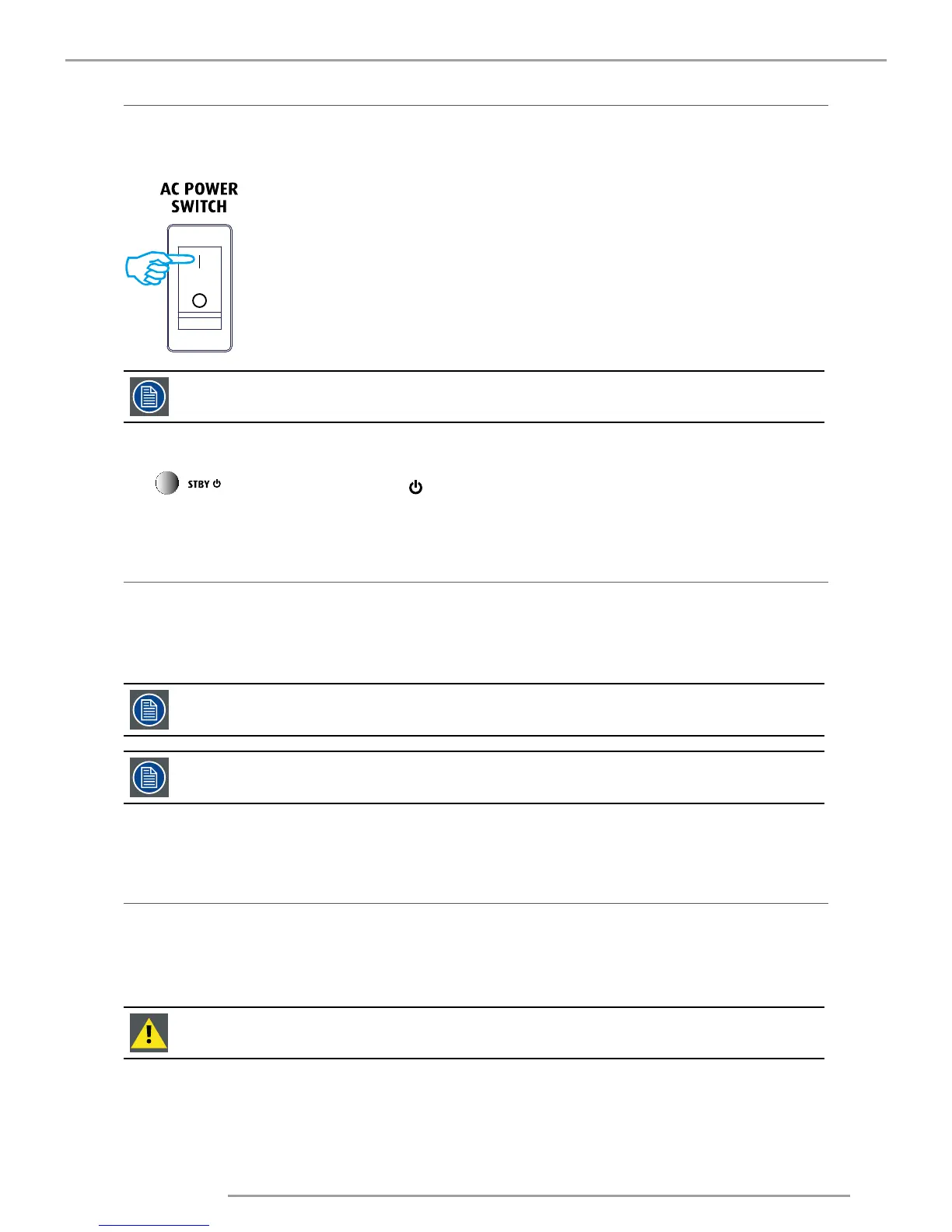5.3 Power on projector
How to power on.
Press the power switch at the back of the projector to switch on this projector.
- When ’0’ is pressed, the projector is switched off.
- When ’1’ is pressed, the projector is switched on.
The projector starts up in standby.
When the projector is turned off, it is required to wait for at least 90 seconds to re-start the projector to
complete the cooling of lamp.
Starting image projection via the standby key.
Press key once on the local keypad or on the remote control.
5.4 Switching to standby
How to switch to standby
Press 2x power button to go to standby, after first push then push again to power of projector, the message is displayed.
The projector goes to standby.
All custom settings are written to the internal backup device. A message ’Saving data ...’ indicates
this process. Never switch off the projector while this message is displayed.
When switching to standby, an after cooling process will start to cool down the projector. The after cool
time depends on the temperature inside the projector and can vary from 30 second to 5 minutes.
5.5 Power off projector
How to power off
1.
Press first Standby.
2.
Let cool down the projector until the fan speed decreases. At least 5 minutes.
3.
Switch off the projector with the power switch. ’0’ must be pressed.
CAUTION: Never switch off the projector while the message ’Saving data ... ’ is displayed !
