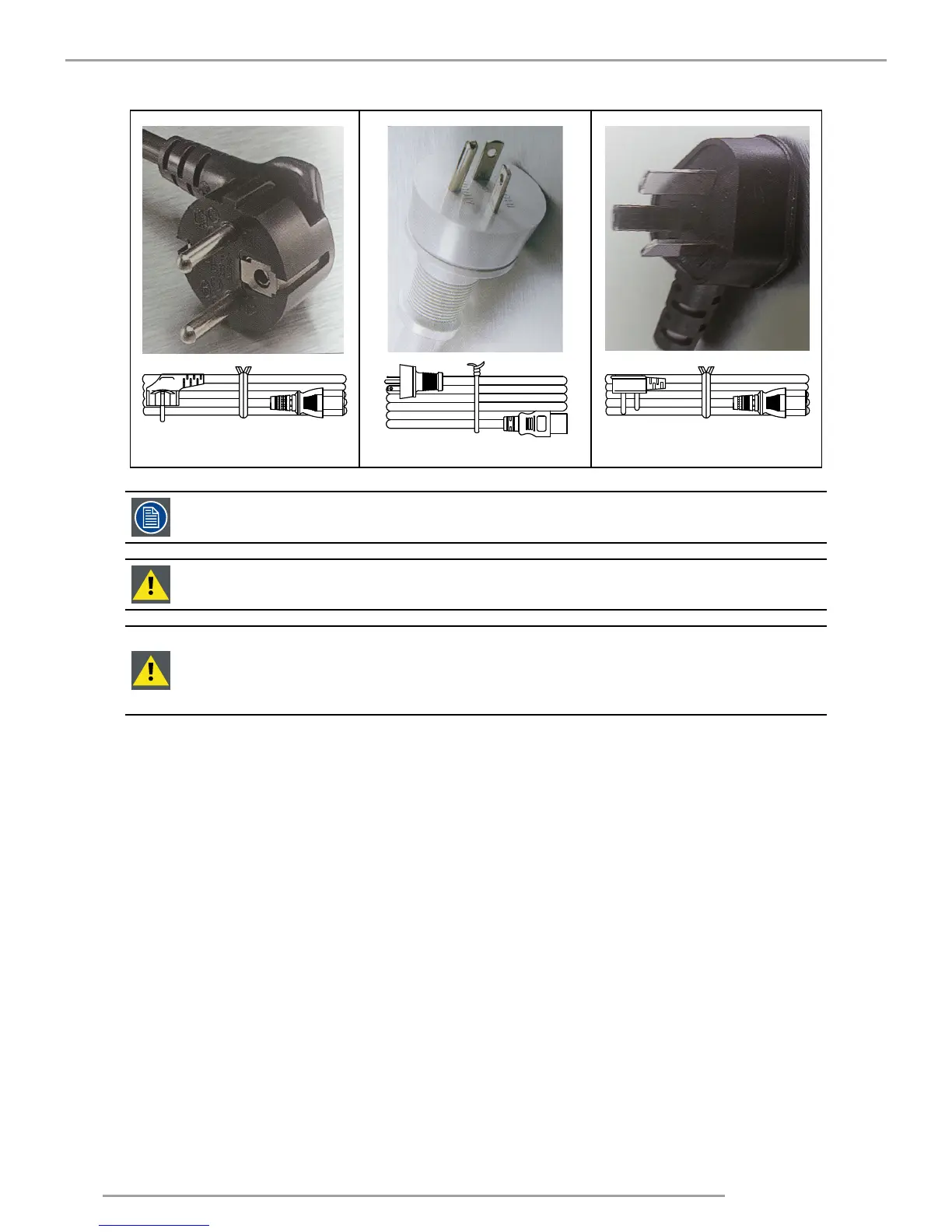5.
Connect the male side of the power cord to the local power net.
For Europe and Korea For USA For China
Caution: Ensure that the power net meets the power requirements of the projector.
WARNING: Do not attempt operation if the AC supply and cord are not within the specified voltage and
power range.
CAUTION: Once the projector is switched to standby, the lamp cooling fans will continue to run for approx-
imately five minutes to ensure that the projector and lamp have sufficiently cooled, at which point the
fans will automatically decrease to standby. To avoid thermal stress that can lead to premature lamp
failure, never unplug the power cord while the lamp cooling fans are running. Never unplug the power
cord to power down the projector, first switch off the power switch and then unplug the power cord.