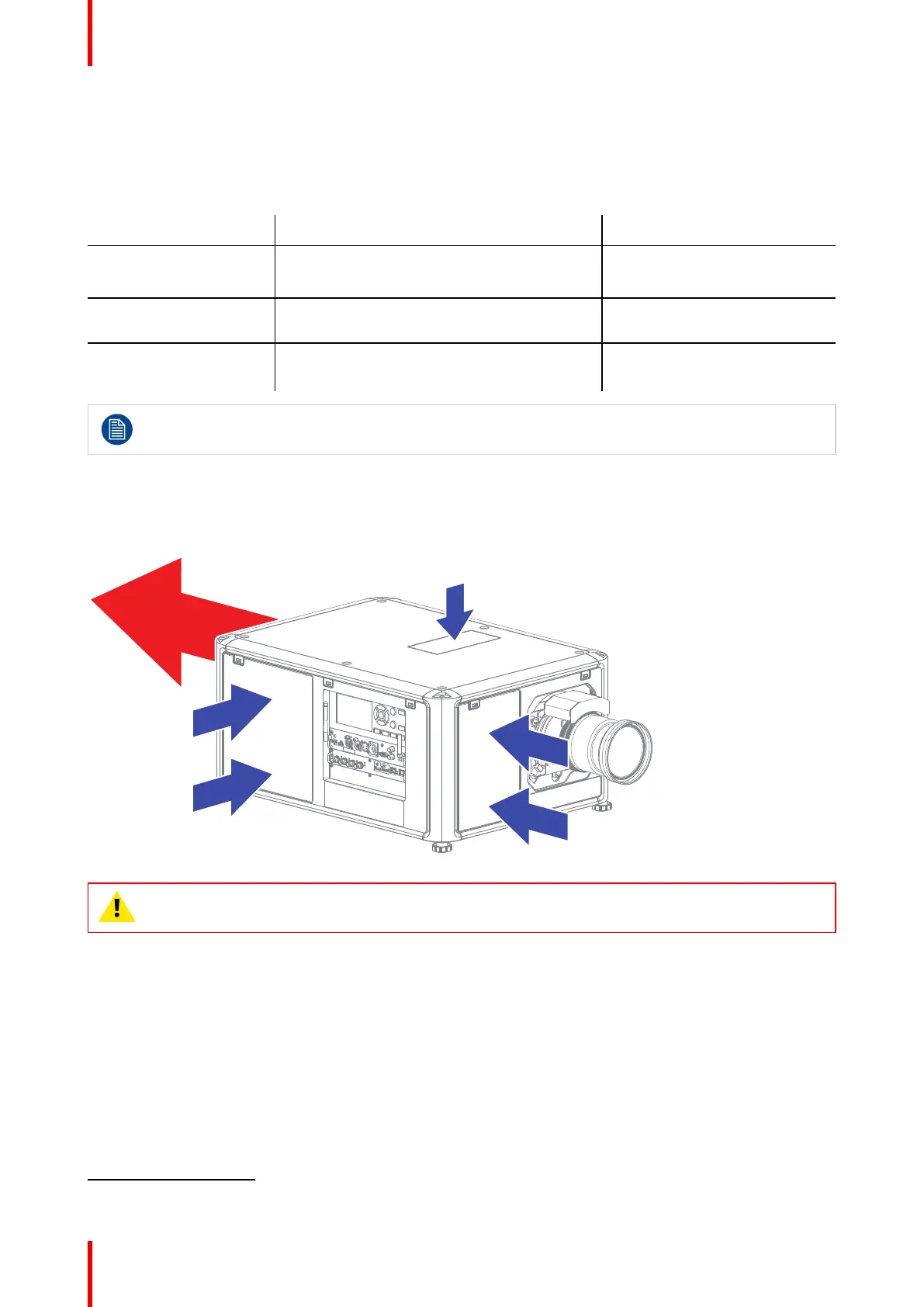R5911438 /09 UDM30
3.1 Installation requirements
Environment conditions
Table below summarizes the physical environment in which the projector safely operates or can be stored.
Environment
Operating Non-Operating
Ambient Temperature
(depends on altitude)
0-1000 meter: 0°C (32°F) to 40°C (104°F)
1000-3000 meter: 0°C (32°F) to 30°C (86°F)
-15°C (5°F) to 60°C (140°F)
Humidity 0% RH to 80% RH Non-condensed 0% RH to 90% RH Non-
Condensed
Altitude -60 m (-197 Ft) to 3000 m (9843 Ft)
1
-60 m (-197 Ft) to 10000 m
(32810 Ft)
Let the projector acclimatize after unpacking. Neglecting this may result in a startup failure of the
Light Processor.
Keep projector air inlets and outlet free
The projector has three air inlets: one at the top, one at the front and one at the right side of the projector.
There is only one air outlet which is located at the rear of the projector.
Image 3–1
CAUTION: Keep the air inlets and outlet at all times free. Make sure there is a
minimum distance of 40 cm (15.7 in) between the air outlet and the nearest solid object.
Cooling requirements
The projector is fan cooled and must be installed with sufficient space around the projector front, minimum 40
cm (15.7 in) to ensure sufficient air flow. It should be used in an area where the ambient temperature, as
measured at the projector air inlets, does not exceed 40°C (104°F).
Make sure to not install the backside of the projector near walls or other solid objects. Make sure there is a
minimum distance of 40 cm (15.7 in) between the air outlet on the backside and the nearest solid object. If
mounted too close to a solid object, the hot air from the air outlets may find its way back into the air inlets on
the Light Source side of the projector, which will rapidly increase the temperature inside the projector.
Prepare to install
1. For PRC (People's Republic of China) the certified altitude is specified on the product label.
