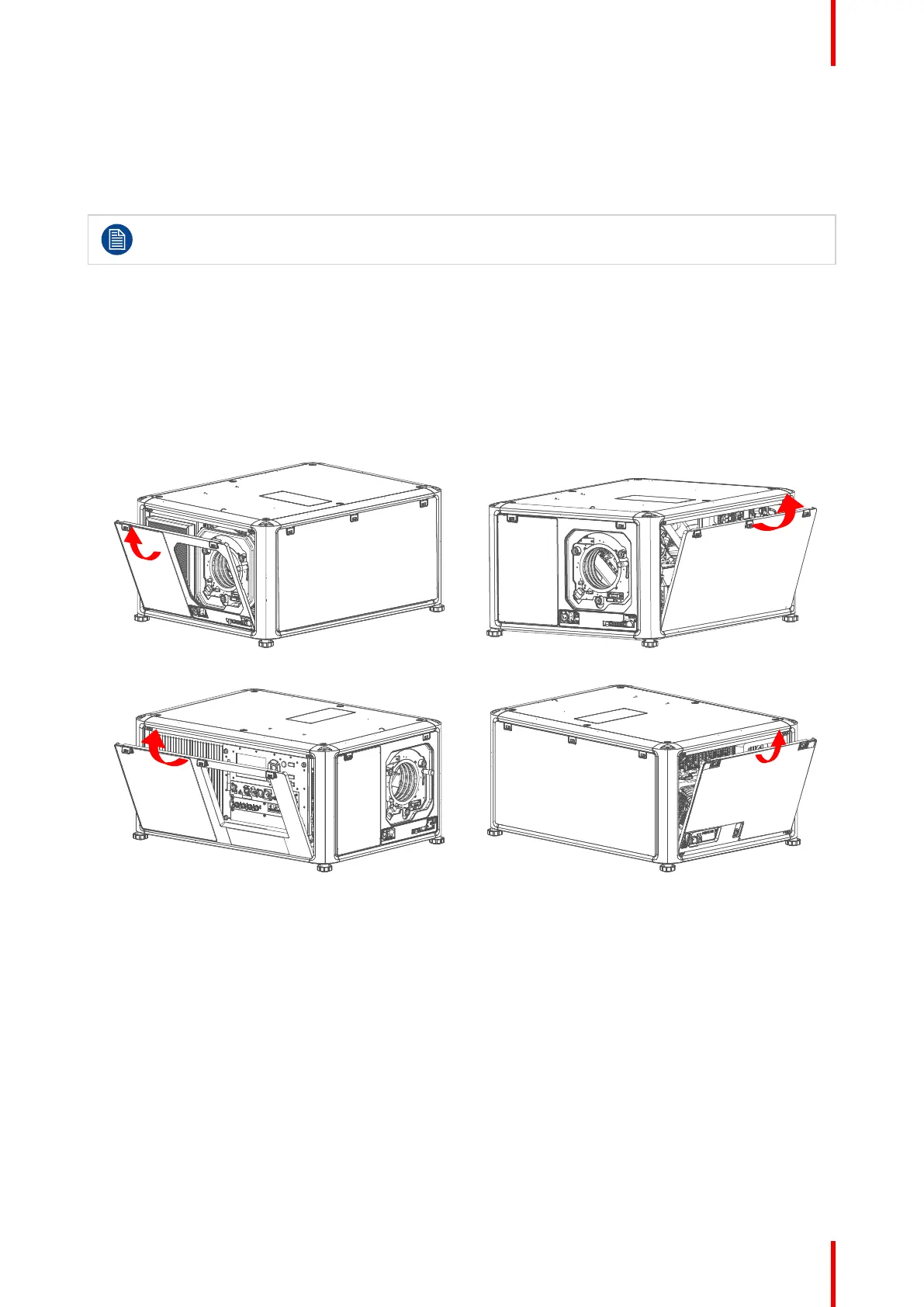89R5911438 /09 UDM
8.2 Removal of the front, side and rear covers
About
The method of removing the covers are equal for the front, side and rear covers.
Remove the lens before removing the front cover.
Required tools
Flat screwdriver 5 mm
How to remove the covers
1. Remove the lens.
2. Release the easylocks, and remove the cover by a movement indicated by the arrow. (Rotate out, and lift
up).
Image 8–3 Image 8–4
Image 8–5 Image 8–6
Projector covers
