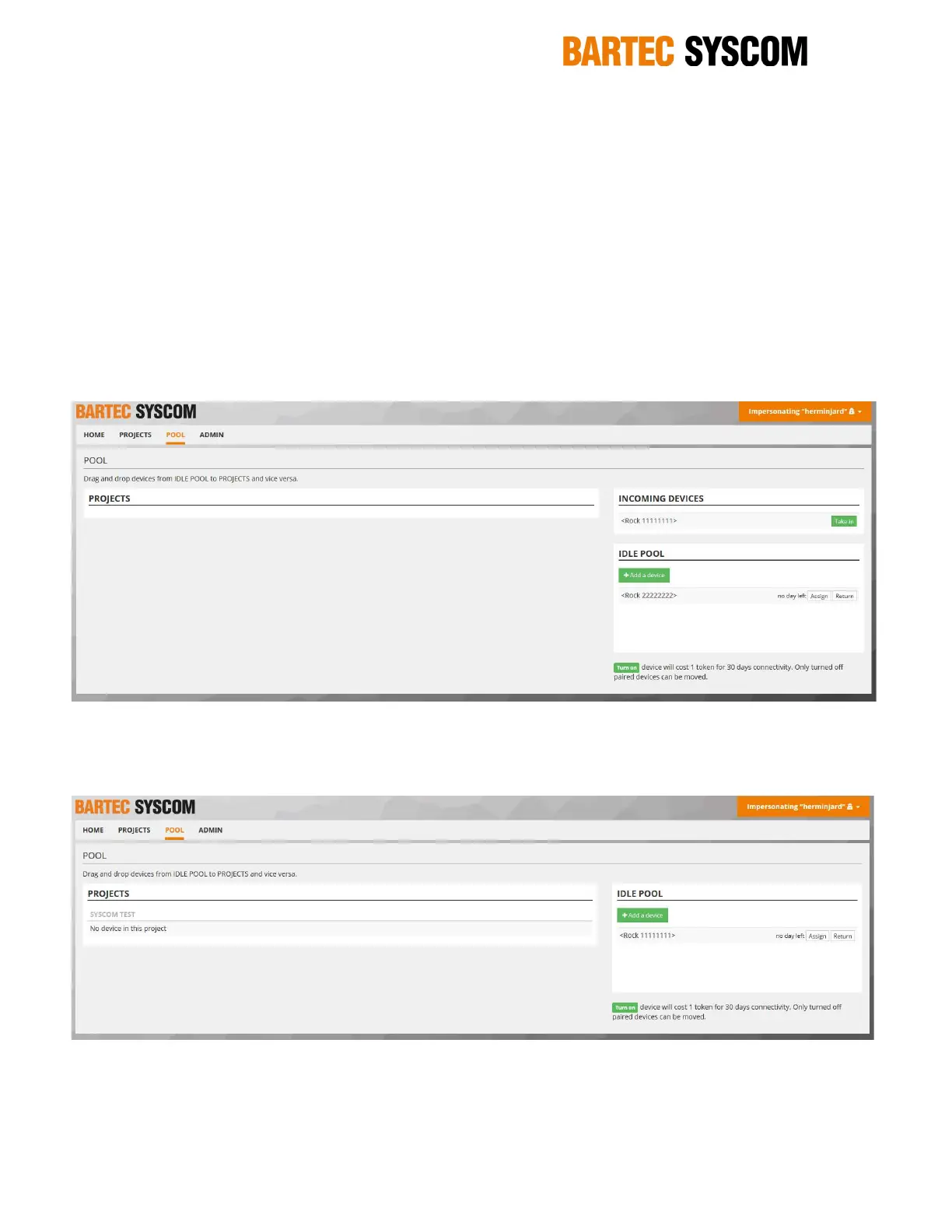16 / 34 www.bartec-syscom.com
Copyright © Bartec Syscom 2019
o Once an account is created, give the account name or company name to Syscom local
representative. A local rep will assign the ROCK automatically to it and the monitoring can
start as soon as the device is on-hand.
DO NOT GIVE ANY PASSWORD INFORMATION!
o In case an account password is forgotten, click on “Forgot your password?” and follow the
steps.
o Login again to an account is done using the following credentials: username or Email and
password.
3.2 Pool management
Once a Syscom local representative assign a ROCK to an account, the following screen in the POOL
section will highlight the “INCOMING DEVICES”.
Figure 9: SCS Pool management
o After reception of the ROCK at the premises, click on “Take in” button. A ROCK device will
move to “IDLE POOL” ready for monitoring.
o Drag and drop the ROCK to a project or “Assign” it to a project. Refer to next chapter.
Figure 10: Device assignment to a project
