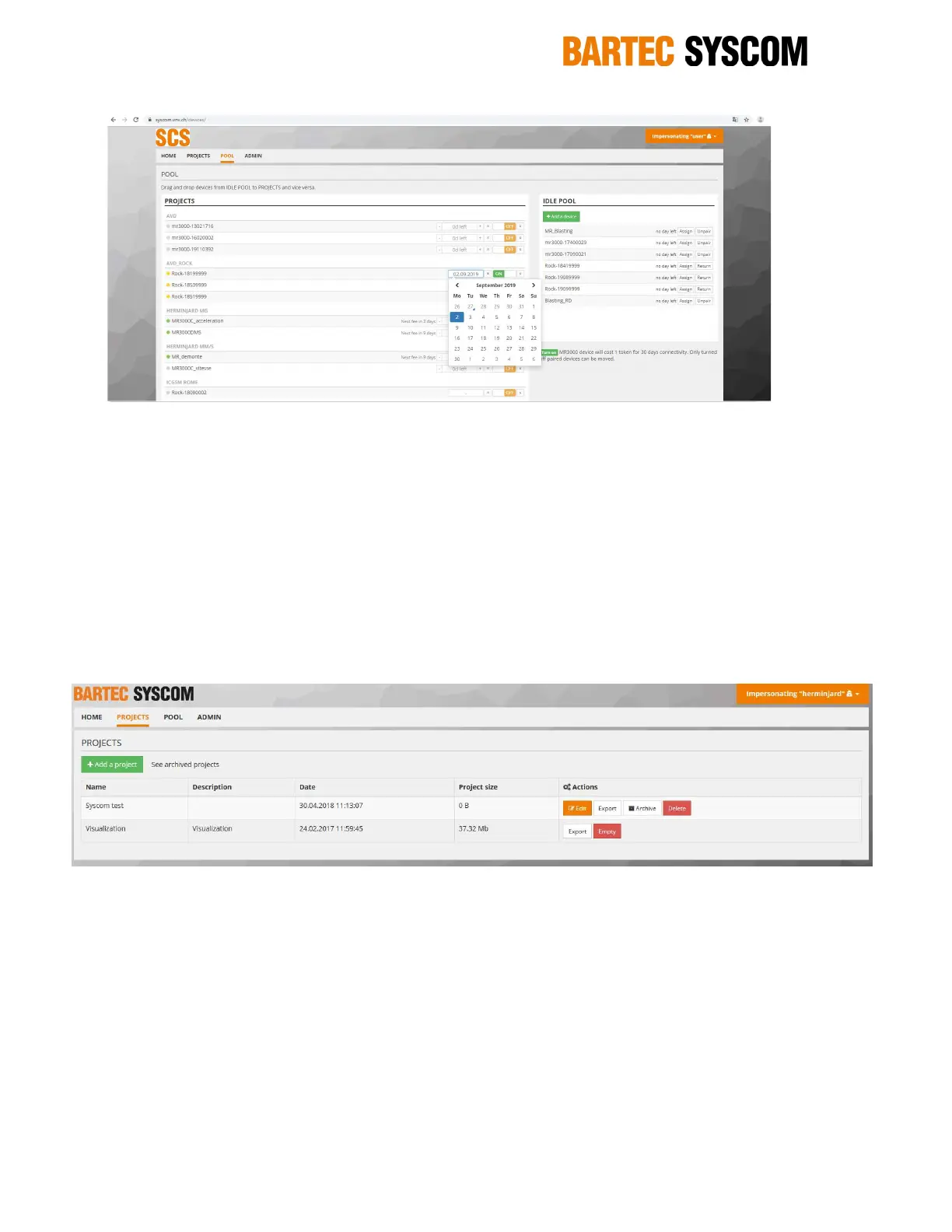17 / 34 www.bartec-syscom.com
Copyright © Bartec Syscom 2019
Figure 11: Device assigned to a project with monitoring end date
o Switching on a ROCK is always for a 30 days period minimum. It can be extended by clicking
in the date field and chose the new monitoring end date with the displayed calendar. It can
also be set to unlimited with the “
∞” symbol. Setting to unlimited will required a manual turn off
of the device.
o Once the monitoring is over, the ROCK can be “Return” to a local partner. It will be removed
from the “IDLE POOL”.
3.3 Project management
This PROJECT page allows to create/add a project, export the whole project, archive or delete it.
Projects can also be accessed from here.
Figure 12: SCS Project management
Once in a project, only relevant data for this specific project will be seen, especially:
o The recorders list
o “Set reporting” button, to configure the required information with the automated reporting
feature. Refer to below chapter.
o “Set notification” button, to configure which notification (Email and/or SMS) should be sent to
whom.
o SHARING field, where “Read / Write” or “View only” access can be given to some project
stakeholders. An “FTP Forward” server can be setup for data backup and automated
conversion into ASCII files.
