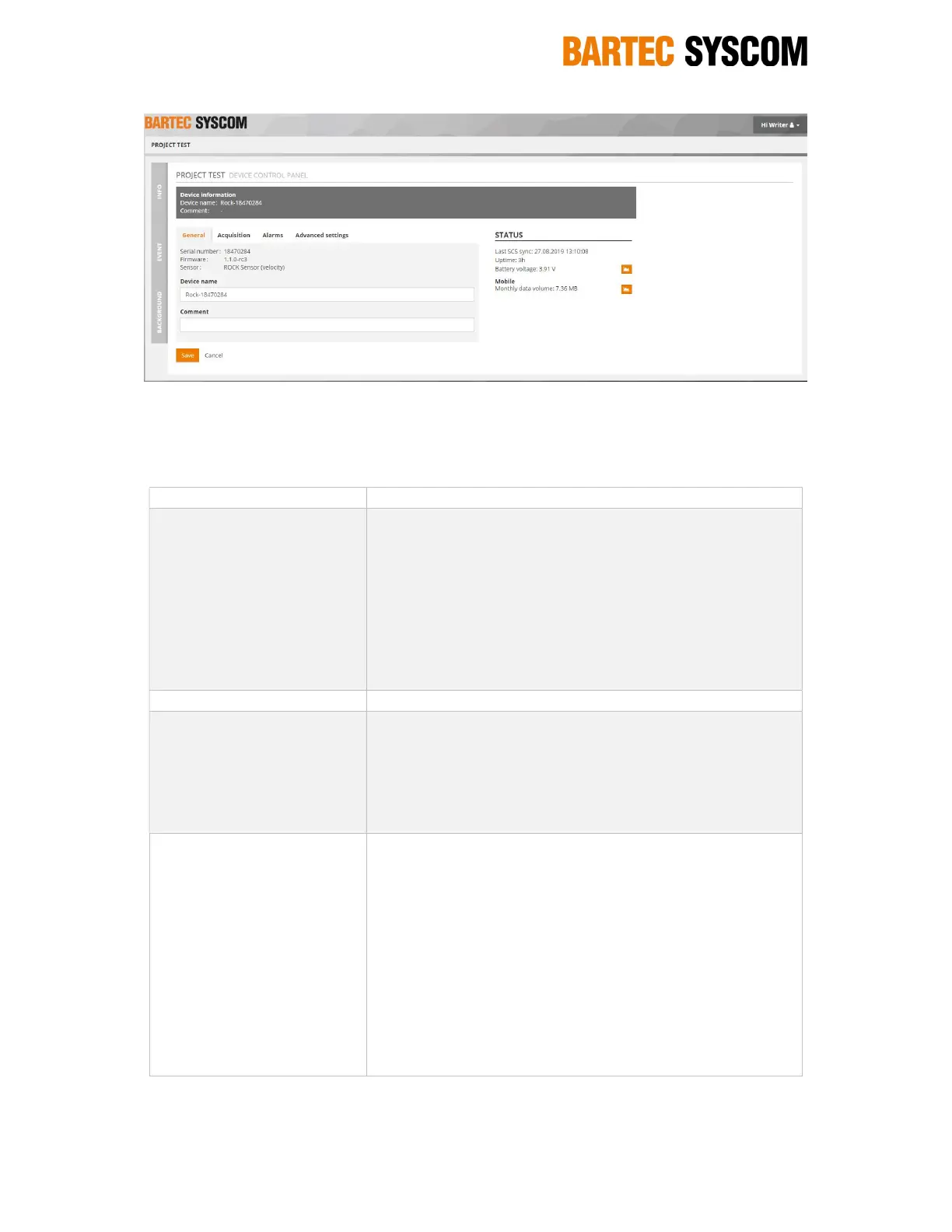19 / 34 www.bartec-syscom.com
Copyright © Bartec Syscom 2019
Figure 14: ROCK general settings
3.4.3 Acquisition settings
The ACQUISITION tab gives the following ROCK setup possibilities (in bold, default settings):
Sampling rate 500,
, 2000, 4000
Frequency range
1-80Hz according to DIN45669-1
1-315Hz according to DIN45669-1
1-250Hz according to ISEE
(4.5Hz is used when there is no linearization in low frequency.
Useful for Blasting application)
4.5-80Hz
4.5-250Hz
4.5-315Hz
Unit of measurement
or in/s
Trigger (
/ disable)
Disabling trigger will also
disable alarms based on
trigger
X or Y or Z axis trigger threshold must be set
Threshold between 0.1mm/s and 135mm/s, default 1mm/s
Pre-event depending of the sampling rate from 1s@4kHz to
8s@500Hz, in 1s steps
Post-event from 1s to 30 seconds, in 1s steps
Max 60 seconds per event file, unlimited continuous event files
Background (
/ disable)
Different modes can be selected
Peak + Vector Sum
Peak + Vector Sum + Dominant frequency
Peak + Dominant frequency
Peak + Dominant frequency + KBFTi
KBFTi (DIN45669-1)
SBR A, (Dutch standard 2017)
Peak: user selectable
The values for X, Y, Z axis during the given [Period] will be
saved continuously and uploaded to the SCS based on the
Synchronization parameter, refer to “Advanced settings”.
