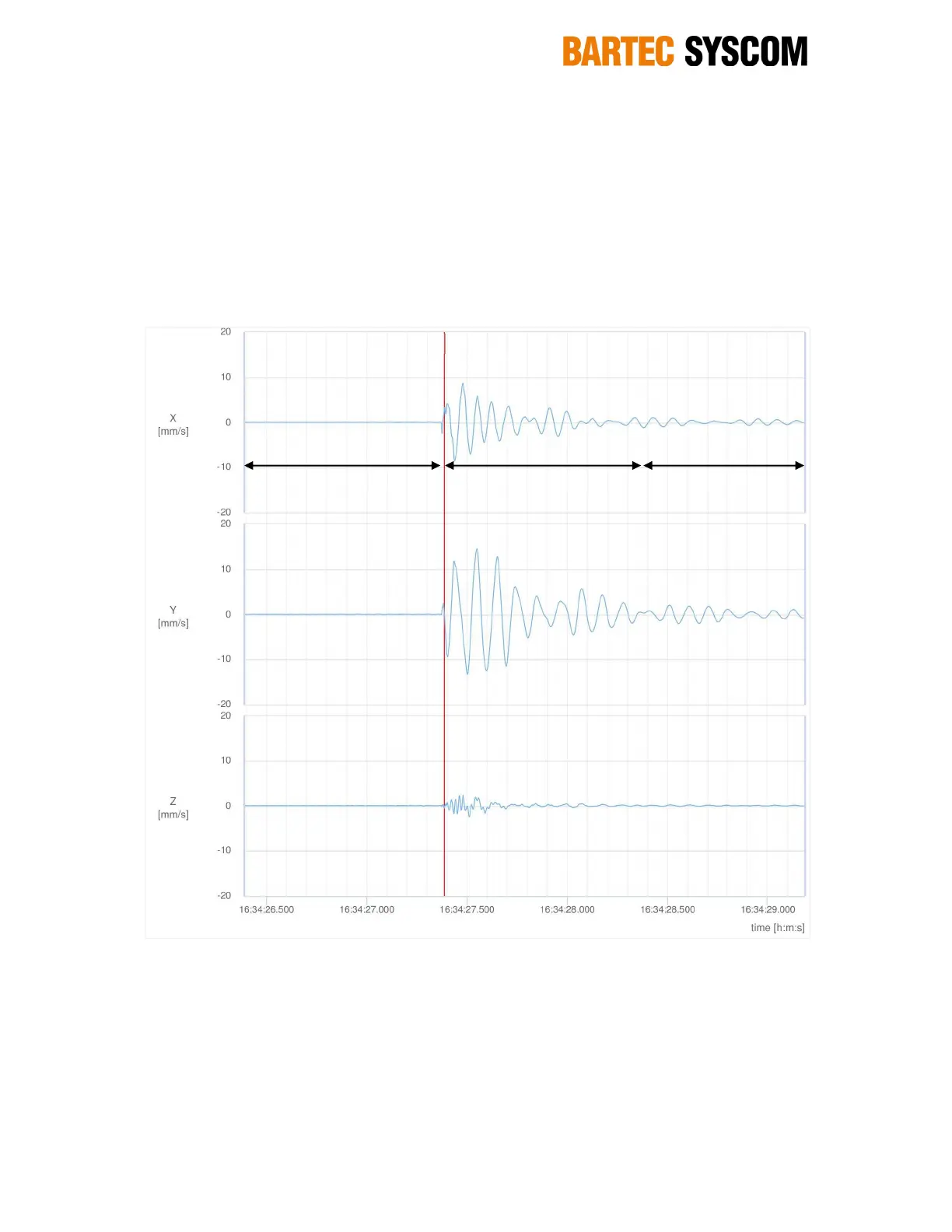5 / 34 www.bartec-syscom.com
Copyright © Bartec Syscom 2019
1.1.1 Event recording
ROCK devices are monitoring vibrations continuously and permanently, as soon as it is switched on
and set on the SCS.
In order to efficiently process data, the device will record and save the 3D vibration signals (X, Y, Z
axis, referred as event) only when a trigger level is exceeded. After the recording, the event is
immediately pushed to the SCS for automated post-processing.
This trigger level is setup in the SCS.
An event length is defined as following: pre-event time + event time + post-event time.
Figure 1: Event recording
