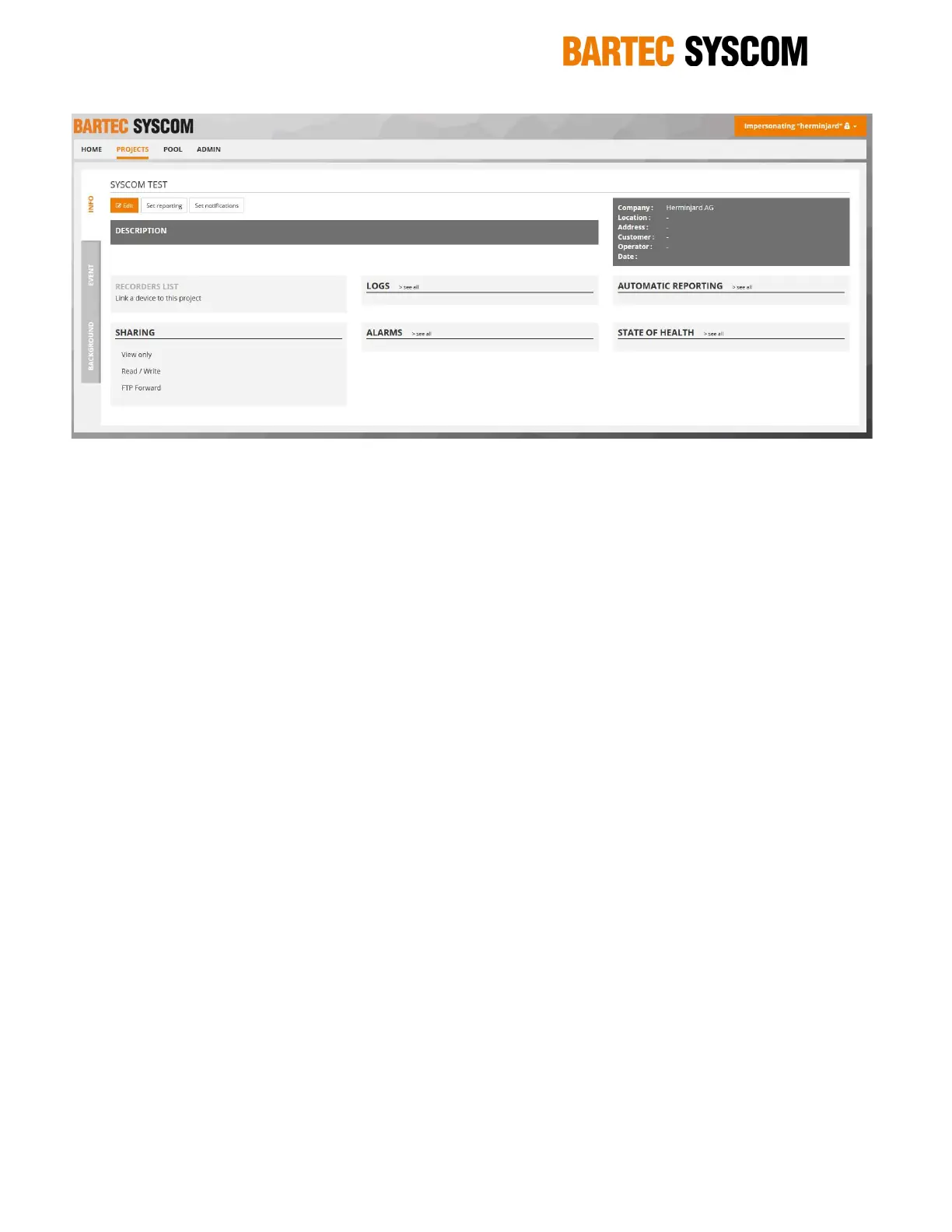18 / 34 www.bartec-syscom.com
Copyright © Bartec Syscom 2019
Figure 13: SCS Project page
3.4 ROCK parametrization
Clicking on a ROCK name/label will open the device control panel. The ROCK is fully managed by the
SCS and all the device parametrization is done on this page. Refer to below chapters for more details.
3.4.1 Status / State of Health
The ROCK continuously test and periodically upload state of health status to the SCS.
The following status are monitored:
o Last ROCK-SCS synchronization time and date
o Uptime of the device
o Battery level with graph, useful for preventive maintenance
o Mobile signal strength with graph
o Monthly communication data volume
3.4.2 General settings
The GENERAL tab gives the following information:
o ROCK serial number
o Firmware version
o Type of sensor
The following fields can be modified:
o Device name
o Device comments
Once the setup is done, push on “Save” button to acknowledge the changes or “Cancel” to revert back
to the original setup.
