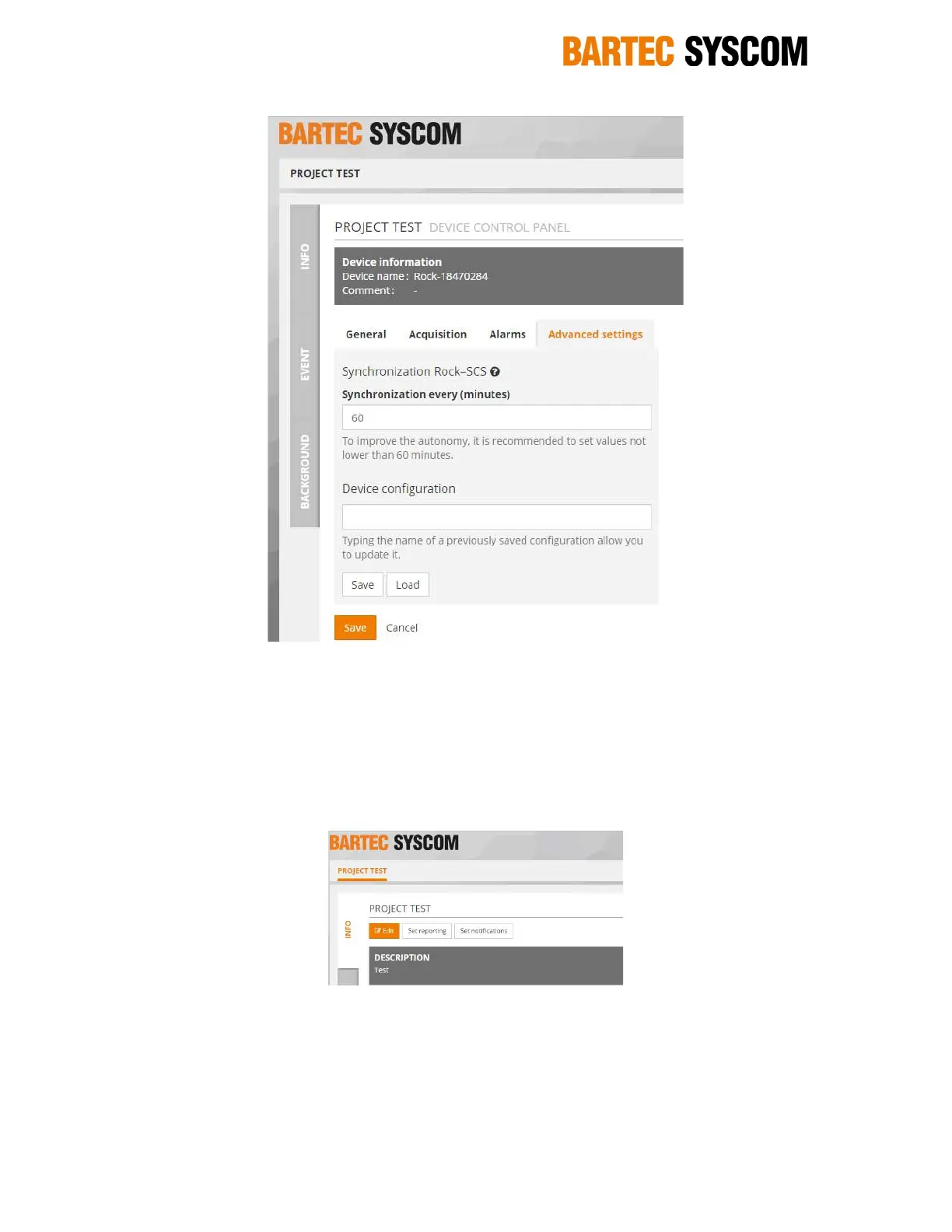23 / 34 www.bartec-syscom.com
Copyright © Bartec Syscom 2019
Figure 18: ROCK Advanced settings
3.5 Reporting
Set reporting button in a project allows to setup the content automatically generated by the SCS in a
PDF report in case of Event report or Periodic background report enable. In case the check box
are disabled, no actions.
Note that at least 1 device in the project should have a “Trigger enable” for Event reporting and a
“Background enable” for periodic background reporting.
Event report: (if enable) as soon as an event is uploaded to the SCS, the system will automatically
generate a PDF report with the event time history and all information selected using the active
checkboxes in the below print screen.
In case of notifications (refer to next chapter), the PDF report will be sent by Email to the relevant
stakeholders. The process is quick and occurs after the post-event recording.
