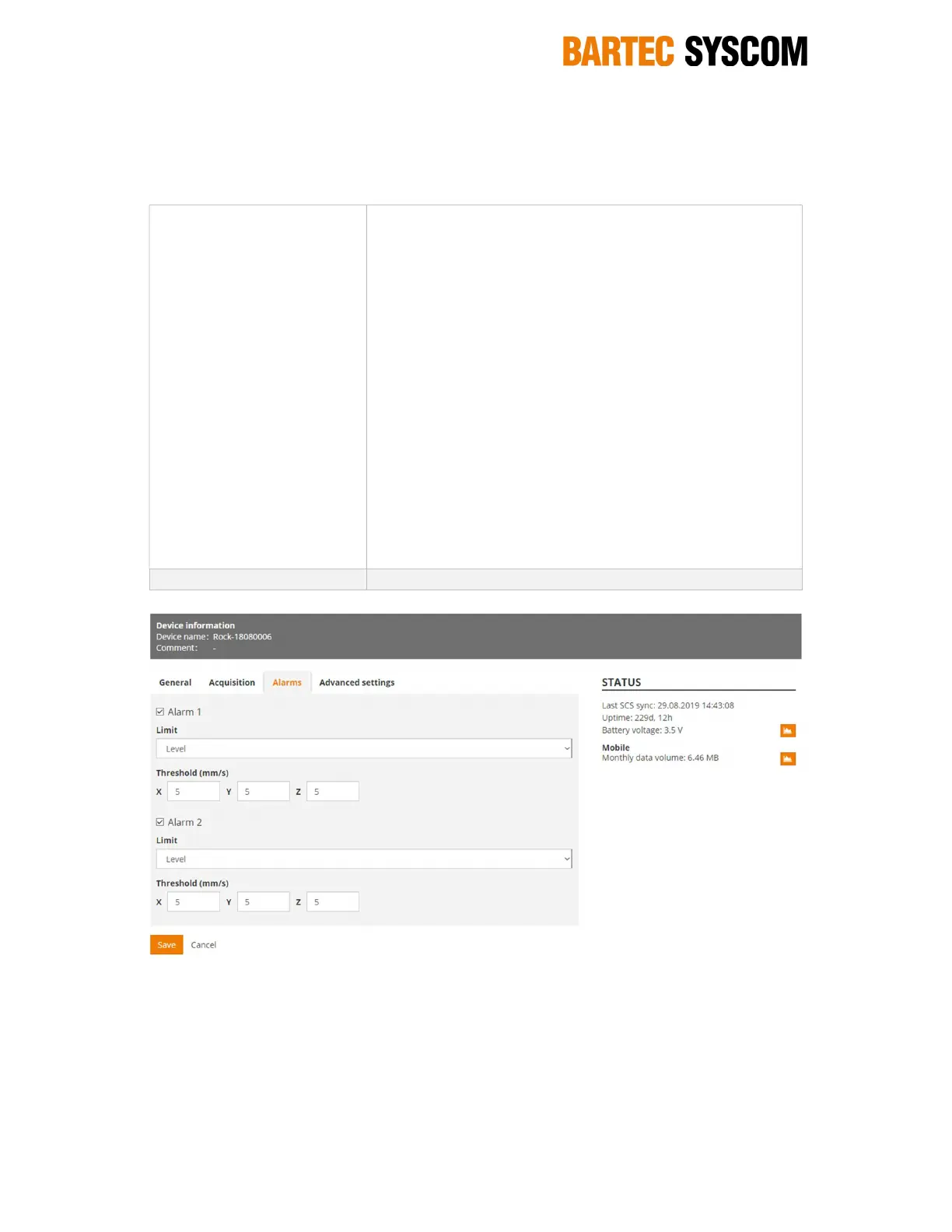21 / 34 www.bartec-syscom.com
Copyright © Bartec Syscom 2019
3.4.4 Alarm settings
The ALARMS tab gives the following alarming options managed by the SCS:
Note: refer to the relevant standard for more details about alarming levels.
Alarm 1 (enable /
)
(trigger mode “enable”)
Level
DIN4150-3
SN640312a
Circulaire du 23/07/1986
Arrêté de 1994
BS5228
BS7385-2
NP2074
RI8057 – OSMRE
UNE 22-381
AS 2187-2
ÖNORM S 9020
PN-B-02170
User defined (based on trigger recording)
Background based: (background mode “enable”)
Vector Sum
SBR A
Alarm 2 (enable /
) Same options as above, independent selection for Alarm 2
Figure 16: ROCK Alarms settings
