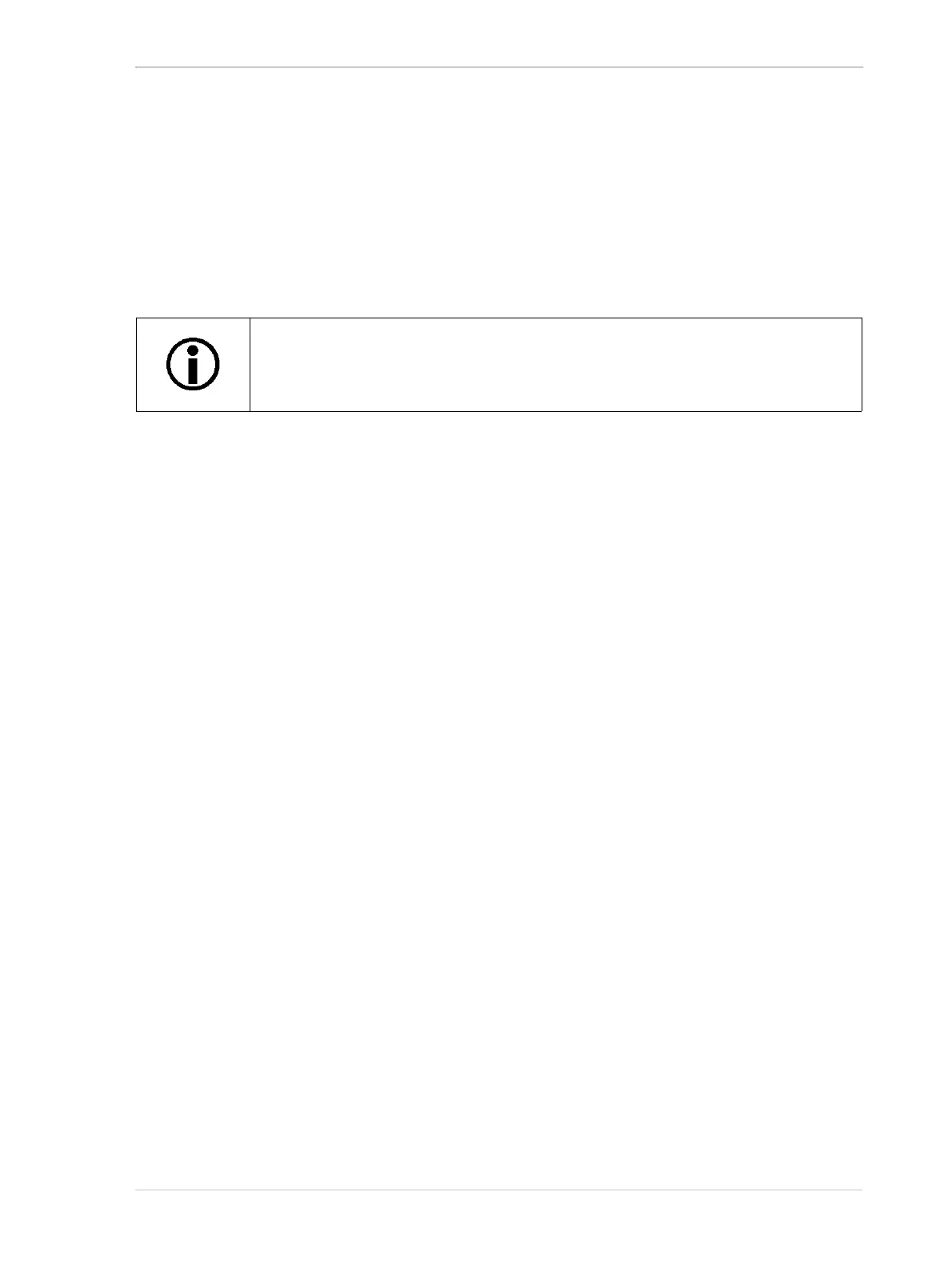AW00123401000 Installation
Basler ace USB 3.0 19
2 Installation
The information you will need to do a quick, simple installation of the camera and related software
is included in the Quick Installation Guide for ace USB 3.0 Cameras (AW0012350x000). The
document also includes information about USB 3.0 host controller chipsets that were found to work
well with Basler ace USB 3.0 cameras.
You can download the Quick Installation Guide from our website: www.baslerweb.com
The camera is designed to be connected to a USB 3.0 port is installed in your PC.
When connected to a USB 2.0 port, the Basler ace USB 3.0 camera will be
detected but will not operate.
