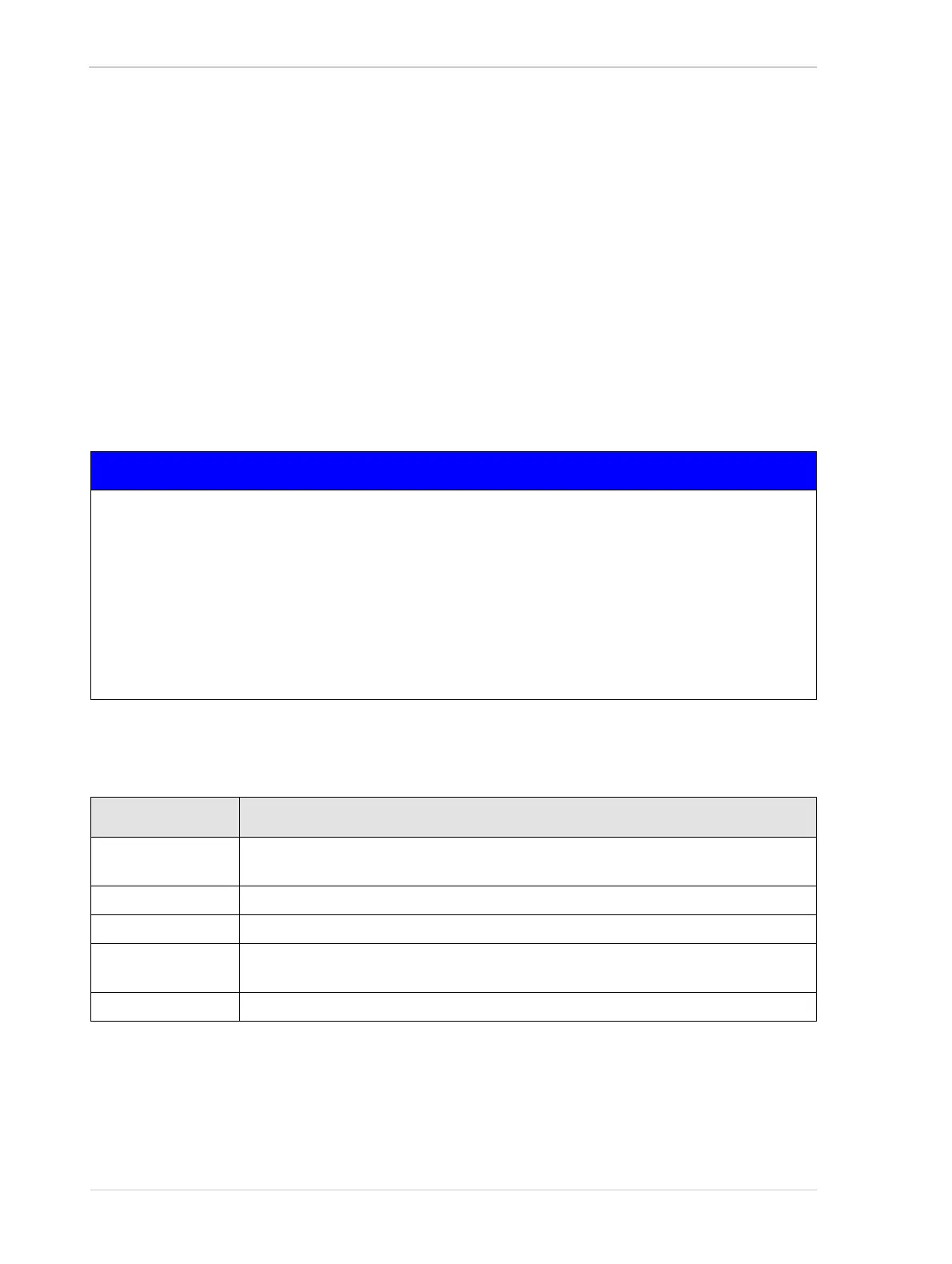Physical Interface AW00123401000
32 Basler ace USB 3.0
5.7 Opto-isolated Input (Pin 2, Line 1)
The camera is equipped with one dedicated opto-isolated input line designated as Line 1. The input
line is accessed via the 6-pin connector on the back of the camera (pin 2).
In addition, the camera has two direct-coupled GPIO lines, Line 3 and Line 4, that can both be used
as input lines. They are described in Section 5.9 on page 36.
The opto-isolated input line has the advantage of being distinctly more robust against EMI than a
GPIO line used as an input. However, when using the opto-isolated input line, the delays involved
are longer than for a GPIO line.
5.7.1 Voltage Requirements
The following requirements and information apply to the camera’s opto-isolated I/O input line (pin 2
of the 6-pin connector; Line 1).
Note: A minimum current of 5 mA must be provided to the I/O input line.
NOTICE
Voltage outside of the specified range can cause damage.
The recommended voltage range
for the opto-isolated input line differs from the recommended voltage range for the opto-
isolated output line (see Section 5.8.1 on page 34) and direct-coupled GPIO lines
(Section 5.9 on page 36).
for the I/O input lines of Basler ace USB 3.0 cameras can differ from the recommended
voltage ranges for the I/O input lines of other Basler cameras.
You must supply power within the specified voltage range.
Voltage Significance
+30.0 VDC Absolute maximum; the camera can be damaged when the absolute maximum is
exceeded.
+0 to +24 VDC Recommended I/O input voltage range.
+0 to +1.4 VDC The voltage indicates a logical 0.
> +1.4 to +2.2 VDC Region where the transition threshold occurs; the logical state is not defined in this
region.
> +2.2 VDC The voltage indicates a logical 1.
Table 4: Voltage Requirements and Information for the Opto-isolated Input Line
