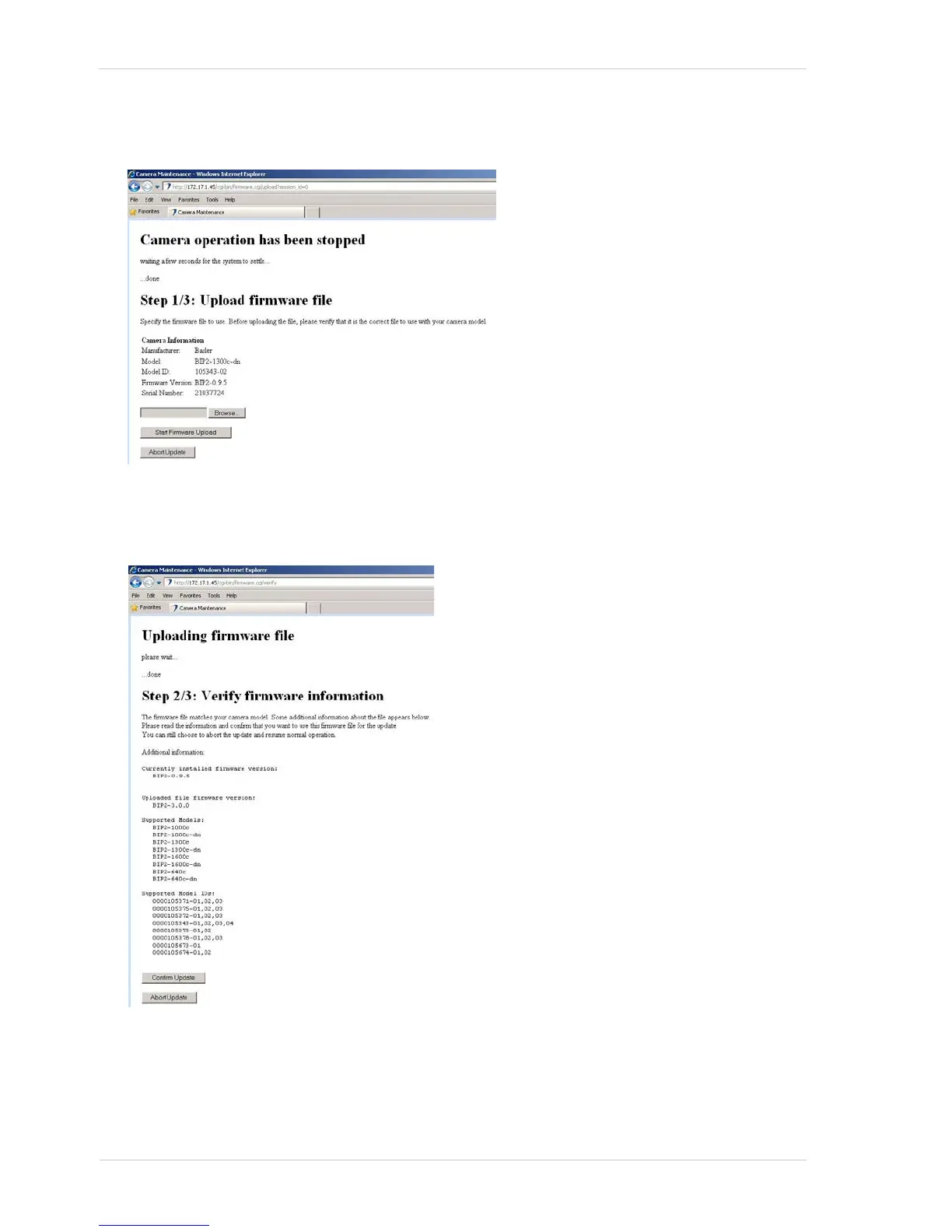Configuring the Camera AW00097209000
78 Basler IP Fixed Box Cameras
2. Click the OK button in the Start Firmware Upload dialog box.
A web page will open indicating that camera operation has been stopped.
3. Use the Browse button in the window to select the new firmware file that you want to load onto
the camera and then click the Start Firmware Upload button.
A web page will open asking you to verify that the firmware is correct for the camera.
