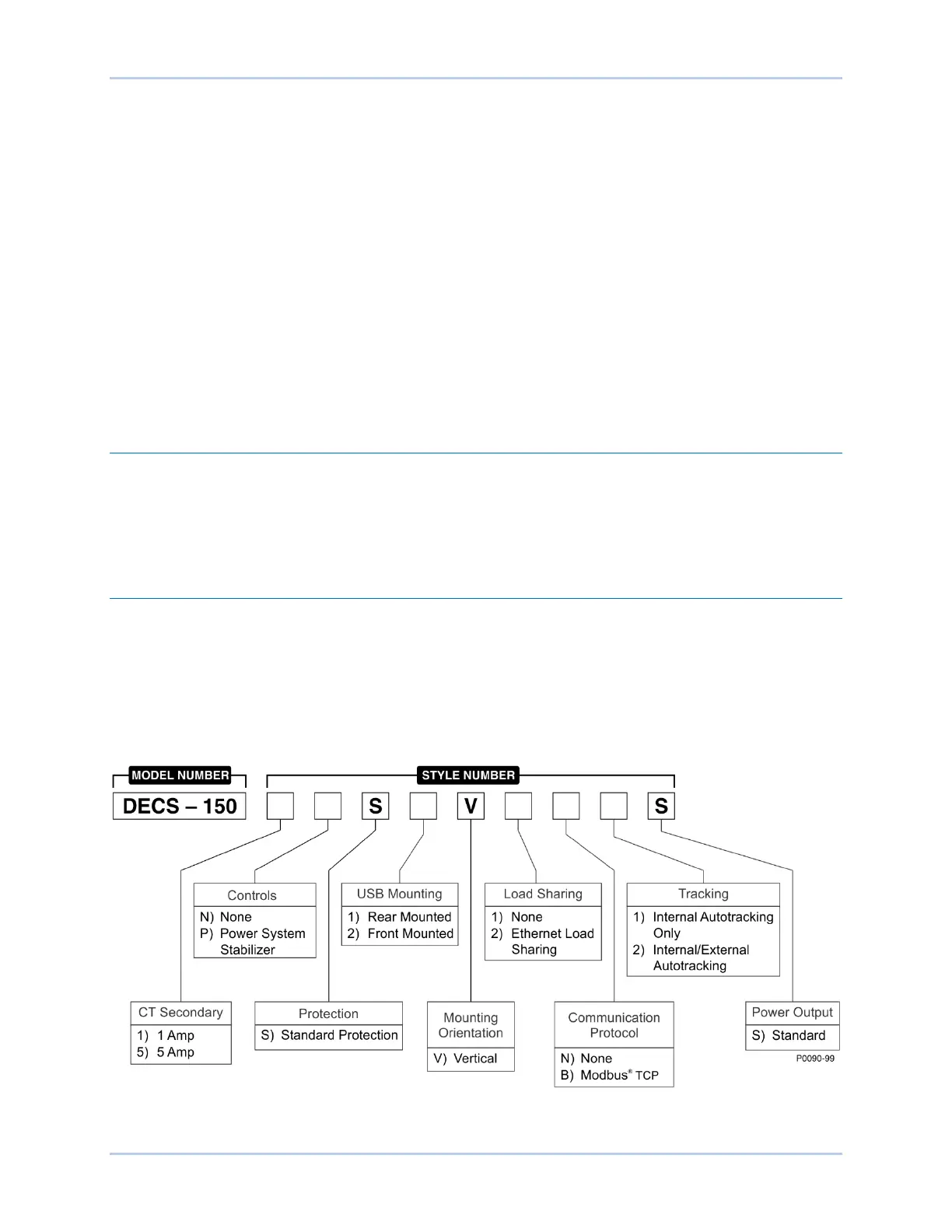1-2 9492600990
Introduction DECS-150
o Overfrequency (81O)
o Underfrequency (81U)
o Field overvoltage
o Exciter diode failure
o Sync-check (25)
o Eight configurable protection elements
• Eight programmable contact-sensing inputs
• Three contact outputs
o One, fixed-function output: Watchdog (SPDT configuration)
o Two programmable outputs
• Flexible communication
o Serial communication through optional front- or rear-panel USB port
o Optional CAN communication for external setpoint tracking
o Optional Modbus
®
communication through Modbus TCP
o Ethernet communication through an RJ-45 port
• Data logging and sequence of events
• USB powered for programming via BESTCOMSPlus software
Package
A single, compact package contains all excitation control and power components.
The front panel provides local annunciation through light-emitting diodes (LEDs). Remote annunciation
and control is provided through a flexible communication interface, which accommodates Ethernet and
USB.
Optional Features and Capabilities
DECS-150 optional features and capabilities are defined by a style number. The model number and style
number describe options and characteristics in a specific device and appear on a label affixed to the
device.
Style Number
The style number identification chart in Figure 1-1 defines the electrical characteristics and operational
features available in the DECS-150.
Figure 1-1. DECS-150 Style Chart
