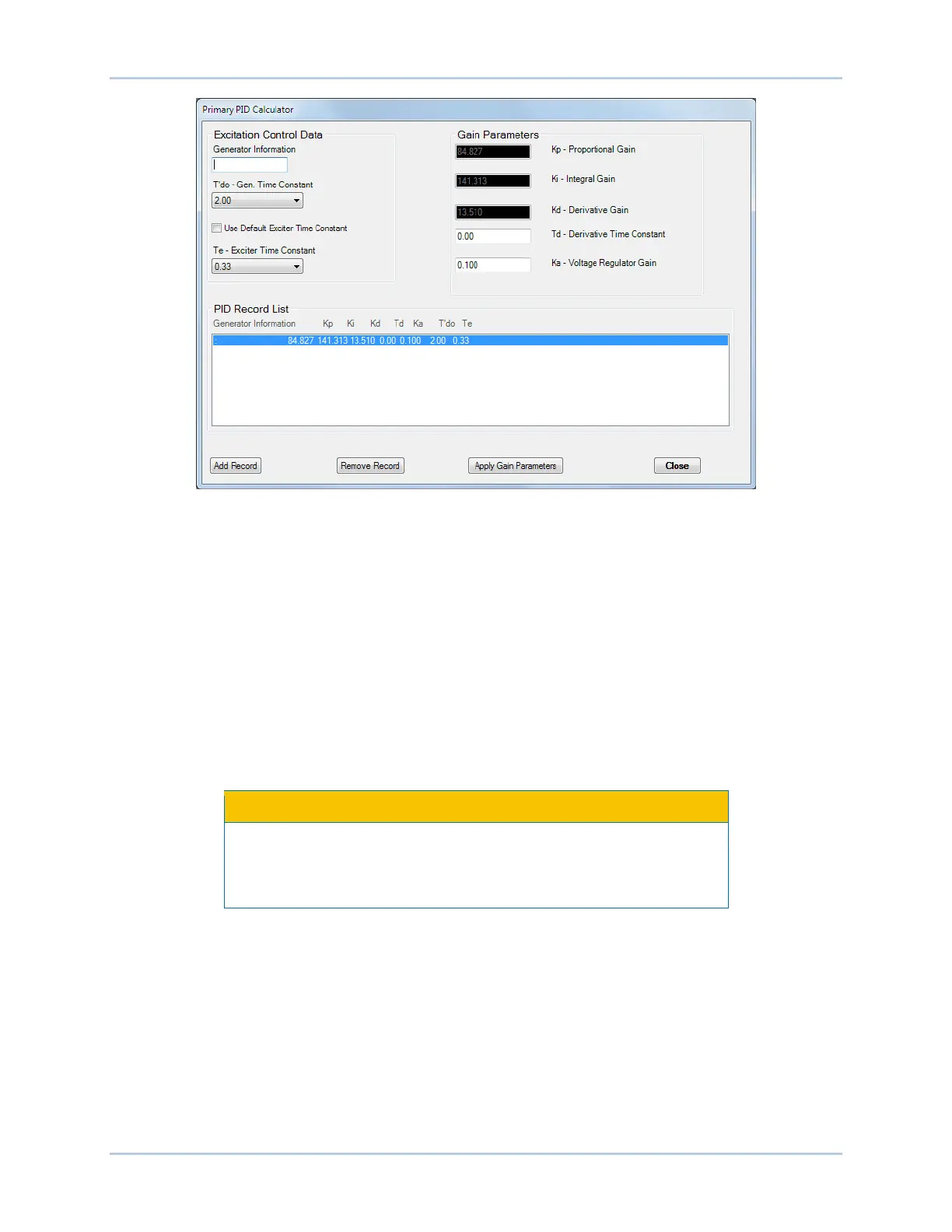9492600990 14-3
DECS-150 Stability Tuning
Figure 14-2. Primary PID Calculator Screen
Auto Tuning
Auto tuning only applies to generator applications. During commissioning, excitation system parameters
may not be known. These unknown variables traditionally cause the commissioning process to consume
large amounts of time and fuel. With the development of auto tuning, the excitation system parameters
are now automatically identified and the PID gains are calculated using well-developed algorithms.
Automatically tuning the PID controller greatly reduces commissioning time and cost.
The auto tuning function is accessed by clicking the Auto Tune button (Figure 14-1). BESTCOMSPlus
®
must be in Live Mode in order to begin the auto tuning process. The auto tuning window (Figure 14-3)
provides options for choosing the PID Design Mode and the Power Input Mode. When the desired
settings are selected, the Start Auto Tune button is clicked to start the process. After the process is
complete, click the Save PID Gains (Primary) button to save the data. The File menu contains options for
importing, exporting, and printing graph (*.gph) files.
PID values calculated by the Auto Tuning function are to be
implemented only after their suitability for the application has been
verified by the user. Incorrect PID numbers can result in poor system
performance or equipment damage.
