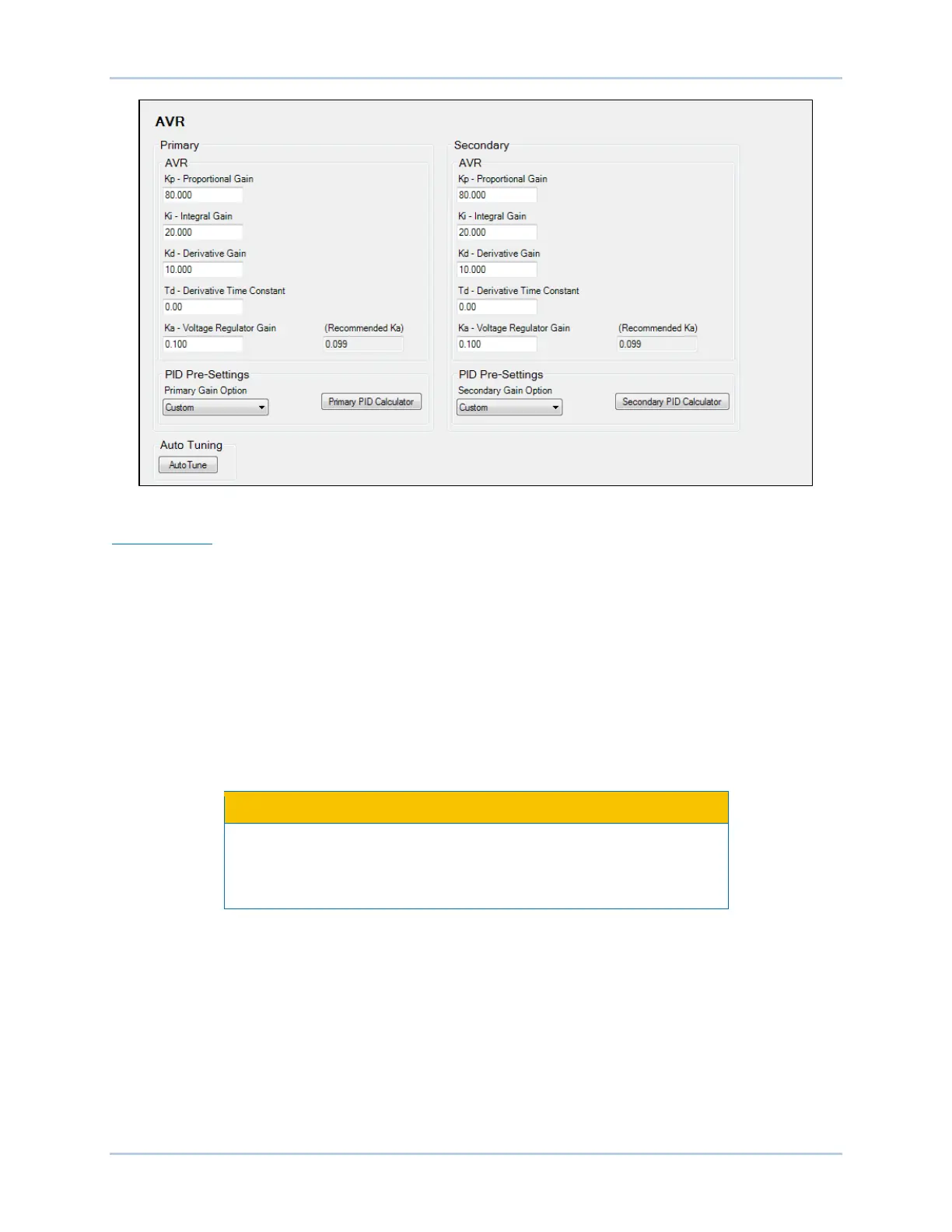14-2 9492600990
Stability Tuning DECS-150
Figure 14-1. AVR Screen
PID Calculator
The PID calculator is accessed by clicking the PID calculator button (see Figure 14-1) and is available
only when the primary gain option is “Custom”. The PID calculator (Figure 14-2) calculates the gain
parameters K
p
, K
i
, and K
d
based on the machine time constants (T’do) and exciter time constant (T
e
). If
the exciter time constant is not known, it can be forced to the default value, which is the machine time
constant divided by six. A derivative time constant (T
d
) setting field enables the removal of noise effects
on numerical differentiation. A voltage regulator gain (K
a
) setting field sets the voltage regulator gain level
of the PID algorithm. Calculated and entered parameters can be applied upon closure of the PID
calculator.
Machine information appears in the PID Record List where records can be added or removed.
A group of settings can be saved with a unique name and added to a list of gain setting records available
for application. Upon completion of stability tuning, undesired records can be removed from the record
list.
Calculated or user-defined PID values are to be implemented only
after their suitability for the application has been verified by the user.
Incorrect PID numbers can result in poor system performance or
equipment damage.
