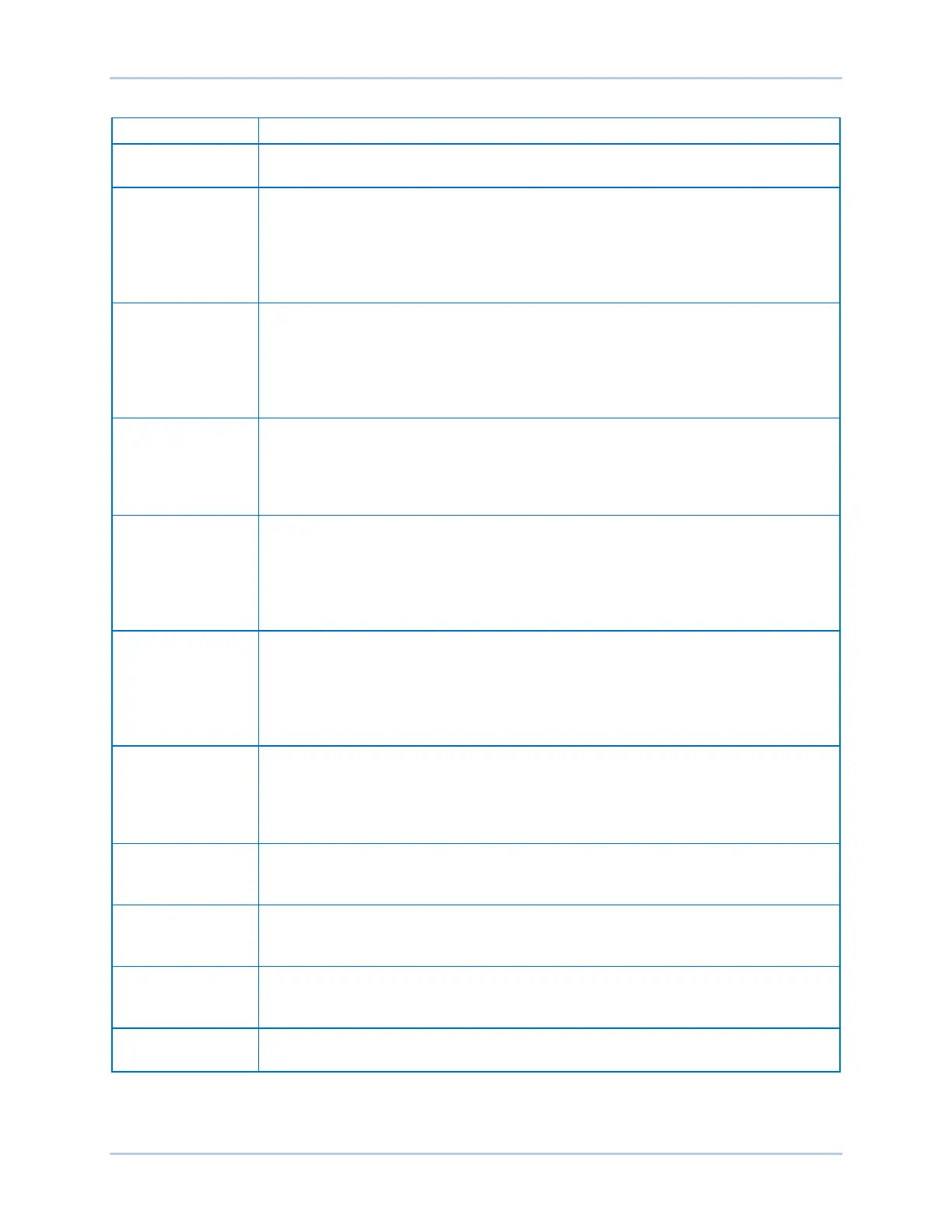2-2 9492600990
Front Panel DECS-150
Table 2-1. Front Panel Indicators Descriptions
This green LED lights when the DECS-150 is operating in Manual (FCR) mode.
Manual mode is enabled through BESTCOMSPlus
®
This green LED lights when the DECS-150 is operating in either var or power
factor mode. Var/power factor control is enabled through BESTCOMSPlus
software. By default logic, Contact Input 7 (52 J/K) disables var/power factor
control. An open contact enables the DECS-150 to control the machine reactive
power in either the var or power factor mode. The contact has no effect when this
function is not enabled in BESTCOMSPlus.
This red LED lights when a loss of machine sensing voltage is detected. In
BESTlogic™Plus, status inputs can be connected to other logic elements and to a
physical relay output to annunciate the condition and to initiate corrective action.
Depending on the protective action selected, the DECS-150 will either shut down
or transfer to Manual mode. The Loss of Sensing LED will light for five seconds
when the DECS-150 is powered up following a loss of sensing shutdown.
Limiter Active
This red LED lights when the field current exceeds the programmed
overexcitation limit. It stays lit until the overexcitation condition ceases or the
overexcitation time delay expires and the DECS-150 shuts down. The
Overexcitation Limiter Active LED will light for five seconds when the DECS-150
is powered up following an overexcitation limiting shutdown.
Limiter Active
This red LED lights when the sensed, reactive power (leading vars) decreases
below the programmed underexcitation limit. It stays lit until the underexcitation
condition ceases or the underexcitation time delay expires and the DECS-150
shuts down. The Underexcitation Limiter Active LED will light for five seconds
when the DECS-150 is powered up following an underexcitation limiting
This red LED lights when machine output voltage exceeds the adjustable setpoint
for the duration of the adjustable time delay. The DECS-150 shuts down (if
hardware shutdown is enabled). In BESTlogicPlus, status inputs can be
connected to other logic elements and to a physical relay output to annunciate the
condition and to initiate corrective action. The Overvoltage LED will light for five
seconds when the DECS-150 is powered up following an overvoltage shutdown.
This red LED flashes when the field voltage exceeds the field overvoltage pickup
threshold for the duration of the time delay. After the time delay expires, this red
LED will light continuously and the DECS-150 will shut down. The Overexcitation
LED will light for five seconds when the DECS-150 is powered up following an
Active
This red LED lights when the machine frequency decreases below the
underfrequency setpoint and the DECS-150 is regulating on the selected volts per
Current Limit
This red LED lights when the field current is too high, which could result in
damage to the regulator. This condition also shuts down excitation. A restart is
required to begin regulating again.
This red LED lights when the optional integrated power system stabilizer (PSS) is
enabled and can generate a stabilizing signal in response to power system
This red LED lights when the Set input of the CUSTOM_LED logic element is
true. Refer to the BESTlog icPlus section for more information.