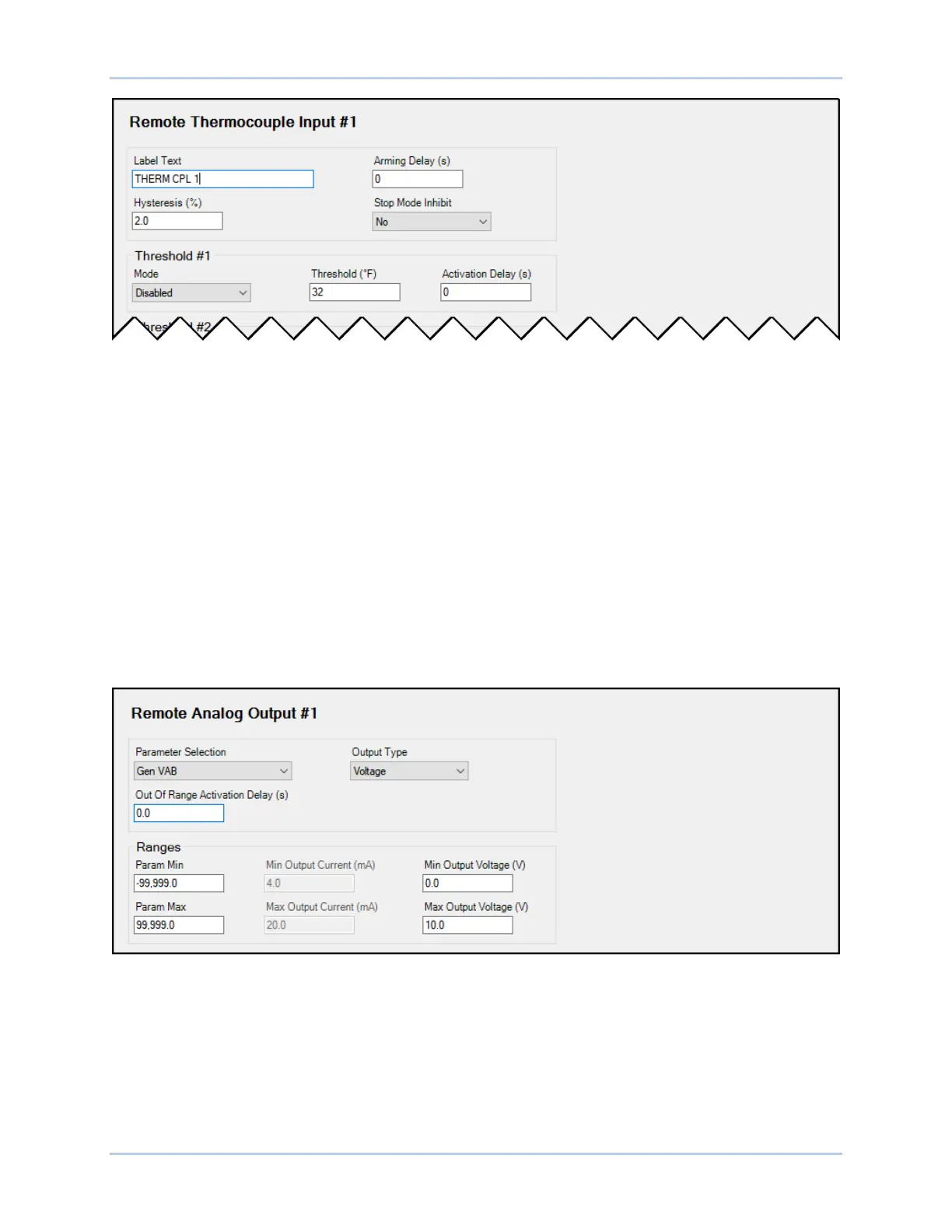32-14 9440300990
Analog Expansion Module DECS-250
Figure 32-14. Remote Thermocouple Input Settings
Analog Outputs
BESTCOMSPlus Navigation Path: Settings, Programmable Outputs, Remote Analog Outputs
HMI Navigation Path: Settings, Programmable Outputs, Remote Analog Outputs
The AEM-2020 provides four analog outputs.
Make a parameter selection and select the output type. An out-of-range alarm configured on the Alarm
Configuration, Alarms screen in BESTCOMSPlus, alerts the user of an open or damaged analog output
wire. An out-of-range activation delay setting delays alarm annunciation.
Ranges must be set for the selected output type. Param Min correlates to Min Output Current or Min
Output Voltage and Param Max correlates to Max Output Current or Max Output Voltage.
The remote analog outputs are incorporated into a BESTlogicPlus programmable logic scheme by
selecting them from the I/O group in BESTlogicPlus. For more details, refer to the BESTlogicPlus chapter.
BESTCOMSPlus settings for remote analog outputs are illustrated in Figure 32-15. Remote Analog
Output #1 is shown.
Figure 32-15. Remote Analog Output Settings
Status LED
This red LED flashes to indicate that the AEM-2020 is powered up and functioning properly. The LED
lights solid during power up. When the power-up sequence is complete, this LED flashes. If the LED does
not flash after power up, contact Basler Electric.