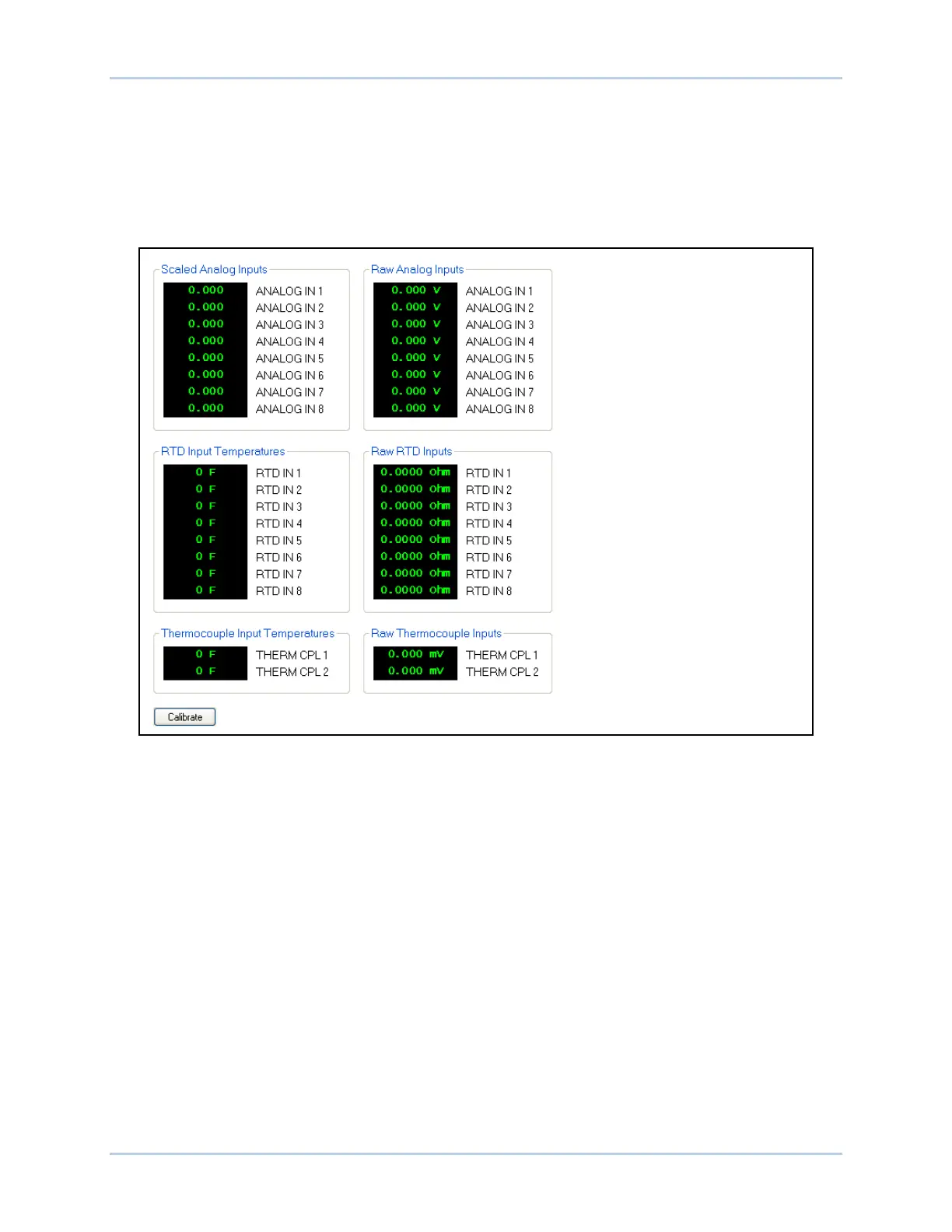32-16 9440300990
Analog Expansion Module DECS-250
The values of the scaled analog inputs, raw analog inputs, RTD input temperatures, raw RTD inputs,
thermocouple input temperatures, and raw thermocouple inputs are shown on this screen.
For each analog input, the raw metered input value is displayed, and the scaled metered input value. This
is useful to check if the AEM-2020 is seeing a valid raw input value (i.e. the raw 0 to 10 volt voltage input
or 4 to 20 mA current input). The scaled value is the raw input scaled up to the range specified by the
Parameter Minimum and Parameter Maximum value parameters in the Remote Analog Input settings.
Refer to Figure 32-19.
Figure 32-19. Remote Analog Input Values Metering
When connected to a , the Calibrate button shown on the Remote Analog Input Values screen opens the
Analog Input Temperature Calibration screen shown in Figure 32-20. This screen is used to calibrate
RTD inputs 1 through 8 and thermocouple inputs 1 and 2.