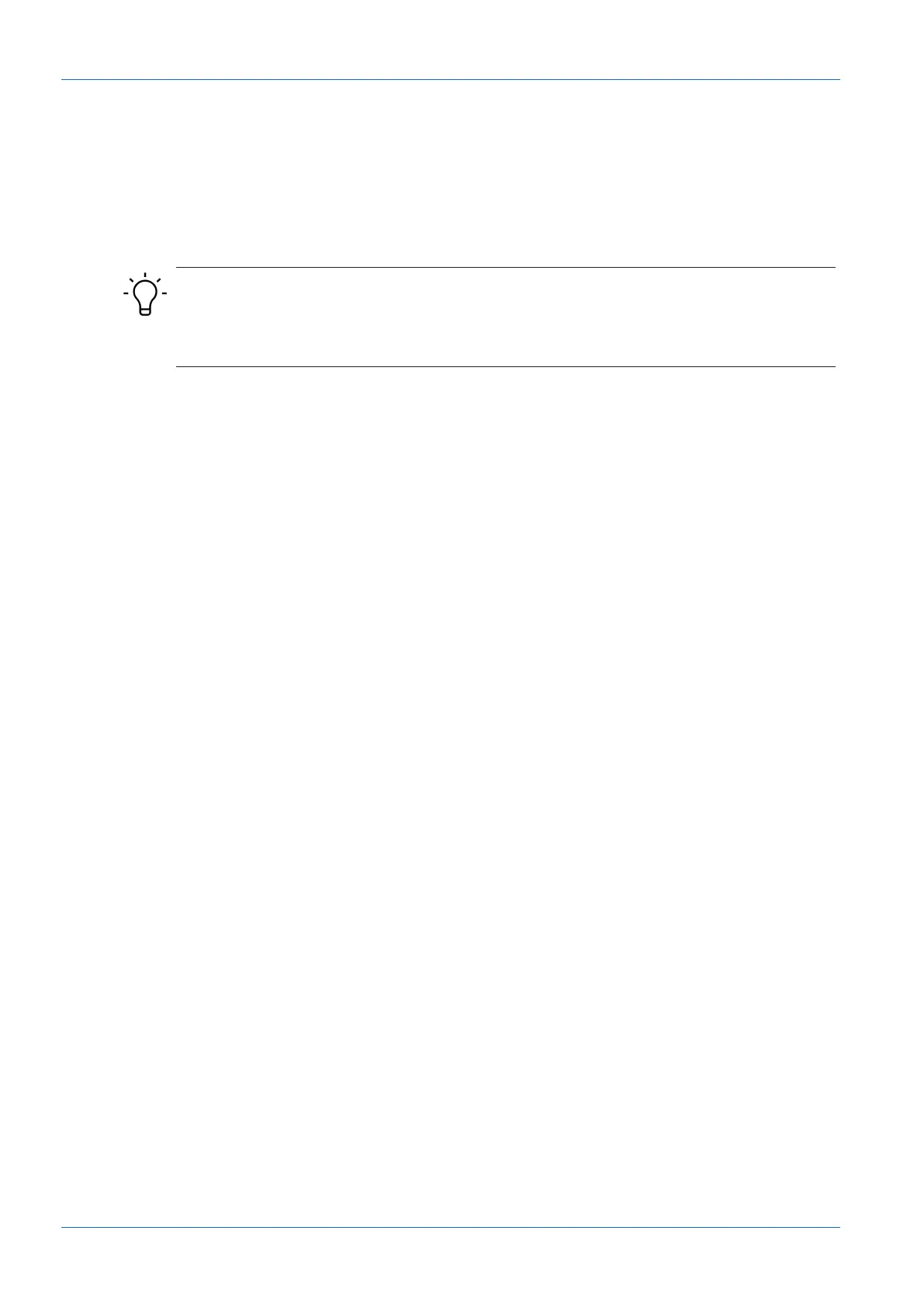7 | Commissioning Baumer
24 Operating Manual OM20/ OM30 RS485 with Modbus RTU | V1
7.3.1 Measurement rate
The measurement rate is equivalent to the number of measurements per second. Example:
With a measurement rate of 500Hz, a measurement takes place every 0.002s (1/
500Hz=0.002s). The measurement rate is useful for the following questions, among others:
n
How quickly can a change in distance be detected?
n
How many measurements can be performed on a static object?
INFO
The max. speed in dynamic applications is limited by the measurement rate, and the distance
change at the output is influenced by the selected filter value settings. Therefore, consider the
measurement rate in connection with the settings of the filter.
The measuring frequency value depends on the exposure time. The sensor automatically ad-
justs its exposure time to the object to be measured in order to always receive an optimum light
quantity and thus achieve a sufficient exposure reserve. The exposure time depends on the
properties of the measured surface (color/structure, etc.) and the alignment of the sensor to the
object to be measured. Dark objects to be measured reflect less light and thus need longer ex-
posure times than light-colored objects, decreasing the measuring frequency. The measure-
ment and change of the output always take place with the same frequency.
7.3.2 Exposure reserve
The exposure reserve indicates the light quantity reflected by the measurement object (as a rel-
ative factor without unit). The exposure reserve helps you with the following problems, among
others:
n
Check whether a valid measurement result is present (signal quality). The signal quality is
weak
▪ when the sensor is not optimally aligned, and
▪ when the distance between the sensor and measurement object is too large.
n
During ongoing operation: Check the front panel of the sensor for contamination – if the ex-
posure reserve decreases over time, it may be an indication of increased contamination of
the front panel. Use the histogram function for this purpose (Histogram function [}44]).