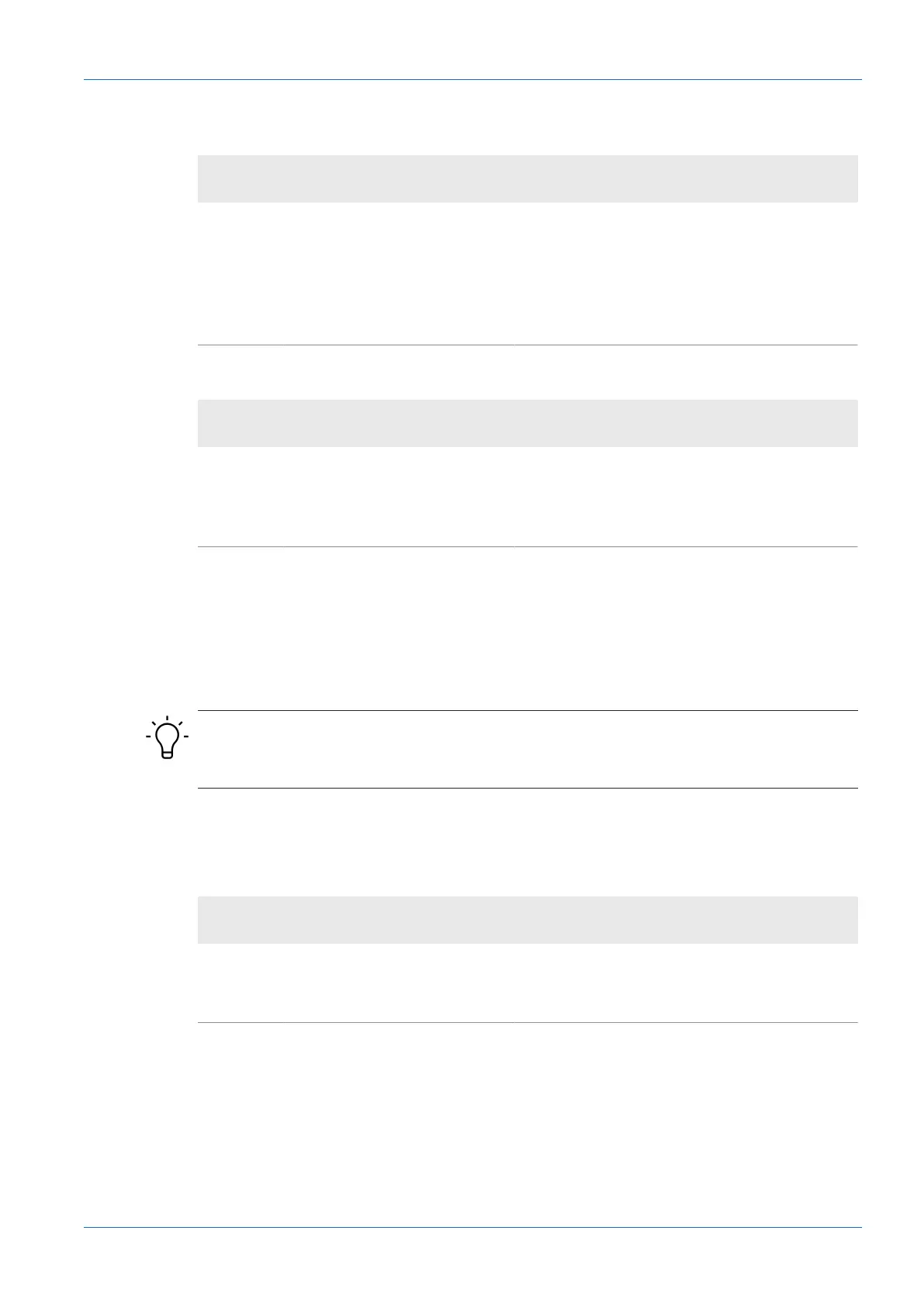Baumer Functions | 8
OM20/ OM30 RS485 with Modbus RTU | V1 Operating Manual 41
Modbus RTU command – holding register: teach button
Address 411 – Teach Lock:
Address Access
Number of
registers Data type Description
411 Read/write 1 uint8_t Time until the Teach button is deac-
tivated:
n
Minimal – Teach button is con-
tinuously active: 0
n
Maximal – Teach button is con-
tinuously inactive: 0xFF
Address 412 – Teach Pattern:
Address Access
Number of
registers Data type Description
412 Read/write 1 uint8_t Parameterize mode of the teach but-
ton:
n
0 = Xpert
n
1 = Xpress
Also see about this
2 Teach button [}11]
8.12 Switching the laser on and off
INFO
The laser continues to flash very weakly when switched off. This keeps the laser element at op-
erating temperature so that it is fully functional when it is switched on again.
The laser can be switched on and off again, for example, for maintenance of the system.
Modbus RTU command – holding register: laser
Address 410 – Laser On/Off:
Address Access
Number of
registers Data type Description
410 Read/write 1 uint16_t Status of the laser:
n
0 = off
n
1 = on