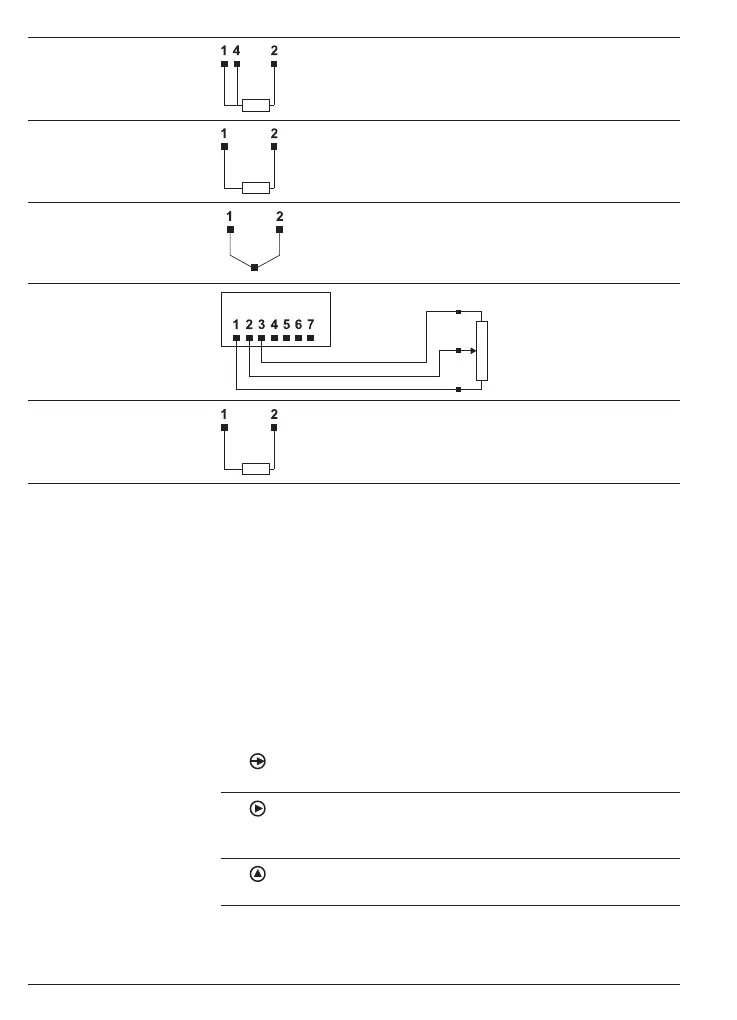PA408
30
www.baumer.com
Input Pt100
Pt100
Input Pt1000
Pt1000
Input
thermocouple
Thermocouple
-
+
Input
potentiometer
PotentiometerProcess display
Input
resistance 10kΩ
R 10k
4 Operating mode – programming mode
Operating mode
The device is automatically in operating mode after power on, displa-
ying the current value. Both limits enable read and write access.
Programming mode
Overall configuration of the process display is in programming mode
providing 3 modules:
- INP Configuration input signal
- dSP Configuration of the display
- SEtP Configuration of limit outputs
Key functions
Key
Access programming level and select programming line.
Key
Select functionality or decade in the programming line. The selected
digit is flashing.
Key
For incrementing of selected decades.