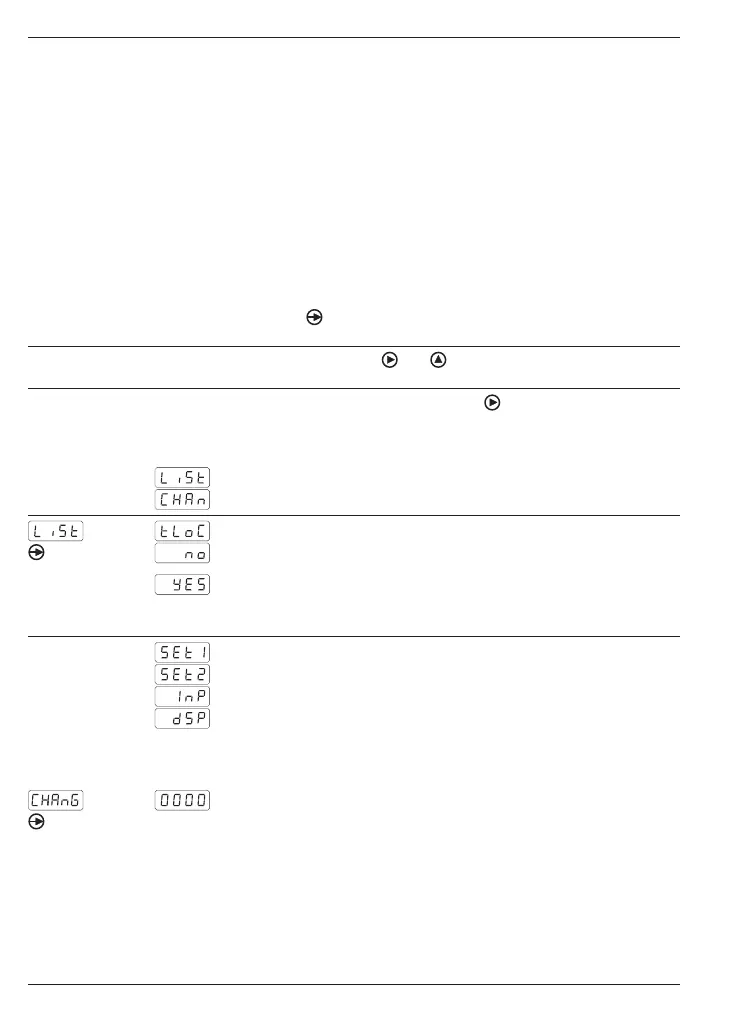PA408
36
www.baumer.com
6 Programming lock by authorization code
Parameterization can be locked by code against unauthorized altera-
tion:
- either totally
With overall programming lock the individual configuration modules
will be provided but do not enable parameter changes, which is
indicated by [DAtA] appearing in the display instead of [Pro] when
accessing programming mode.
- or in part
by selecting the configuration modules to be protected. Here as well,
the modules remain visible but do not allow for parameter changes.
Enter or change code
1. Press key
and hold for 3 seconds. [CodE] appears in the display
and LED PROG lights up.
2. Enter code using key and . Default code at delivery is
„0000“.
3. Select either LiSt or CHAn using key
.
LiSt means selective lock, defining which configuration modules
are accessible or locked by code.
CHAn enables code change.
Protect configuration modules
Change code
Allover lock
Selective lock of individual configuration modules.
Yes, allover configuration lock. Device will exit programming level.
„no“ enables individual lock of each of the four following configurati-
on modules by yes/no choice
Configuration limit 1
Configuration limit 2
Configuration of input signal
Configuration of display
Lines SEt1 and SEt2 are only accessible if the device features relay
outputs.
Code
Change code. Device will save the code and exit programming level.