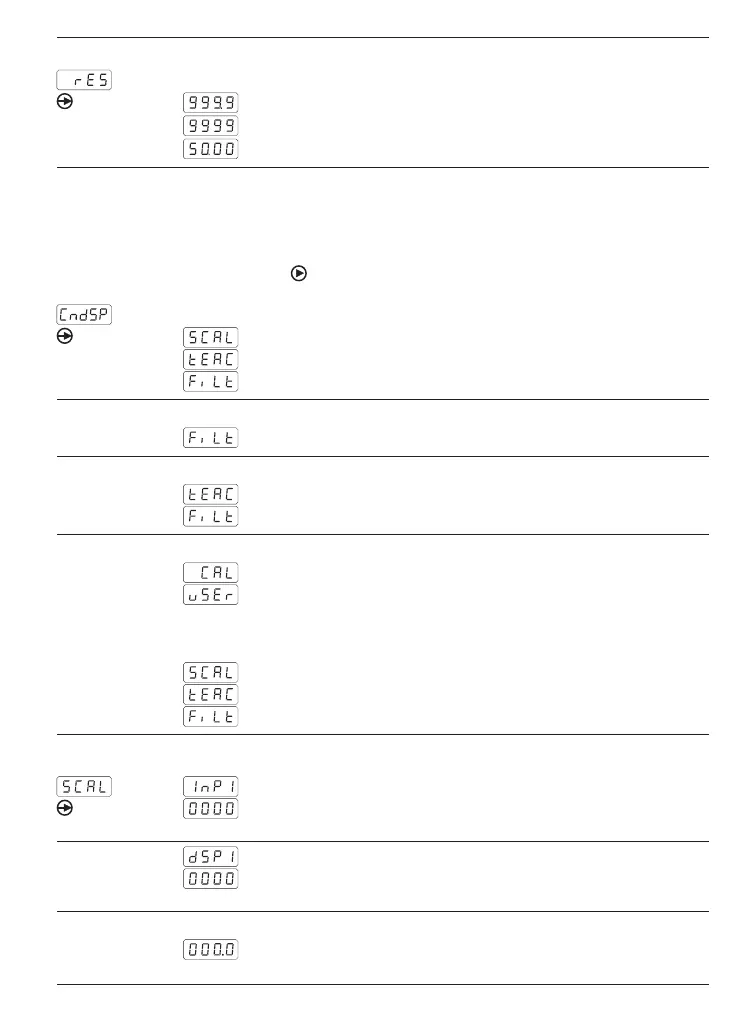PA408
www.baumer.com
33
4.1.4 Input resistance
Selection measuring range
Measuring range 999,9 Ω
Measuring range 9999 Ω
Measuring range 50,00 Ω
4.2 Display configuration
The programming options for the different input signals (process,
temperature, potentiometer, resistance) are automatically predefined
by the input configuration in chapter 4.1.
Press
to select the required parameter. For detailed parameter in-
formation see chapters 4.2.1 to 4.2.3.
Input process standard signal
Keypad mode
Teach mode
Display stabilization filter
Input temperature
Display stabilization filter
Input potentiometer
Teach mode (Scaling)
Display stabilization filter
Input resistance
Display compliant to measuring range (*)
User-defined display scaling.
(*) This selection will directly navigate you to chapter 4.2.3, configu-
ration of display stabilization filter.
Keypad mode
Teach mode
Display stabilization filter
4.2.1 Keypad scaling mode
First measured value
Value input from -9999 bis 9999 in 14 mm displays and from -1999 to
9999 in 20 mm displays.
Displayed value correlated to first measured value
The entered value appears in the display once the input signal has
achieved the first measured value. Same input range as in InP1.
Decimal point dSP1
Decimal point position (related to dSP1).