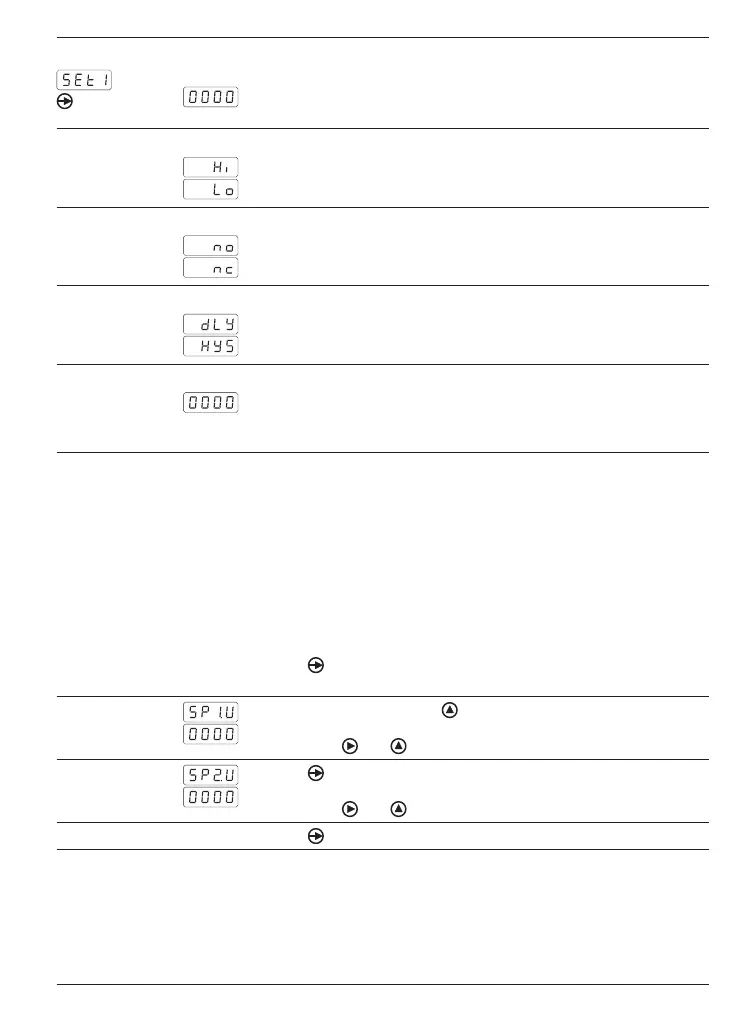PA408
www.baumer.com
35
4.3.1 Limit output 1
Limit
Value input from -9999 bis 9999 in 14 mm displays and from -1999 to
9999 in 20 mm displays.
Activation of limit output
HIGH = enabled if displayed value ≥ limit value
LOW = enabled if displayed value ≤ limit value
Relay output in resting state
Relay disabled (not energized)
Relay enabled (energized)
Operating mode
Time delay
Hysteresis
Time delay or hysteresis
Configuration of time delay (dLY) from 0 to 99 s or hysteresis (HYS)
from 0 to 9999 displayed units.
(-1999 to 9999 in 20 mm display).
4.3.2. Limit output 2
Go back to chapter 4.3 and select SET 2. Proceed as with limit
output 1.
5 Limit configuration
Limit programming does not relate to module configuration and can
be performed at all times.
How to proceed:
1. Press
, [Pro] appears in the display to signal access to program-
ming mode.
2. Select first limit using key .
Limit 1
Press keys and to change limit 1.
3. Press to access limit 2.
Limit 2
Press keys and to change limit 2.
4. Press
to save both limits and to exit programming mode.