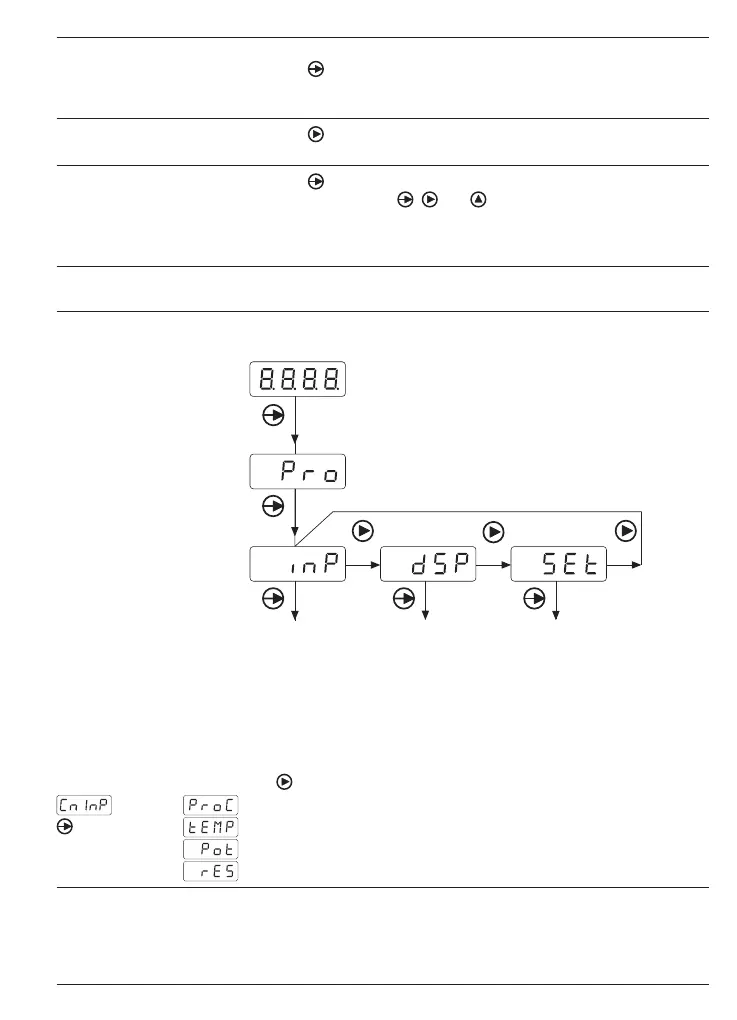PA408
www.baumer.com
31
Programming
1. Press to access programming mode. [Pro] appears in the dis-
play. Another press on the button will open the first configuration
module.
2. Press
to select the required configuration module. Each modu-
le comes with its individual abbreviation (InP, dSP, Set, S.out).
3. Press
to access the required configuration module and proceed
configuration using , and . Once a module has been
configured, the display will briefly show [Stor], meaning the new
parameters are saved and the device will automatically exit the
programming level.
4. Proceed in analog way with other configuration modules if re-
quired.
Overview on configuration module
Configuration
input signal
Configuration
of the display
Configuration
of limit outputs
Module S.out is only available if the device provides the optional
„serial interface“.
4.1 Input configuration
In the first step, select the input signal ProC, tEMP, Pot or rES using
key
.
Input process standard signals
Input thermocouple Pt 100, Pt1000
Input potentiometer
Input resistance