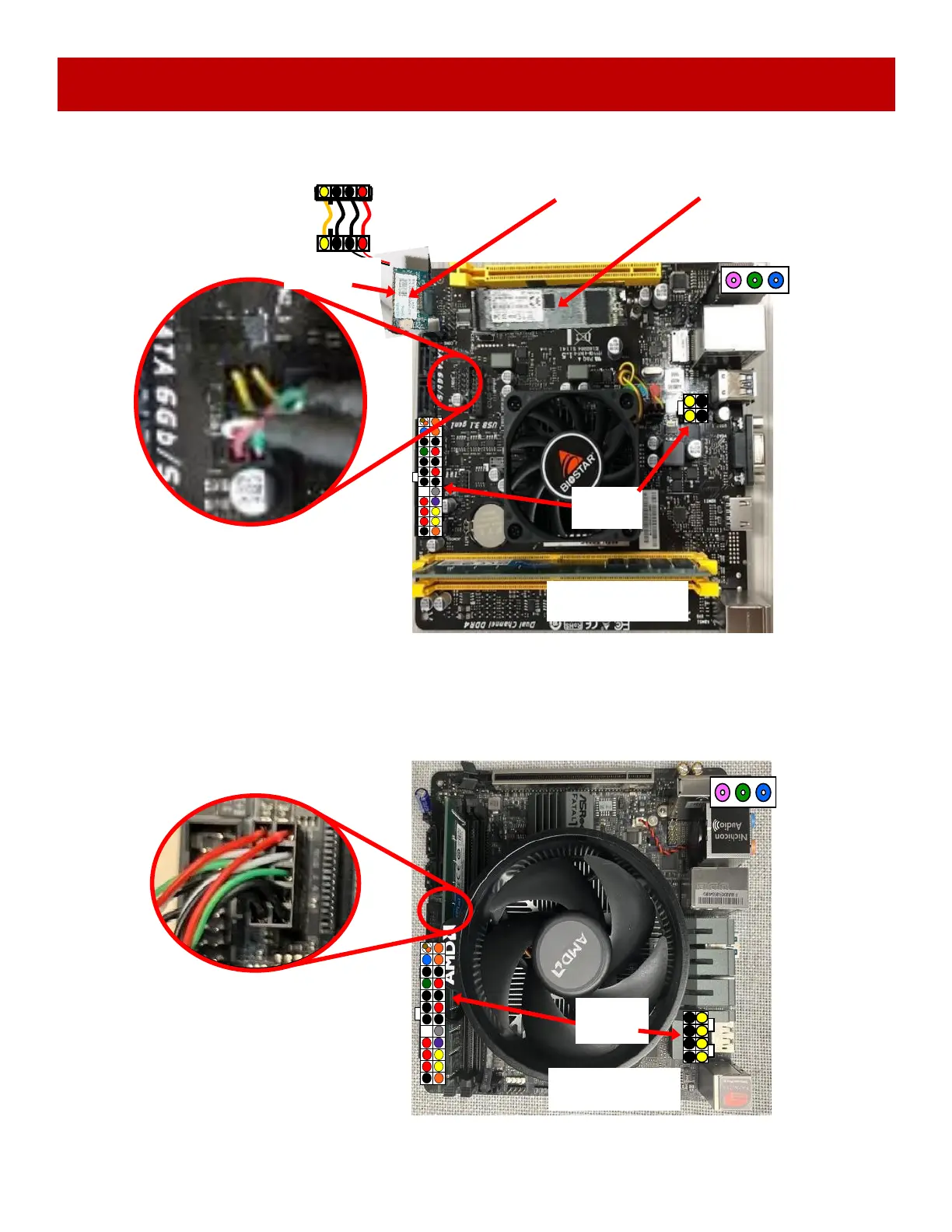40
MOTHERBOARD LAYOUT
There are 2 different versions of motherboards that work with Axe Master.
The original MB12 motherboard used either:
a SATA Hard Drive or a M.2 Hard Drive
Power In
from Power
Supply
AAMB13-HD/AXM
Motherboard
A5SP29000
USB adapter to provide
the 5th USB slot - com
to light board
Starting in March, 2023 the newer MB13 motherboard uses a M.2 Hard Drive
Located on the bottom, underneath the motherboard.
A5SP29000
USB adapter to provide
the 5th USB slot - com
to light board
AAMB12-HD/AXM
Motherboard
Power In
from Power
Supply
Power Cable to
SATA Hard Drive
AAHD1900-HH
SATA Hard Drive