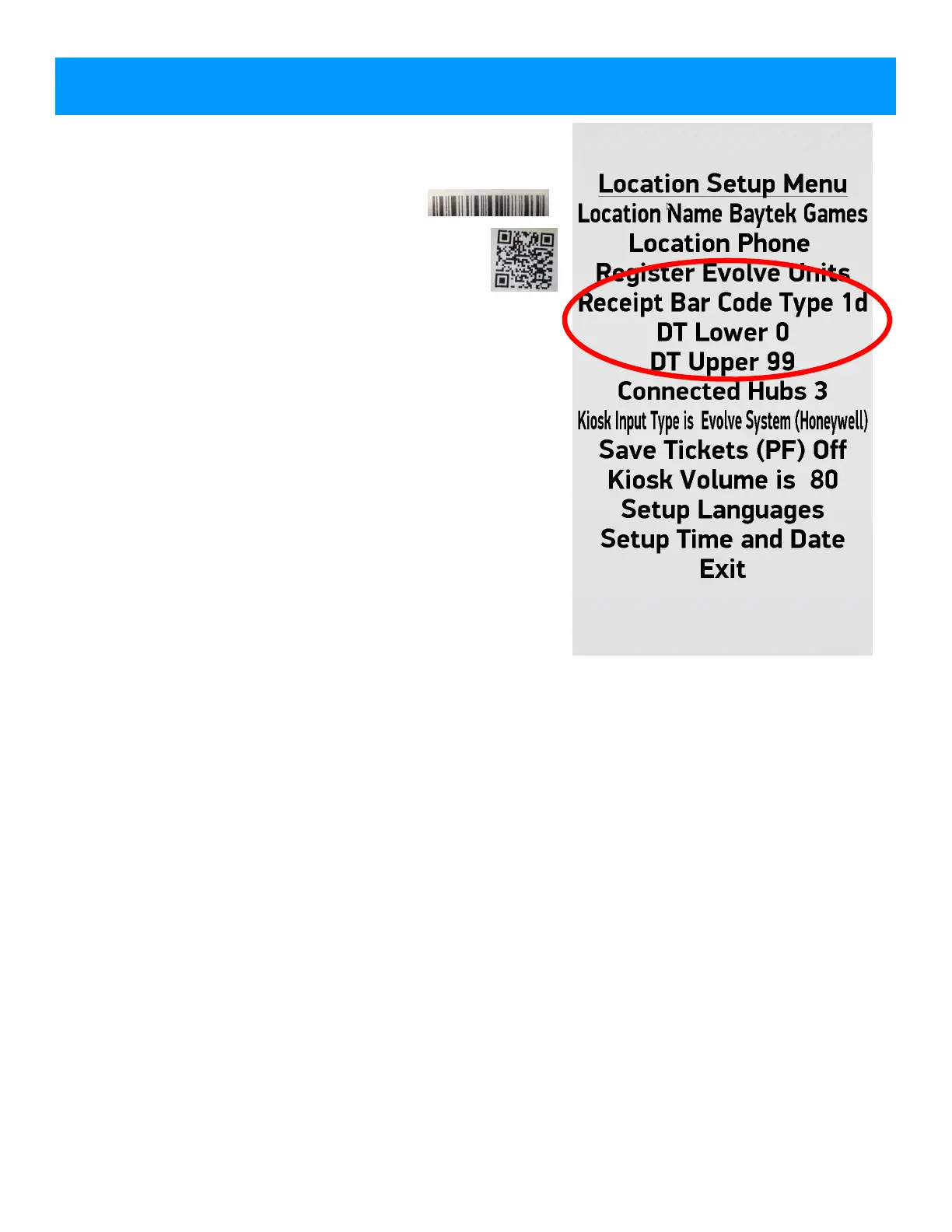11
Receipt Bar Code Type:
Selectable Options:
1d - The Prize Hub will print out a 1 Dimension receipt
when the player wants to save tickets.
qr - The Prize Hub will print out a QR code receipt
when the player wants to save tickets.
del - Do Not Use
DT Lower and DT Upper:
are options for bar code scanning from ticket eaters into the
Prize Hub
Every ticket eater has a programmable option of setting the
“Machine Number”, which can be programmed from 1 to 99.
(Please refer to the specific ticket eater manual for instructions to
change “Machine Number”)
This number is embedded in the bar code as the first 2
digits in the bar code on Deltronic ticket eaters, and first 2
digits in the bar code on Benchmark Ticket Stations when
the “check digit” option is turned on.
We recommend turning on the “check Digit”
As the Prize Hub scans a receipt, it will read this number and
if it falls between the DT and DL , it will accept it as a valid re-
ceipt.
If it falls outside of this range, it will not accept the receipt.
This is useful when there are multiple ticket eaters in locations
with multiple Prize Hubs.
The operator will set the ticket eaters at 21 & 22.
The Prize Hub will be set as:
DT Lower =20
DT Upper = 29
LOCATION SETUP MENU