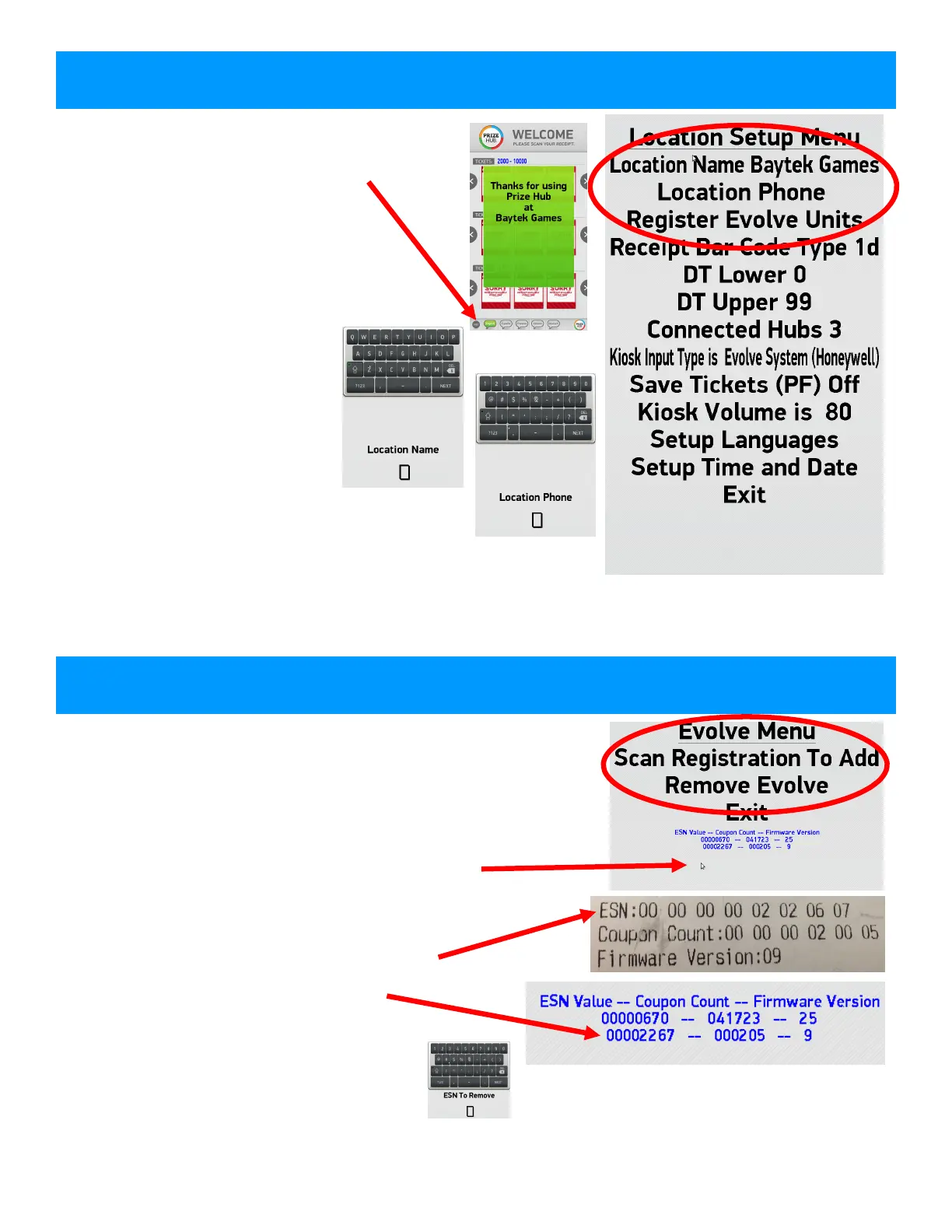10
Register Evolve Units
This is only used when Evolve units are installed on the games
in the game room.
Please refer to “Evolve Menu” instructions
Location Name and Location Phone:
This will display on Prize Hub screen
when this “info” button is pressed.
The screen will show the name
and phone number entered.
The “Location Name” is also used by the
“Backup/Restore Menu” to identify the
specific Prize Hub
Touching “Location Name” will
bring up the keyboard.
Press “Next” when done.
Touching “Location Phone” will
bring up the keyboard.
Press “Next” when done.
LOCATION SETUP MENU
When using Evolve units, they must be registered into the
Prize Hub before it will accept the ticket receipt scan.
To Register Evolve Units:
In this menu, simply scan Registration Coupon
The registered Evolve Unit will show in the list.
To remove an Evolve Unit from the list:
- Print registration coupon from Evolve (Dip # 2)
- Locate the ESN # on receipt
- Locate the same ESN # on screen
- Touch “Remove Evolve”
- Type in the ESN # , touch “Next” to
remove.
EVOLVE MENU