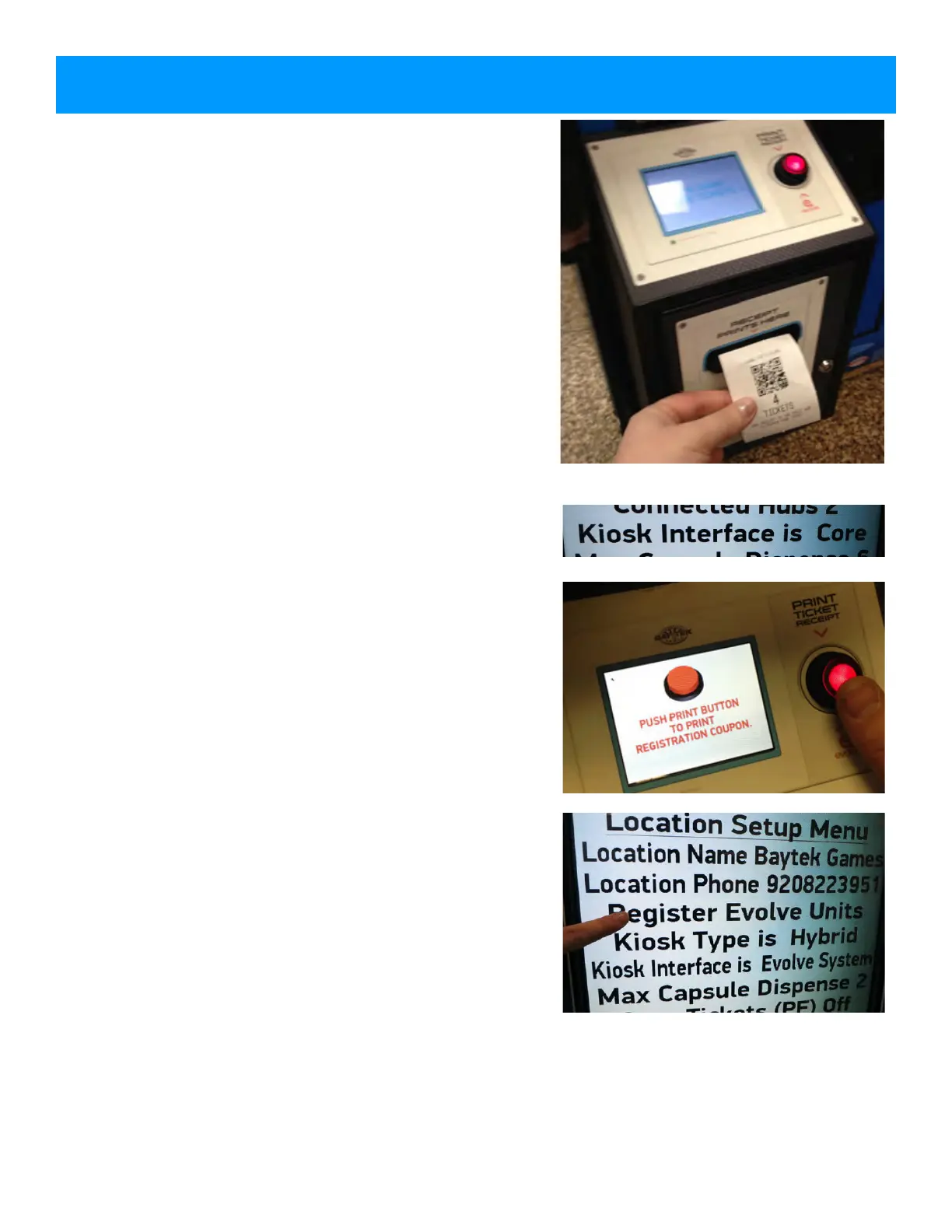34
There are 2 different settings for Evolve:
Evolve System (EA11) - The scanner inside the Prize
hub is an open board. (Not many of this type)
Evolve System (Honeywell) - A compact scanner used
on most Prize Hub games. Most common.
Evolve units are small printer boxes that can attach to the
front of any* redemption game and process the ticket
signals and turn them into a printed, secure QR code.
These QR codes are programmed to a specific Prize Hub
and can only be read by that Prize Hub
The Evolve connection is the standard 4 wire Molex
connector used by Deltronic and Entropy ticket
dispensers. Some manufacture’s games may need a
signal processing board to work with the Evolve.
If the game can use a standard ticket dispenser, it will
work with the Evolve Unit.
Mount the Evolve unit onto the redemption game following
instructions in the Evolve Manual.
Adjust the Kiosk Interface in the location menu to show
“Evolve System (Honeywell)
Follow instructions on page 15 (or from Evolve Manual) to
print registration coupon from each Evolve.
Go to Location Menu and register each Evolve unit into
the Prize Hub.
Prize Hub will now accept these and only these receipts.
Note: If an Evolve Unit is mounted inside a Deltronic ticket
eater, this process is the same.
Interface set to Evolve, print registration coupon, and
Register Evolve Units.
Note: One roll of paper should print over 600 receipts.
EVOLVE OPTIONS