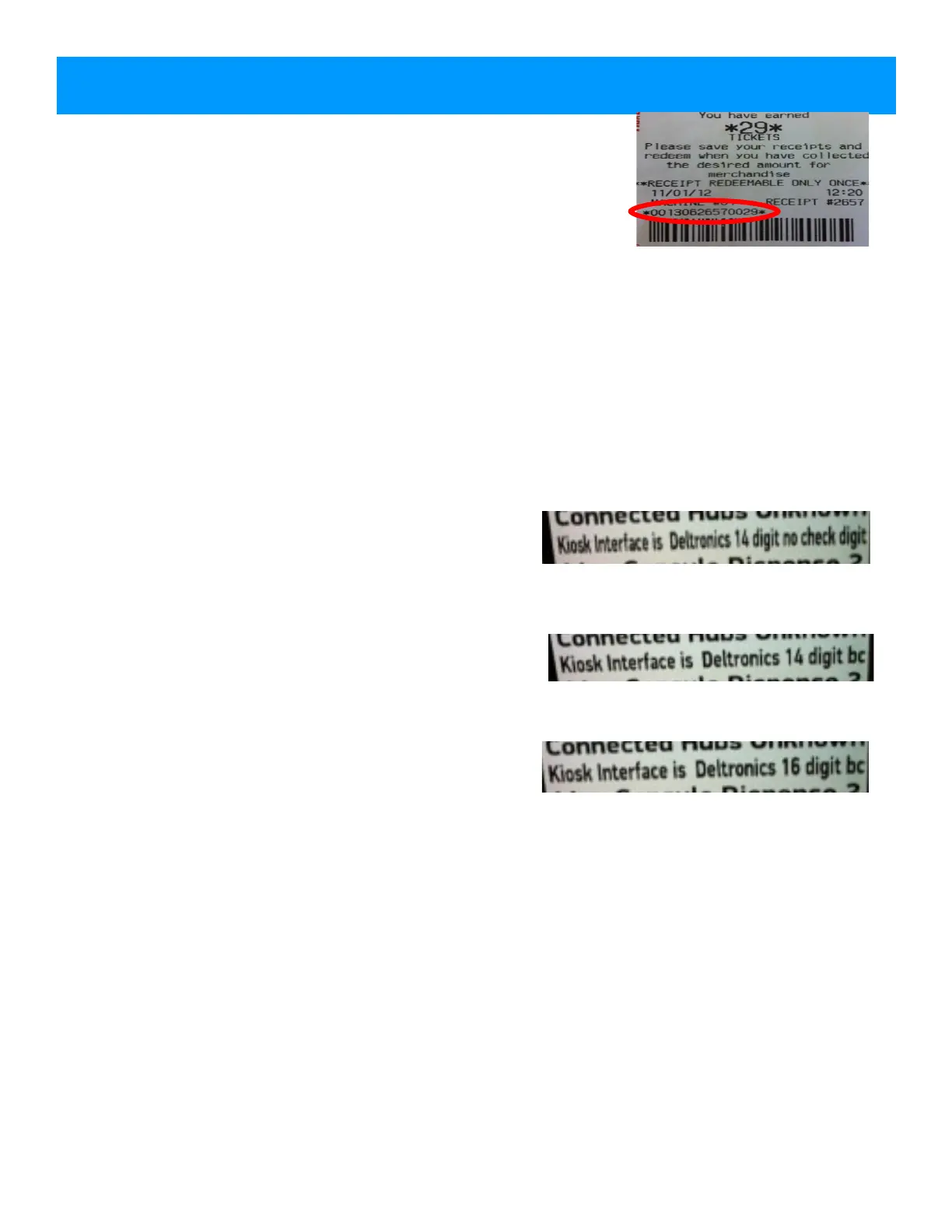30
DELTRONIC OPTIONS
Adjust the Kiosk Input Type in the location menu to Deltronic.
Enter the Ticket Menu to select the type of Deltronic.
There are four choices:
- Deltronics 14 digit ign bc - Deltronics 14 digit bc
- Deltronics 16 digit bc - Deltronics 14 digit no check digit
The bar code that prints from a ticket eater is actually a number of
digits. This can be set to print from the ticket eater menu, or by scanning the code with a scanner
app such as QRReader.
This will show the numbers associated with the bar code. For instance, this receipt has 14 digits.
This receipt is a 14 digit receipt with NO check digit. This is because 29 tickets is the last 4 digits of
the barcode and the receipt itself is worth 29 tickets. If a check digit were present, there would be an
additional digit after the 29 in the barcode, though the receipt would still only be worth 29 tickets
.
The first 3 digits of the receipt show the machine ID number of the ticket eater.
Important: If there are multiple eaters in the same location, please ensure that these machine ID
numbers are different, or it may be remotely possible to have 2 receipts with the exact same bar
code. Only the first one will scan into the Prize Hub, the other will be rejected as a copy.
Note: If receipts scan as already used, change the machine ID to a different value.
If receipts are 14 digits with no check digit:
- Set Location Menu option as shown:
- Exit Menu
- Print test receipt from ticket eater and scan into the Prize Hub. Verify tickets added as same as
ticket receipt. If Prize Hub scans 10 times the amount, switch to 14 digits with check digit.
If receipts are 14 digits with check digit:
- Set Location Menu option as shown:
- Exit Menu
- Print test receipt from ticket eater and scan into the Prize Hub. Verify tickets added as same as
ticket receipt. If Prize Hub scans 10 times the amount, switch to 14 digits with no check digit.
If receipts are 16 digits:
- Set Location Menu option as shown:
- Exit Menu
- Print test receipt from ticket eater and scan into the Prize Hub. Verify tickets added as same as
ticket receipt.
Important:
These bar codes are widely accessible and can be manipulated or brought from other locations to
be scanned into the Prize Hub.
If this is operating in an unsupervised location, we highly recommend securing your Deltronics ticket
eater with an Evolve unit that can provide secure ticket receipts from inside the Deltronic ticket eater.
Please contact Baytek for part # AAKIT-EV-DELTRONIC
Additional security can be obtained by using DT Lower and DT Upper.
Refer to the “Location Setup Menu” for options to narrow the range of receipt codes the Prize Hub
will accept as a valid receipt.
Note: If the Prize Hub is scanning about 10 times the amount the Deltronics receipt shows:
The Kiosk Interface is set incorrectly in the Ticket Menu. Select a different option for Deltronics bar code
.