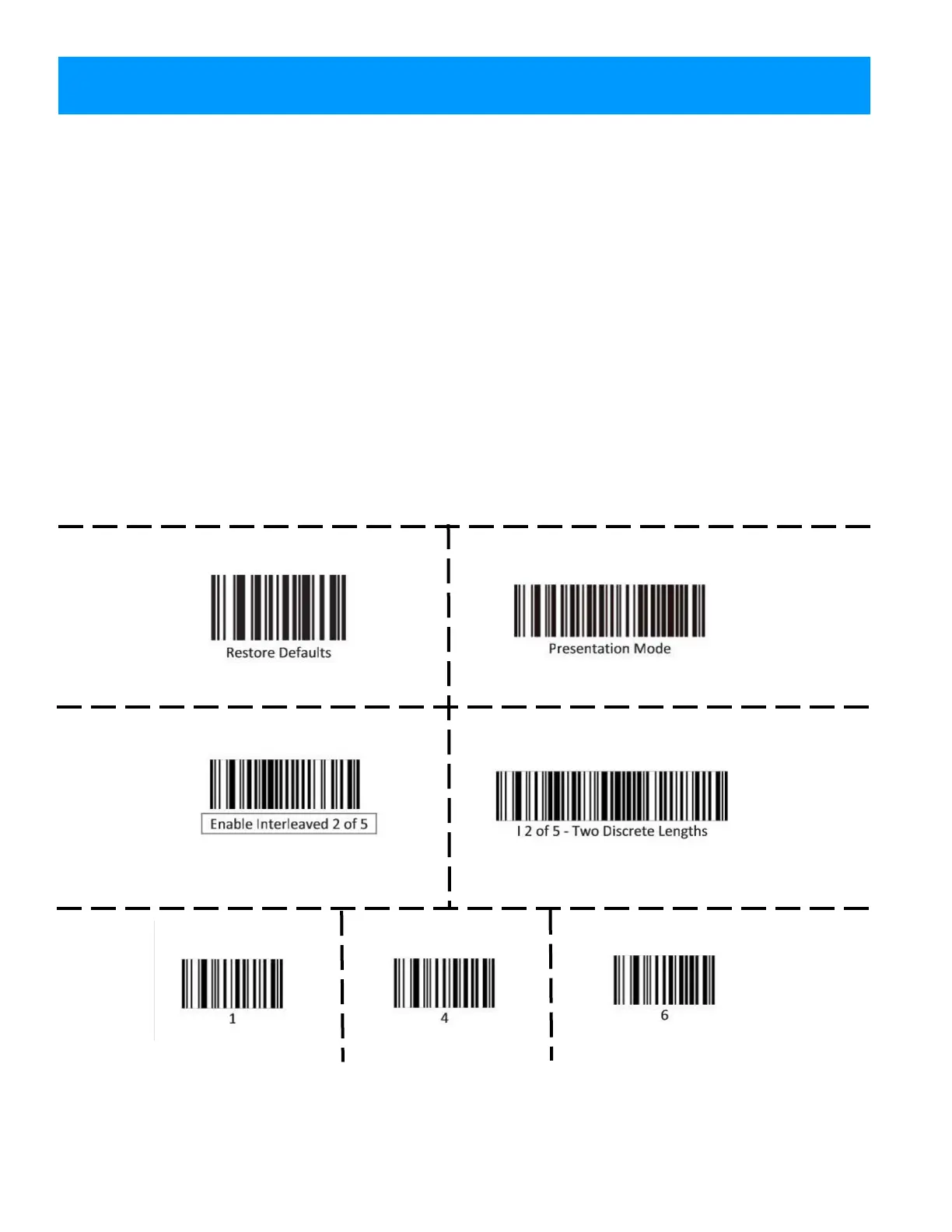44
If a failure were to occur that caused the scanner to become inoperable,
follow these steps to re-register the scanner.
Identify the brand of scanner included in your Prize Hub
ZEBEX Scanners have a black housing or an orange and black housing.
They are the latest model being used in the Prize Hub
ZEBEX Scanner Programming
Make a copy of this page and cut on the dotted lines.
Follow these instructions:
1. Scan the first code- “Restore Defaults”
2. Scan the second code- “Presentation Mode”
3. Scan the third code- “Enable Interleaved 2 of 5”
4. Scan the fourth code- “ Two Discrete Lengths”
5. Scan the number codes in the following sequence: 1 4 1 6
ZEBEX BARCODE SCANNER PROGRAMMING