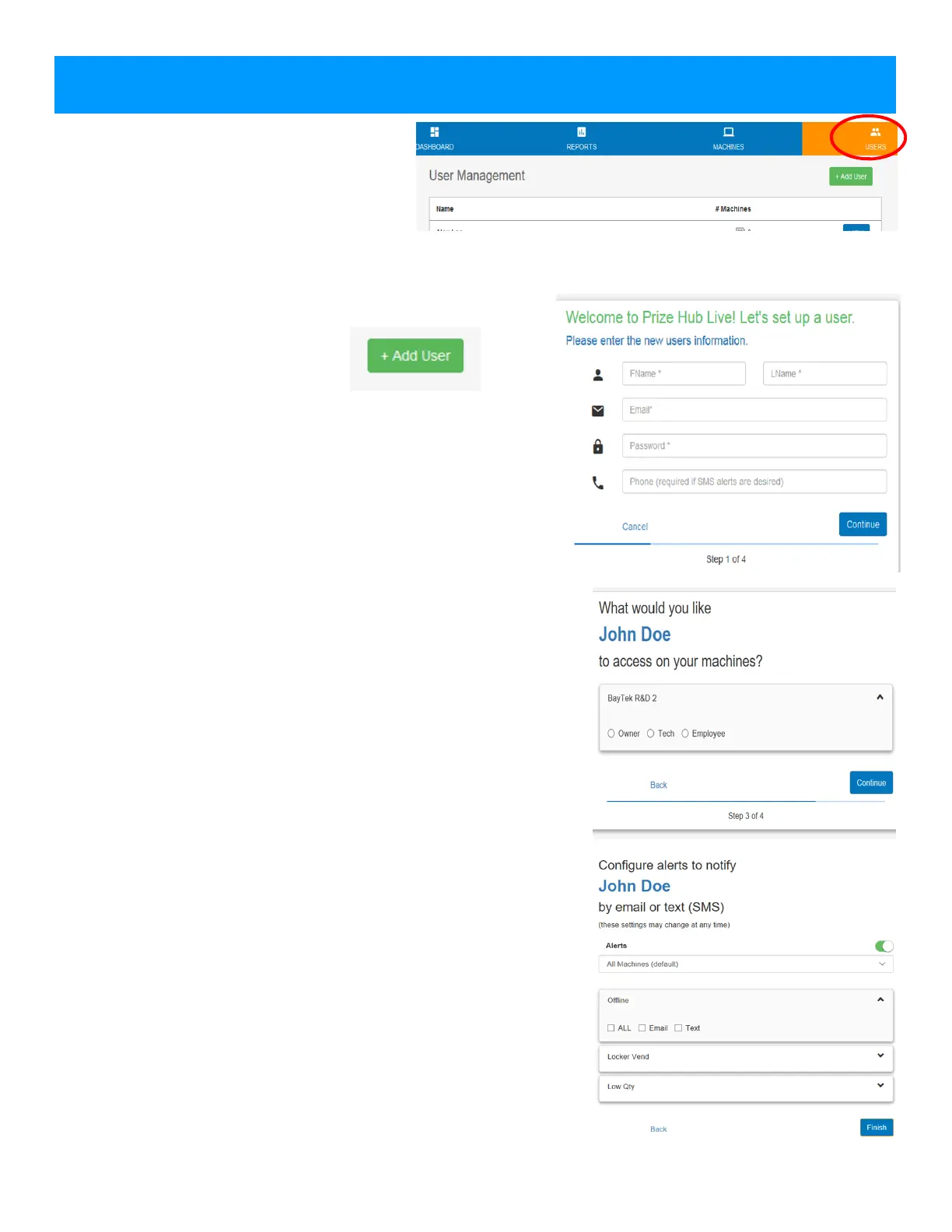24
PRIZE HUB LIVE
Click on Users
You can either edit your current user account
(we suggest you change your password)
or add additional users.
Add Additional Users
Click on + Add User
Enter the first and last name of the user.
The email address entered here will be the user login and the
address to which notifications are sent.
The phone number will be the number to which texts are sent.
Continue thru the remaining steps selecting the machines you
Owner: Allows full access to all settings and reports.
Tech: Allows access to all settings except passwords.
Employee: Employees have limited access to statistics, history
and the ticket database menus.
Each user can elect to have alerts (text, email, or both) sent to
them when a Prize Hub goes offline, a prize is vended from a
locker, or when the low quantity is reached for an item.