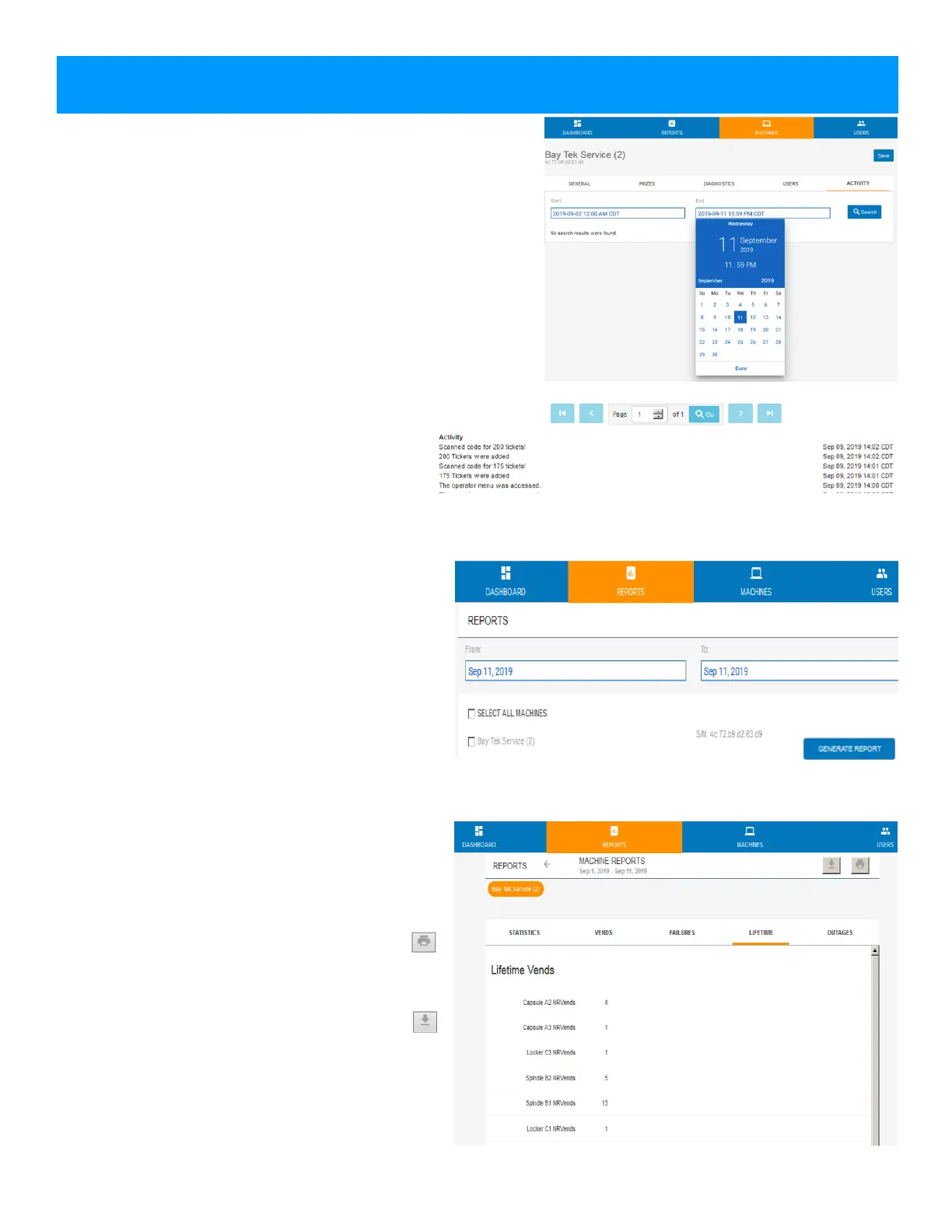27
PRIZE HUB LIVE
Reports
The reports tab allows you to view reports from
your Prize Hub for a specific date range.
Reports include statistics, history log, vends,
failed vends, and lifetime statistics.
Clicking on the download icon will allow you
to save the report data as a pdf file.
Clicking on the printer icon will allow you to
send the report data to a printer on your
network.
Activity
The activity tab allows you to view activity from your Prize Hub
for a specific date range.