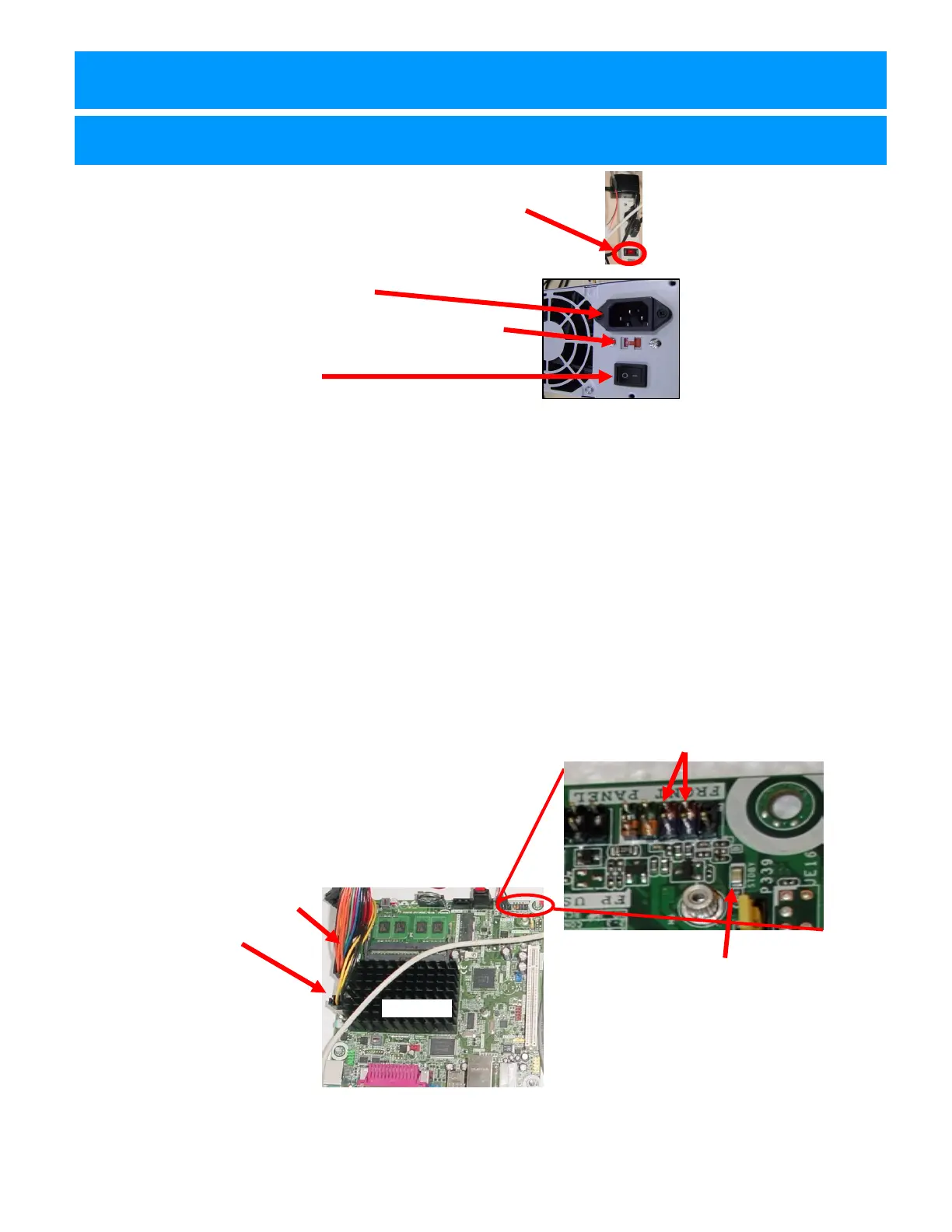64
MAIN HUB TROUBLESHOOTING GUIDE
Minimize load on power supply and isolate short
Unplug all outputs from power supply except for motherboard.
This will have power supply, motherboard, and monitor left plugged in.
If power supply, motherboard, and monitor now turn on:
Plug in one component at a time to power supply to
locate short.
If power supply still does not power on, then continue
to steps 1,2, and 3.
1.) Verify AC power to game. Check power strip in bottom front.
The rocker switch should be illuminated.
2.) Power supply is mounted to wood platform under motherboard.
Lift wood platform to access power supply.
3.) Check connection to power supply.
4.) Ensure Power Supply switch is set to 115V (or 230V)
(Some model power supplies may not have this)
5.) Ensure Power switch is on.
6.) Ensure fan is turning.
- If power supply fan is turning and there is no 12 Volt out, then replace power supply. (A5PS1008)
- If power supply fan is not turning, then continue to “Verify Power to Motherboard”
Verify Power to Motherboard
The motherboard will turn on power supply.
If your game has no 12 volts, it may be the motherboard not turning on.
In addition - there may be a 12 volt short somewhere else in cabinet that is not allowing the power supply to turn on.
3
- Motherboard “Jump Start”
If green Led is ON, but game not on, you may start mother-
board by quickly touching these 2 red pins at the same time.
Motherboard may turn ON and boot normally.
Note: The location of this connector
may vary depending on which
version motherboard is in game.
2
- Check BOTH connections from power supply.
Large power supply connection.
Black and yellow wires.
(12 Volts DC)
1
- Green LED on motherboard should be ON
If this is not on, recheck power supply or
replace motherboard. (AAMB7-HD)
AAMB7
Monitor/Motherboard Power Supply Diagnostics
If power supply still does not power on, replace power supply. (A5PS1011), replace motherboard. (AAMB7-HD)