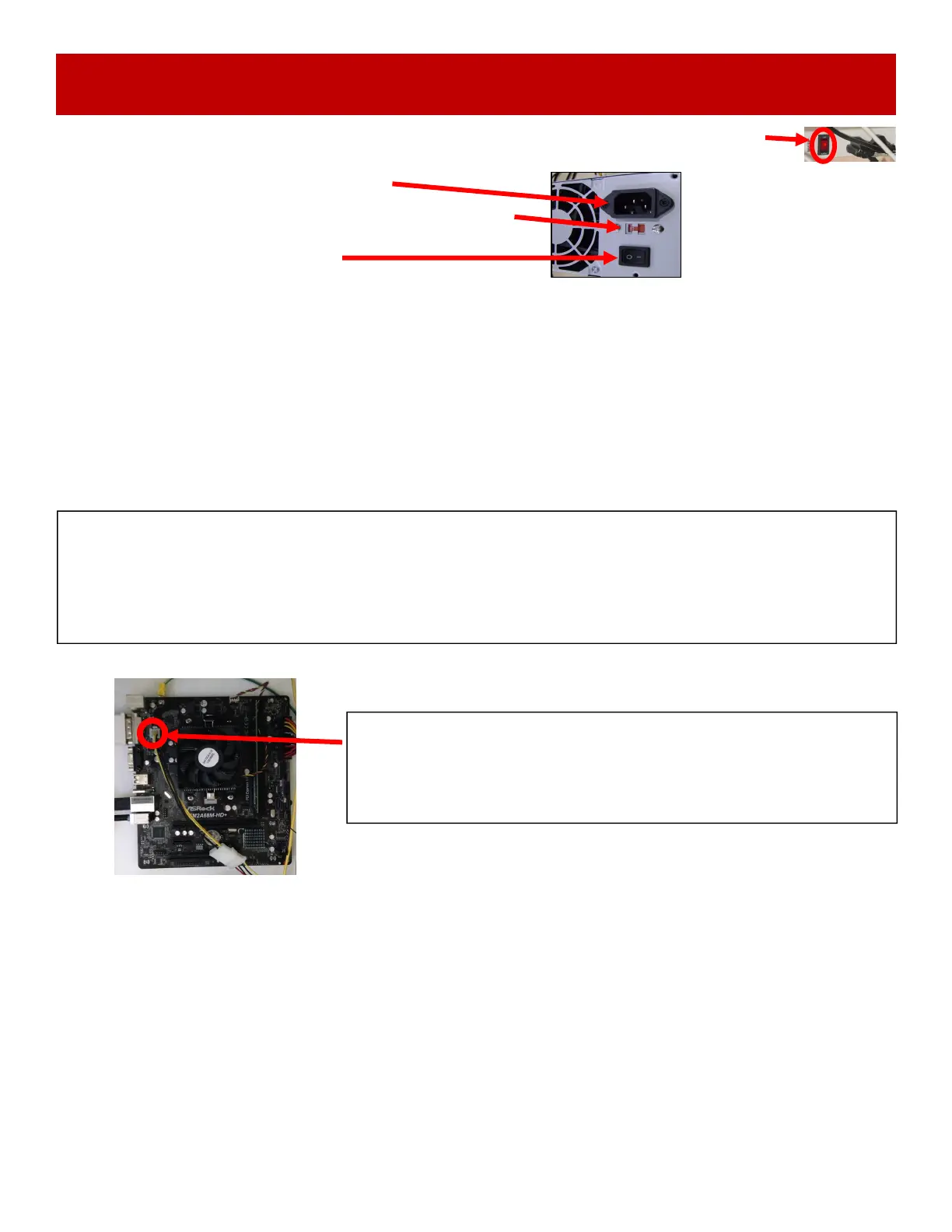Verify Power to Motherboard
The motherboard will turn on power supply.
If your game has no 12 volts, it may be the motherboard not turning on.
Also - there may be a 12 volt short somewhere in cabinet that is not allowing the power supply to turn on.
Minimize load on power supply and isolate short
Unplug the power supply cables going to the LED lights, Newgen Board, Motor Driver Board, and Marquee.
This will leave the power supply, motherboard, and monitor left plugged in together.
If power supply, motherboard, and monitor now turn on:
Plug in one component at a time to power supply to locate short.
When plugging in Newgen Board, turn game power off, then plug in Newgen Board, then turn power on.
It may be required to unplug all the outputs from the Newgen Board to isolate a bad cable from board.
If power supply still does not power on, replace power supply (
AAPS1011-QD
), or motherboard.
POWER SUPPLY DIAGNOSTICS
1.) Verify AC power to game. Check power strip in front door. The rocker switch should be illuminated.
2.) Check connection to power supply.
3.) Ensure Power Supply switch is set to 115V (or 230V)
(Some model power supplies may not have this)
4.) Ensure Power switch is on.
5.) Ensure fan is turning.
- If power supply fan is turning and there is no 12 Volt out:
Unplug all power out connectors from the Power Supply
Turn on game and if it boots correctly, plug one cable in at a time until the issue is found.
Replace power supply if this board is not receiving 12 volts. (AAPS1011-QD)
- If power supply fan is not turning, then continue to “Verify Power to Motherboard”
If you have an AAMB11 version motherboard
"1''' *+1212323.
''*
