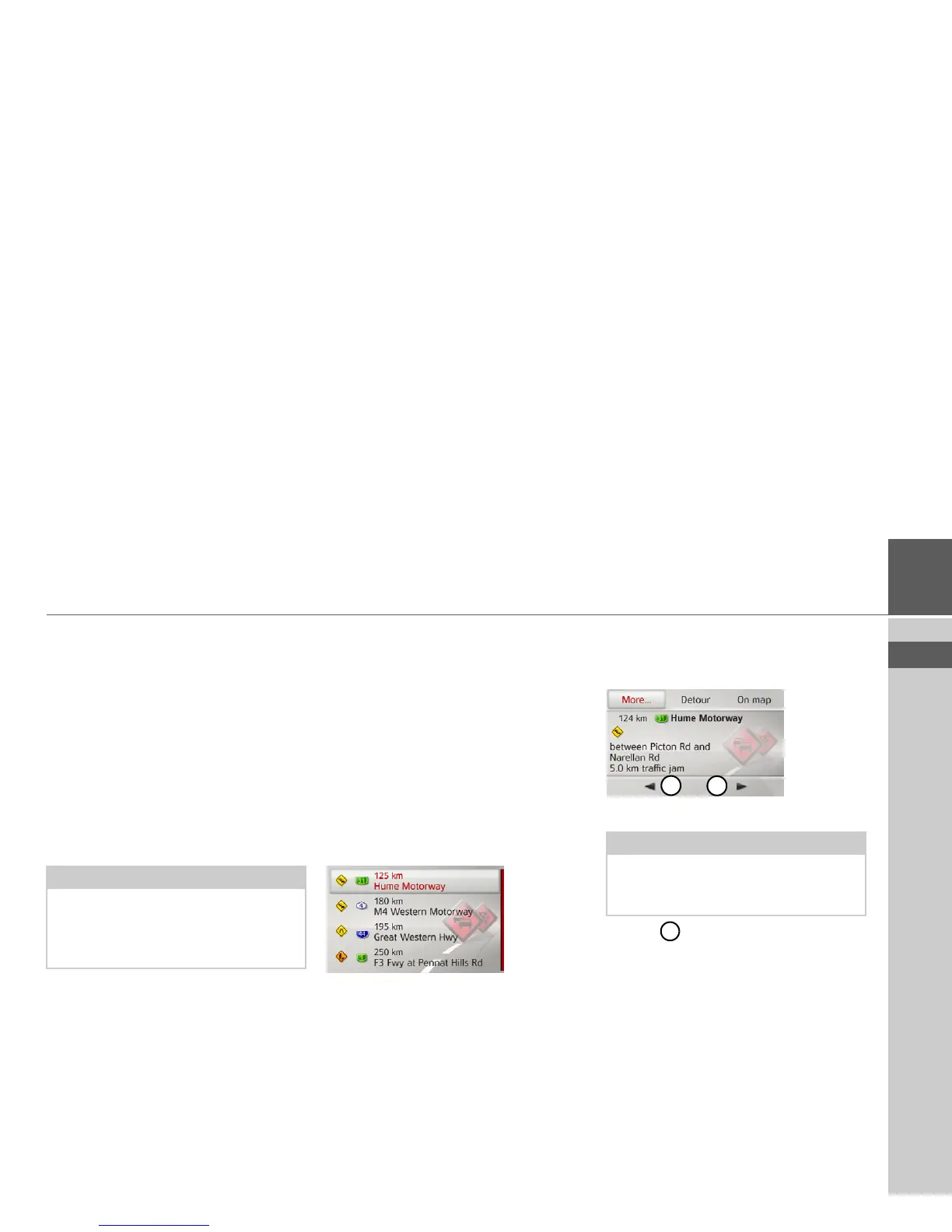32
NAVIGATION MODE >>>
> EN
Traffic announcements
using TMC
Your Becker® MAP PILOT can receive
traffic announcements (TMC messages)
from radio stations.
Traffic announcements are transmitted by
radio stations via the TMC (Traffic Mes-
sage Channel) in addition to the radio
programme and are received and analysed
by the navigation system. Receiving traffic
announcements is free of charge.
The Becker® MAP PILOT constantly
checks whether there are any relevant an-
nouncements for the route that has been
set.
If the continuous checks determine that a
traffic announcement is relevant to route
guidance, the unit can automatically re-
calculate a new route to the destination
(See “TMC settings” on page 49.).
Displaying TMC messages
Once you have connected the Becker®
MAP PILOT to the unit holder, your
Becker® MAP PILOT will receive up-to-
date traffic announcements and dynamic
route calculation will be enabled (traffic
jam diversion). You can also view traffic
announcements directly.
Settings for TMC can be made as de-
scribed under “TMC settings” on
page 49.
> Select
TMC from the main menu.
The message list appears.
Reading a message
> Select the desired message in the mes-
sage list.
The message display appears.
> Select to scroll through the received
messages.
By selecting
Detour you can specify
whether or not a message is to be taken
into account in the route calculation.
Note:
As the traffic announcements are trans-
mitted by radio stations, we cannot as-
sume responsibility for the completeness
or accuracy of the announcements.
Note:
If the entire message does not fit in the
display area, you can select More... to dis-
play the rest of the message.
1
1
1
