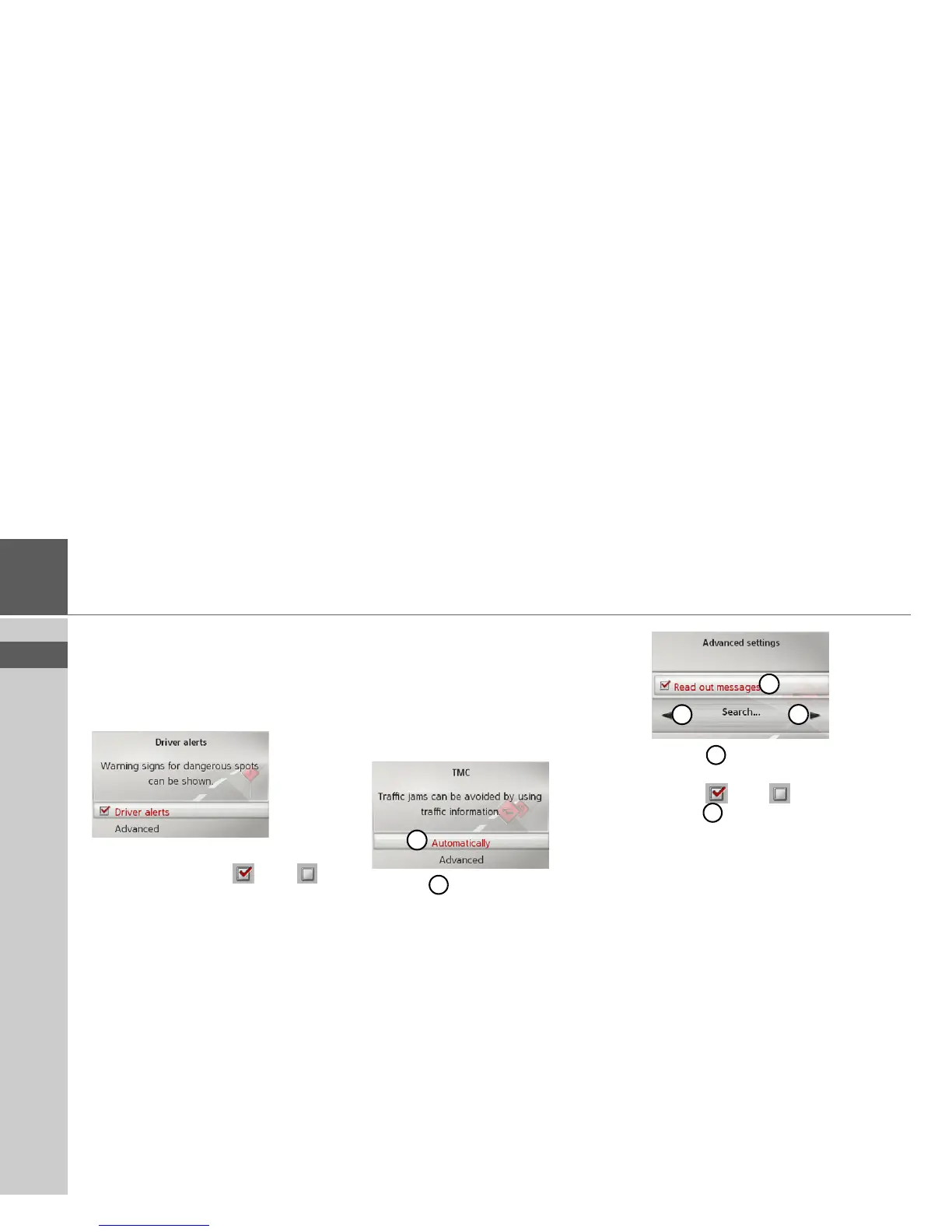49
>>> SETTINGS
> EN
Driver alerts
You can have signs displayed, e.g. for
dangerous curves or steep gradients,
provided this information is stored in the
map data.
> Select
Driver alerts in the map settings.
> Switch the alerts on or off with
Driver alerts.
After selecting
Advanced, you can decide
which categories of alerts should be
displayed.
TMC settings
You can make settings for the reception
and processing of TMC traffic announce-
ments.
> In the settings menu, select
TMC
settings
.
> With select whether traffic an-
nouncements are to be taken into ac-
count
Automatically, Manually or TMC
off
.
> Select
Advanced to make additional
settings.
> With specify whether new TMC
messages are to be read out automatical-
ly (on or off ).
> With tune to the desired TMC sta-
tion.
1
1
1
2
2
1
2