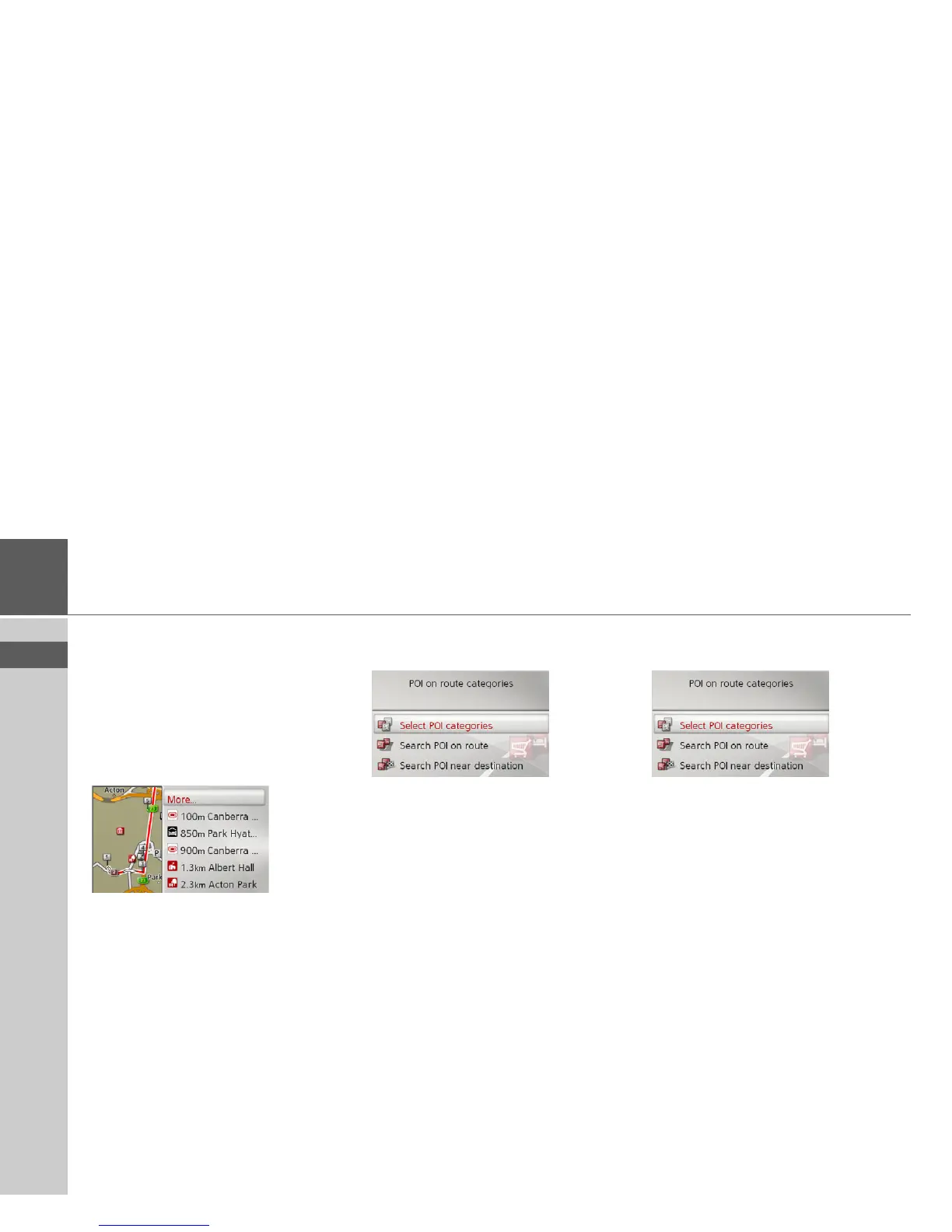39
>>> NAVIGATION MODE
> EN
POI (Points of Interest) on your route
During navigation, you can view POIs
that lie on your route. You can select the
categories of the POIs presented. You can
also decide whether you would only like
to see the next POIs, all POIs, or just
nearby POIs.
> In the route menu, select
POI on route.
The next POIs in all three categories are
displayed.
The mileage/kilometre display indicates
the distance to the POI. In the left area,
the POIs are displayed on the map.
After selecting a POI, navigation to that
destination can start.
Set categories
> Select
More....
> Select
Select POI categories.
> Then select the desired categories.
Nearby/all POIs
> Select
More....
> Select
Search POI on route.
or
> Select
Search POI near destination.
> Select the desired category.
> Then select the desired POI.
> Start navigation to the selected POI.