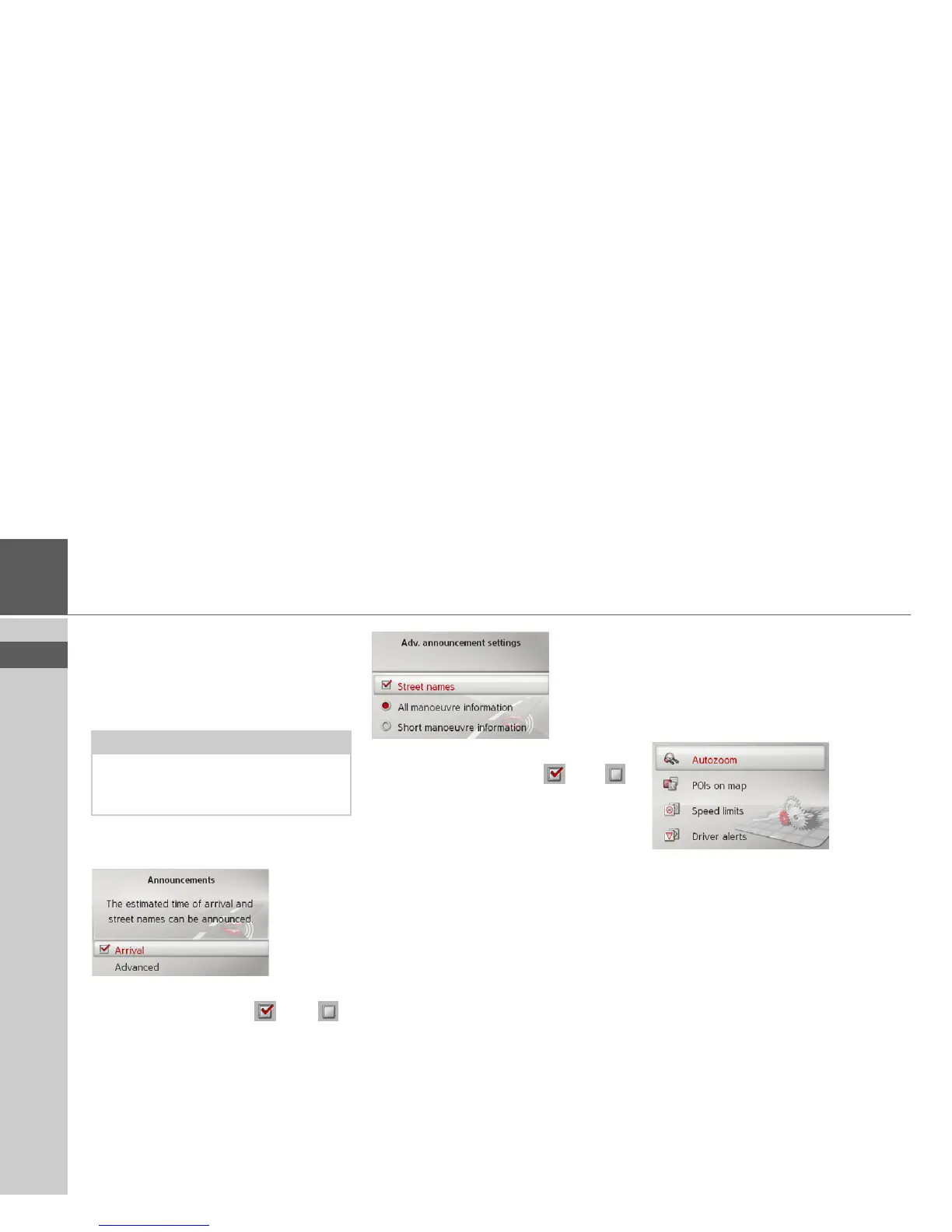47
>>> SETTINGS
> EN
Announcements
You can select whether street names are
announced, short or detailed turn-off
information is provided, or whether
updated arrival times are announced.
> In the destination navigation settings,
select
Announcements.
> Select
Arrival to turn updated arrival
time announcement on or off .
> Select
Advanced to set more
preferences.
> Select
Street names to turn the street
name announcements on or off .
> Select between
All manoeuvre
information
and Short manoeuvre
information
in order to set the level of
detail for turn-off information.
Map settings
The map settings contain the settings that
are relevant to the map display.
> In the settings menu, select
Map
settings
.
The map settings are displayed.
Autozoom
You can select how the map changes when
approaching an action point or at differ-
ent speed.
> Select
Autozoom in the map settings.
Note:
This function is not available for all
languages/announcers. If the function is
not available, it cannot be selected.