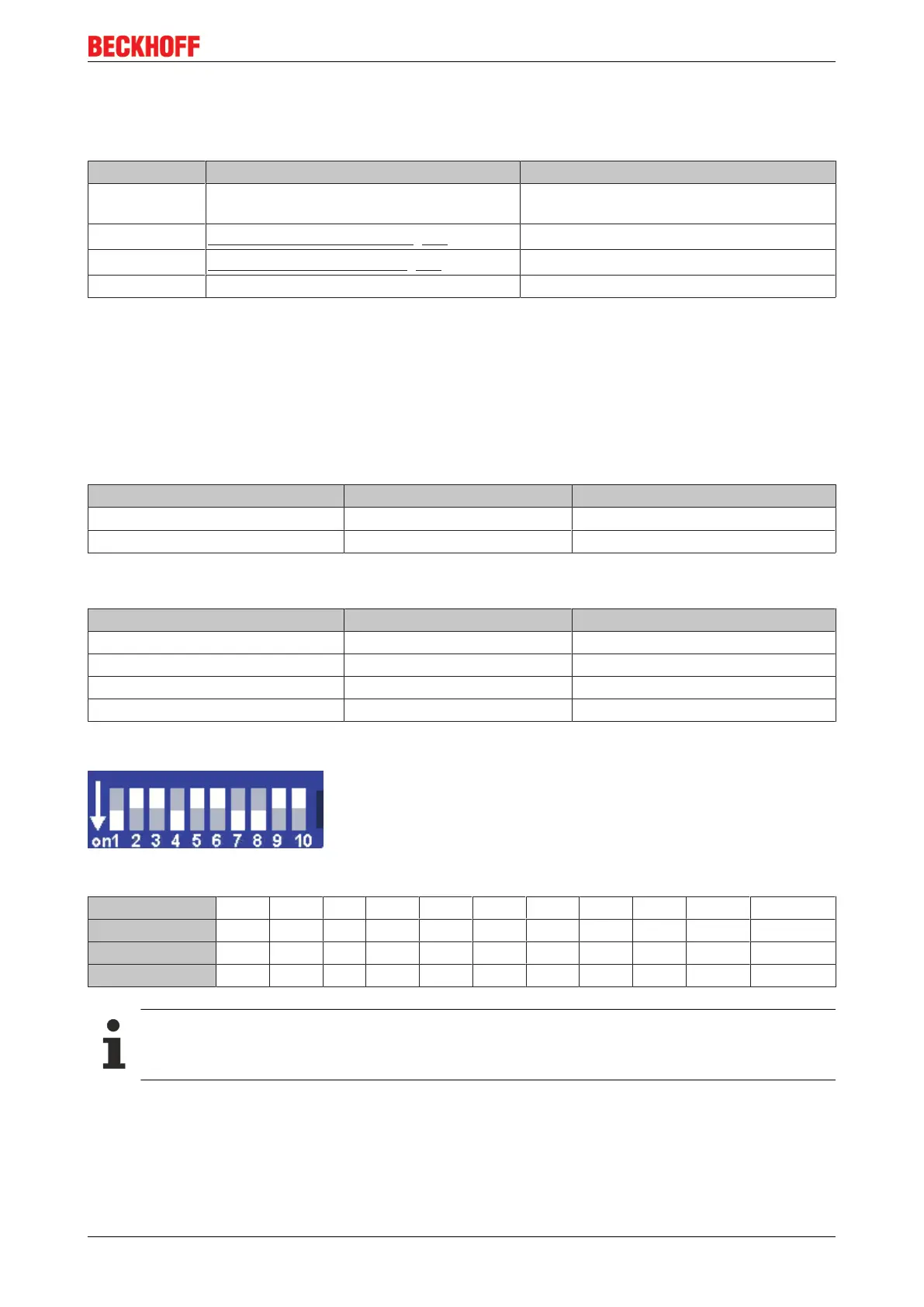Parametrization and commissioning
BK9055 and BK9105 23Version: 2.0.0
4.4 IP address
The IP address can be set using four different procedures, and these will be described in more detail below.
Procedure Explanation Necessary components
KS2000 Addressing using the KS2000 configuration
software and DIP switches
KS2000 configuration software and KS2000
cable
ARP
Addressing via the ARP table [}24]
PC with network
BootP
Addressing via BootP server [}25]
BootP server
DHCP Addressing via DHCP server DHCP server
4.4.1 Configuration with KS2000
The KS2000 configuration software (from version 3.2.8) can be used to set the TCP/IP address in a dialog
box, or it can be written directly into the registers. DIP switches 9 and 10 (for BK9050 DIP switches 1 and 2
in blue) should both be OFF (0) before switching on.
Table 100
Register High-Byte Low-Byte
0 IP-Byte 2 IP-Byte 1
1 Not used IP-Byte 3
Default
Byte Default value (hex) Default value (dec)
1 0xAC 172
dec
2 0x10 16
dec
3 0x11 17
dec
4 (DIP switch) (0 to 255
dec
)
Sample
Fig.7: DIP switch
Switch no. 1 2 3 4 5 6 7 8 9 10
Valence 1 2 4 8 16 32 64 128 - -
In this example ON OFF OFF ON OFF OFF ON ON OFF OFF
Value 1 0 0 8 0 0 64 128 - - Total=201
Software reset
A software reset is required to save changes in the Bus Coupler tables. A hardware reset (power
on/off) is not sufficient!