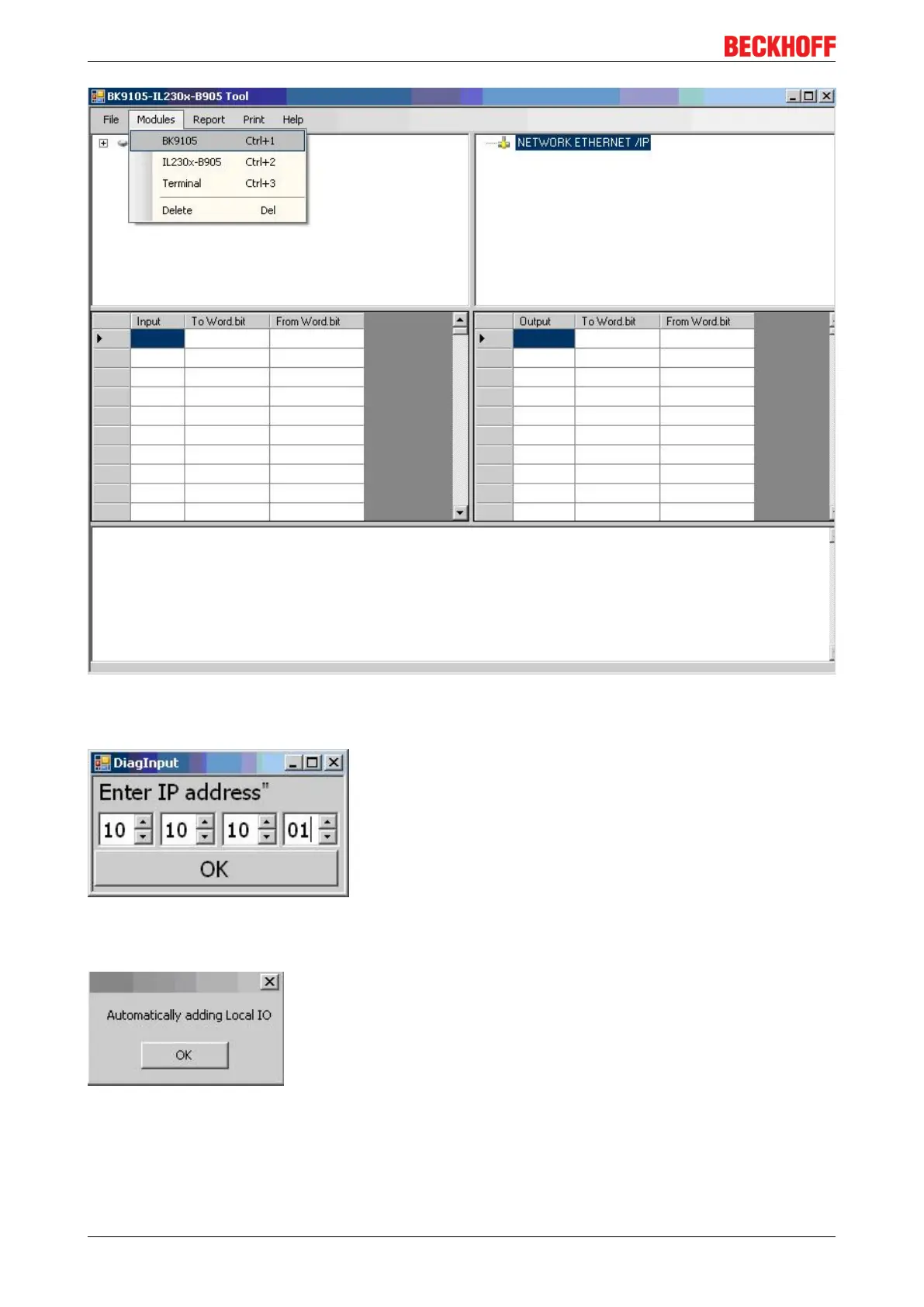Parametrization and commissioning
BK9055 and BK910536 Version: 2.0.0
Fig.18: EthernetIP Tag Wizard - EtherNetIPConfigTool
When adding your coupler you will be prompted to enter the correct IP address.
Fig.19: EthernetIP Tag Wizard - Enter IP address
If you select the Field Bus Box IL230X-B905 you will be prompted additionally with the following.
Fig.20: EthernetIP Tag Wizard - Automatic adding Local IO
The software automatically is adding the 230x combo box to your configuration.
At this point you simply add the IO to your configuration in the order that they are left to right on the coupler,
by simply double clicking on the correct terminal.
