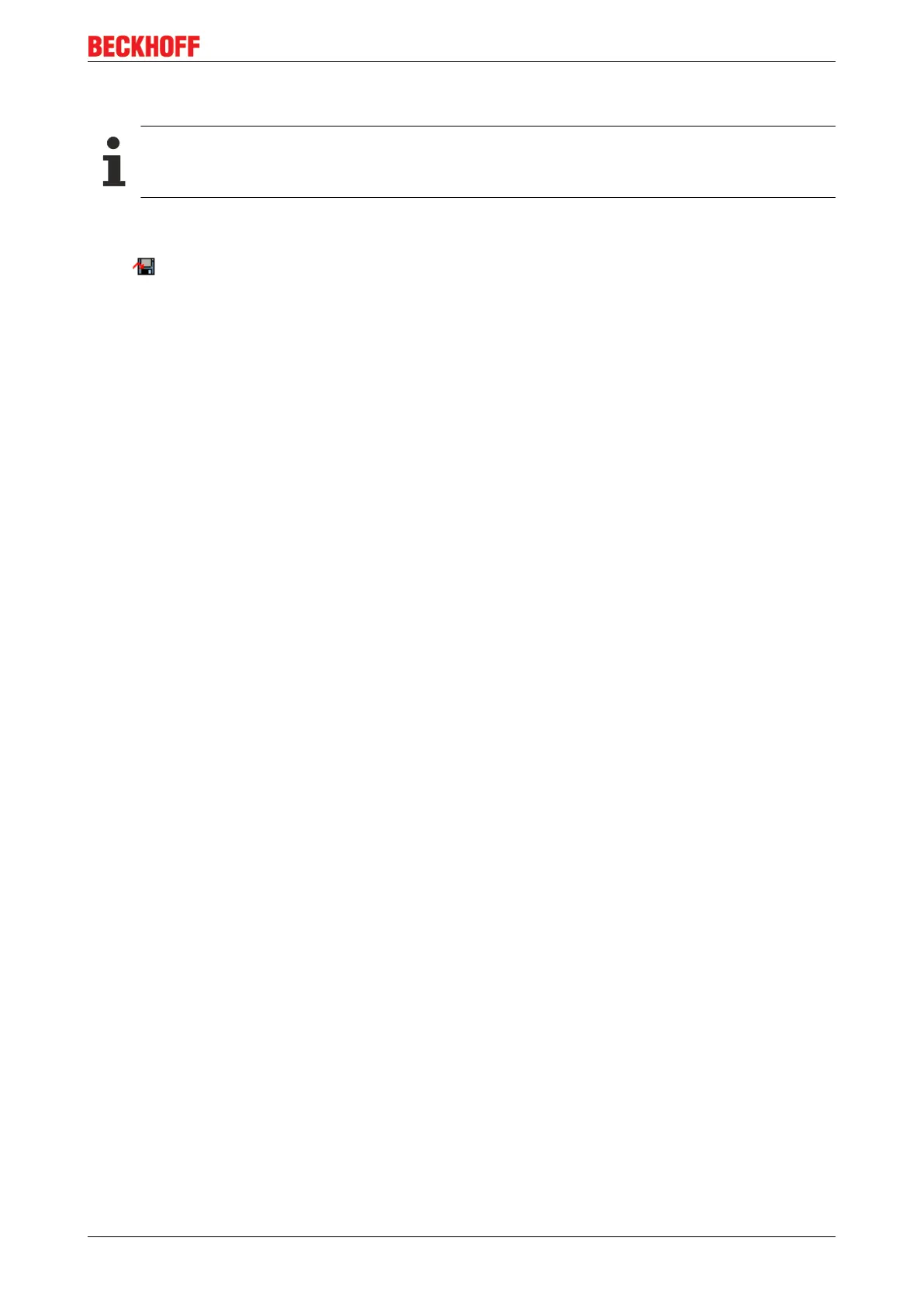Parametrization and commissioning
BK9055 and BK9105 33Version: 2.0.0
4.5.2 EthernetIP Tag Wizard
Mapping
The BK9105 can be mapped as short integer (byte), integer (word), or double integer (double word).
In the following description it is mapped as double integer!
Installation
• Download the file EIPTOOL.zip from this CHM-File click on the following Link (https://
infosys.beckhoff.com/content/1033/bk9055_bk9105/Resources/zip/4524990475.zip)
• Extract all the contained files from the ZIP file into a folder (e.g. BK9105helper) on your PC
• Start the EtherNetIPConfigTool.exe
Overview
This application note covers how to use the EthernetIP Tag Wizard. After reading this note you will be able to
build a rack of Beckhoff IO and automatically import it into RSLogix 5000. Not only will the nodes be
automatically created, but the IO will have an exact description in the IO map.
Supporting Documents and References
Put link to BK9105 here, as well as the link to the EIP tool.
Key Concepts
With this tool a user will be able to create the Beckhoff IO Rack, save the IO mapping configuration and
Import that configuration into RSLogix 5000. RSLogix 5000 does not need to be installed on the PC you
have the Tag Wizard on, however it will be convenient.
Procedure
To get started we have to have an RSLogix configuration with a minimum of a processor and Ethernet IP
Master. If you are simply adding a rack to an existing configuration, this process will be the same.