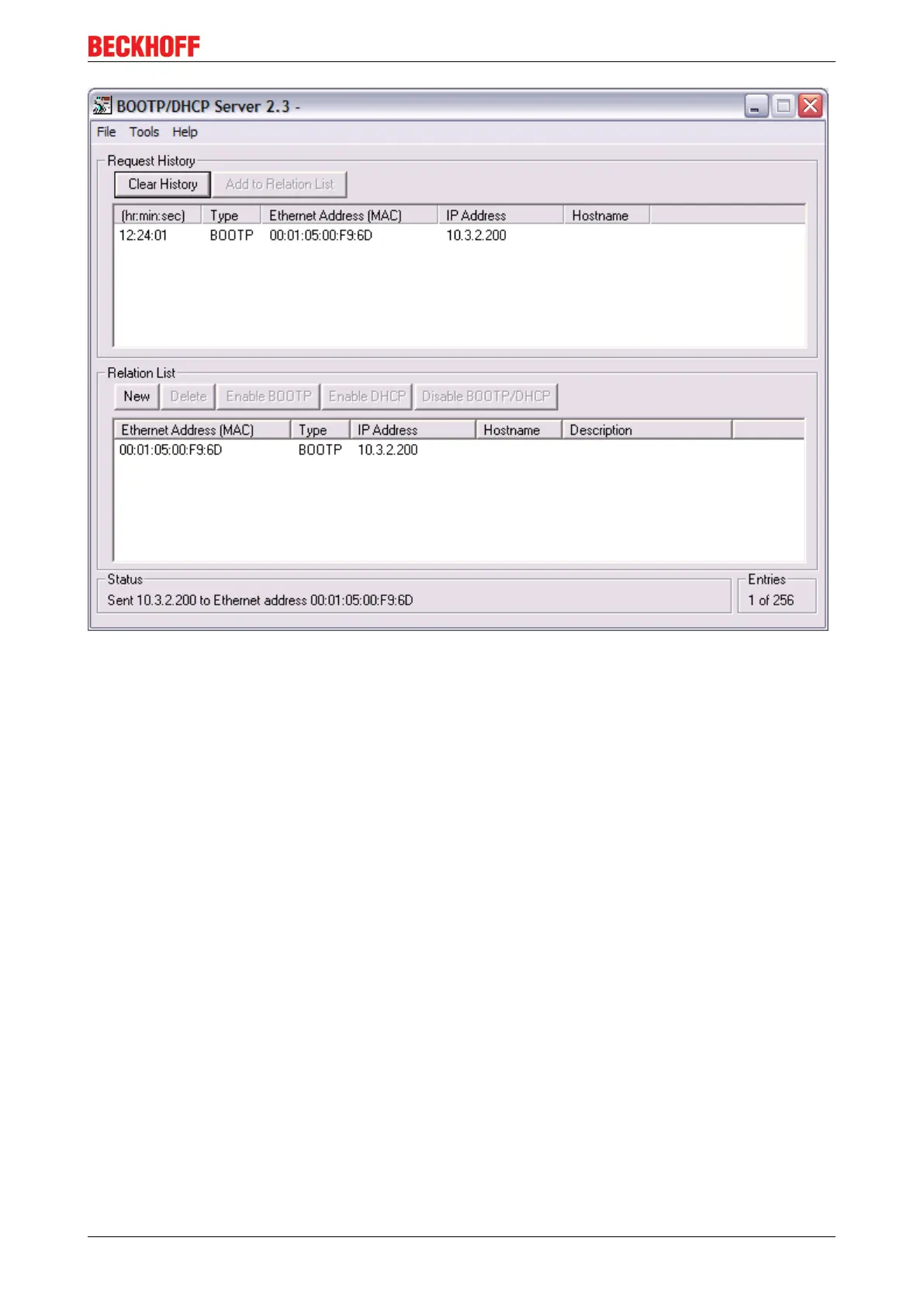Parametrization and commissioning
BK9055 and BK9105 29Version: 2.0.0
Fig.13: Rockwell BOOTP/DHCP Server 2.3 - successful addressing
4.4.4 Setting the address using a DHCP server
To set the address by means of a DHCP server, set DIP switch 9 to OFF (0) and DIP switch 10 to ON (1).
In this state the DHCP service is switched on, and the Bus Coupler is assigned an IP address by the DHCP
server.
The DHCP server must know the MAC ID of the Bus Coupler and should assign the same IP address to this
MAC ID on each startup.
The TCP/IP error LED flashes while the address is being allocated.
4.4.5 Subnet mask
The subnet mask is subject to the control of the network administrator, and specifies the structure of the
subnet.
Small networks without a router do not require a subnet mask. The same is true if you do not use registered
IP numbers. A subnet mask can be used to subdivide the network with the aid of the mask instead of using a
large number of network numbers.
The subnet mask is a 32-bit number:
• Ones in the mask indicate the subnet part of an address space.
• Zeros indicate that part of the address space which is available for the host IDs.