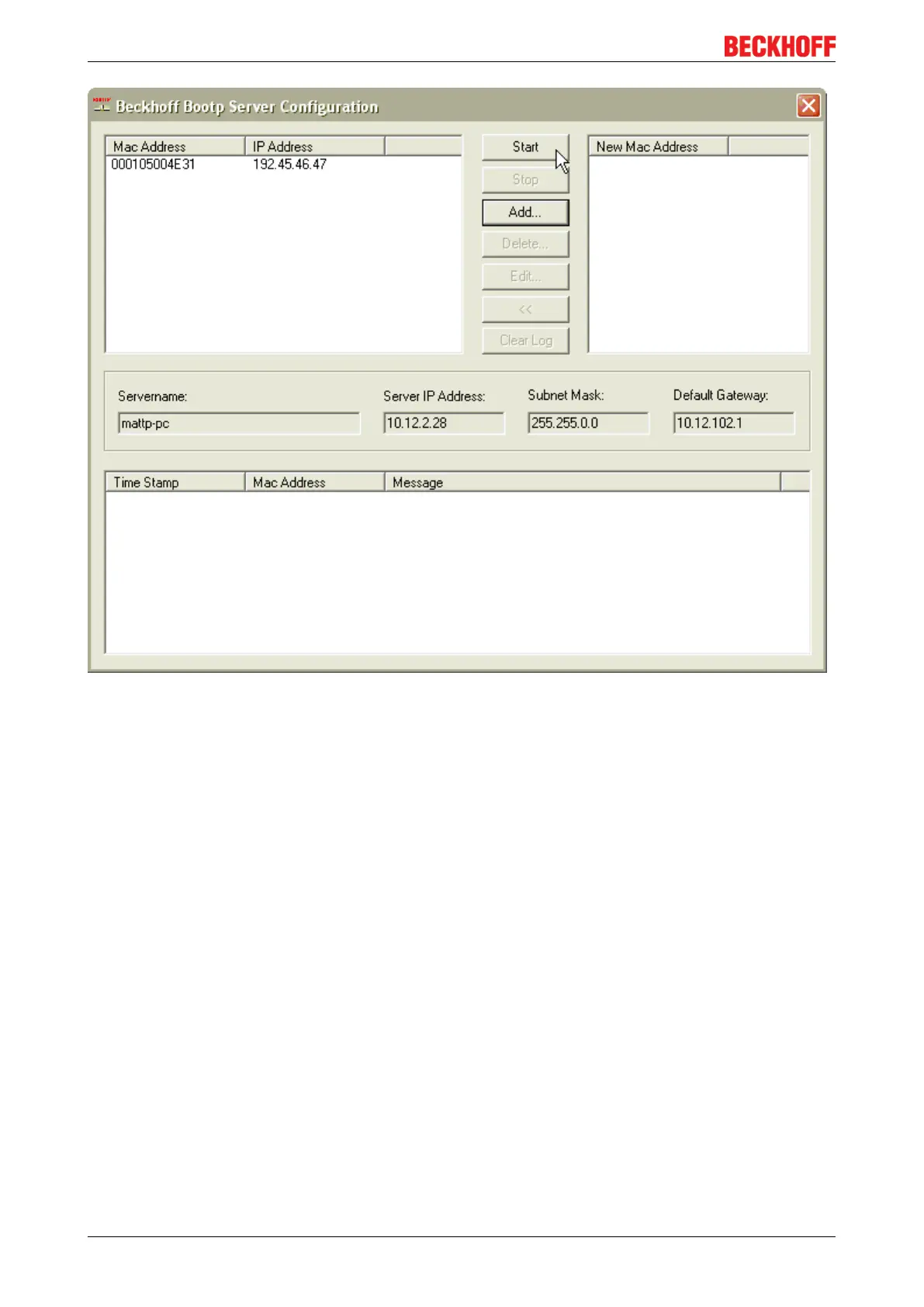Parametrization and commissioning
BK9055 and BK910526 Version: 2.0.0
Fig.10: Beckhoff BootP server configuration - Start
Then, start the server and reboot the BK9105. After a connection and an IP address are established, the
following time stamp appears: